When it comes to the best gaming PCs available for consumers, there’s an embarrassment of riches covering a wide variety of price points. Today, we have the Corsair Vengeance a7500, which includes plenty of high-end hardware to satisfy demanding gamers.
The system is loaded to the gills with an AMD Ryzen 7 9800X3D processor, 32GB of DDR5 memory, a 1TB PCIE 5.0 SSD, a Corsair Nautilus 240mm water cooling unit, and an attractive Corsair 3500X mid-tower case. And we’d be remiss if we didn’t mention that the Vengeance a7500 is rocking a Blackwell-based GPU, in this case, an Nvidia GeForce RTX 5070 Ti.
However, all that of hardware goodness means that the Vengeance a7500 pushes the upper boundaries of pricing for mainstream pre-built gaming desktops with an MSRP of $2,799.99.
Corsair Vengeance a7500 Specifications
Swipe to scroll horizontally
CPU | AMD Ryzen 7 9800X3D |
Motherboard | MSI Pro X870-P WiFi |
Memory | Corsair Vengeance 32GB DDR5-6400 (2x 16GB) |
Graphics | Gigabyte GeForce RTX 5070 Ti Gaming OC |
Storage | Corsair MP700 Elite 1TB PCIe 5.0 SSD |
Networking | 5 Gbps Ethernet (Realtek 8126VB), Wi-Fi 7 (Qualcomm FastConnect 7800), Bluetooth 5.4 |
Top Ports | 2x USB 3.2 Gen 1 Type-A, 1x USB 3.2 Gen 2 Type-C, 3.5 mm headphone/microphone |
Rear Ports | 4x USB 2.0 Type-A, 1x USB 40 Gbps Type-C, 2x USB 5 Gbps Type-A, 2x USB 10 Gbps Type-A, 1x USB 20 Gbps Type-C, 3x audio jacks, 2x antenna ports |
Video Outputs | 3x DisplayPort, 1x HDMI |
Power Supply | Corsair 850W 80+ Gold (Modular) |
Cooling | Corsair Nautilus 240mm Liquid Cooling |
Operating System | Windows 11 Home |
Dimensions (WxDxH) | 9.45 x 18.11 x 19.92 inches |
Price as Configured | $2,799.99 |
Design of the Corsair Vengeance a7500
As the young folks say, the Vengeance a7500’s design is “lit” in more ways than one. Corsair's 3500X mid-tower case is staid and attractive with tempered glass for the front and left side panels. The side panels, in particular, are worth mentioning, as they feature a tool-less design. The bottom-hinged panels attach to the chassis using friction pins, allowing you to pull outward to remove and push back in to reinstall. It’s simple, effective, and highly preferable to dealing with Phillips or thumb screws.

Numerous Y-shaped ventilation cutouts are located on the bottom of the chassis and on the right side panel, where there’s a vertical strip of cutouts corresponding to the three stacked 120mm ARGB cooling fans. The top panel is also fully ventilated and occupied by two additional 120mm ARGB cooling fans. The final 120mm ARGB fan is on the back of the case. The top, bottom, and right side panels have removable mesh dust filters installed.

But the RGB light show doesn’t end there: the two DDR5-6400 modules also incorporate RGB into their heat spreaders, the AIO liquid cooler features an RGB element, and the Gigabyte GeForce RTX 5070 Ti Gaming OC 16G graphics card has an RGB-lit Gigabyte logo. Given the expansive view inside the case due to the generous use of glass, the Vengeance a7500 is a visual treat for the eyes, whether the PC is sitting on the floor or on top of your desk.
The Vengeance a7500 measures 9.45 x 18.11 x 19.92 inches and weighs 31 pounds. For comparison, the Corsair Vengeance i7600 measures 9.45 x 19.92 x 18.11 inches, while the Alienware Area-51 is 9.12 x 22.4 x 24.04 inches.
Ports and Upgradability on the Corsair Vengeance a7500
Once you get past the visual treats, you’ll notice that the top of the chassis contains a power button, reset button, two USB 3.2 Gen 1 Type-A ports, one USB 3.2 Gen 2 Type-C port, and a 3.5 mm headphone/mic combo jack.
Corsair fitted our Vengeance a7500 with an MSI Pro X870-P Wi-Fi motherboard, which supports AM5 chips from AMD’s Ryzen 7000, 8000, and 9000 series (our review unit had a Ryzen 7 9800X3D installed). The motherboard features a single HDMI port (for the integrated Radeon graphics), two USB-C ports (one 20 Gbps, one 40 Gbps), four USB 2.0 Type-A ports, two USB 5 Gbps Type-A ports, and two USB 10 Gbps Type-A ports. There is also a 5 GbE LAN port, three audio connectors, two ports for connecting the included antenna for the onboard Wi-Fi 7 adapter, along with clear CMOS and flash BIOS buttons.

The Gigabyte GeForce RTX 5070 Ti Gaming OC graphics card has three DisplayPort 2.1b ports and one HDMI 2.1b port.
The motherboard includes four PCIe x16 slots, with PCI_E1 supporting up to PCIe 5.0 x16 for Ryzen 9000 and Ryzen 9000 processors. PCI_E2 and PCI_E3 support up to PCIe 3.0 x1, and PCI_E4 supports PCIe 4.0 x4. There are three onboard M.2 slots, with M.2_1 supporting up to PCIe 5.0 x4 (our review unit’s M.2_1 slot was populated by a Corsair MP700 Elite 1TB PCIe 5.0 SSD. There are four DDR5 memory slots on the MSI Pro X870-P Wi-Fi motherboard, two of which were filled with 16GB Corsair Vengeance DDR5-6400 modules on our review unit.
If you need to add internal storage beyond what the three M.2 slots can offer, a removable drive plate can accommodate up to two HDDs and two additional SSDs simultaneously.
Gaming Performance on the Corsair Vengeance a7500
The Vengeance a7500 packs some pretty impressive hardware, starting with a Ryzen 7 9800X3D processor, which ranks as one of our best CPUs for gaming. That processor is backed by 32GB of DDR5-6400 memory, and is paired with an Nvidia GeForce RTX 5070 Ti graphics card.
We don’t have a full assortment of Blackwell-equipped gaming desktops in our test database yet, but we do have the Alienware Area-51 (Core Ultra 9 285K, RTX 5090, and a far more expensive $5,759.99) for comparison. We also used the Vengeance i7600 (Core Ultra 7 265K, RTX 4070 Super) to compare Blackwell against a previous-generation GPU.
With a sticker price well north of $2,000, I expected great performance from the Vengeance a7500 and wasn’t disappointed. I’ve been spending a lot of time recently playing Indiana Jones and the Great Circle, and I played the game on my 240 Hz DQHD (5120 x 1440) gaming monitor. With all of the detail settings cranked up, I saw performance of around 100 to 120 frames per second (FPS).
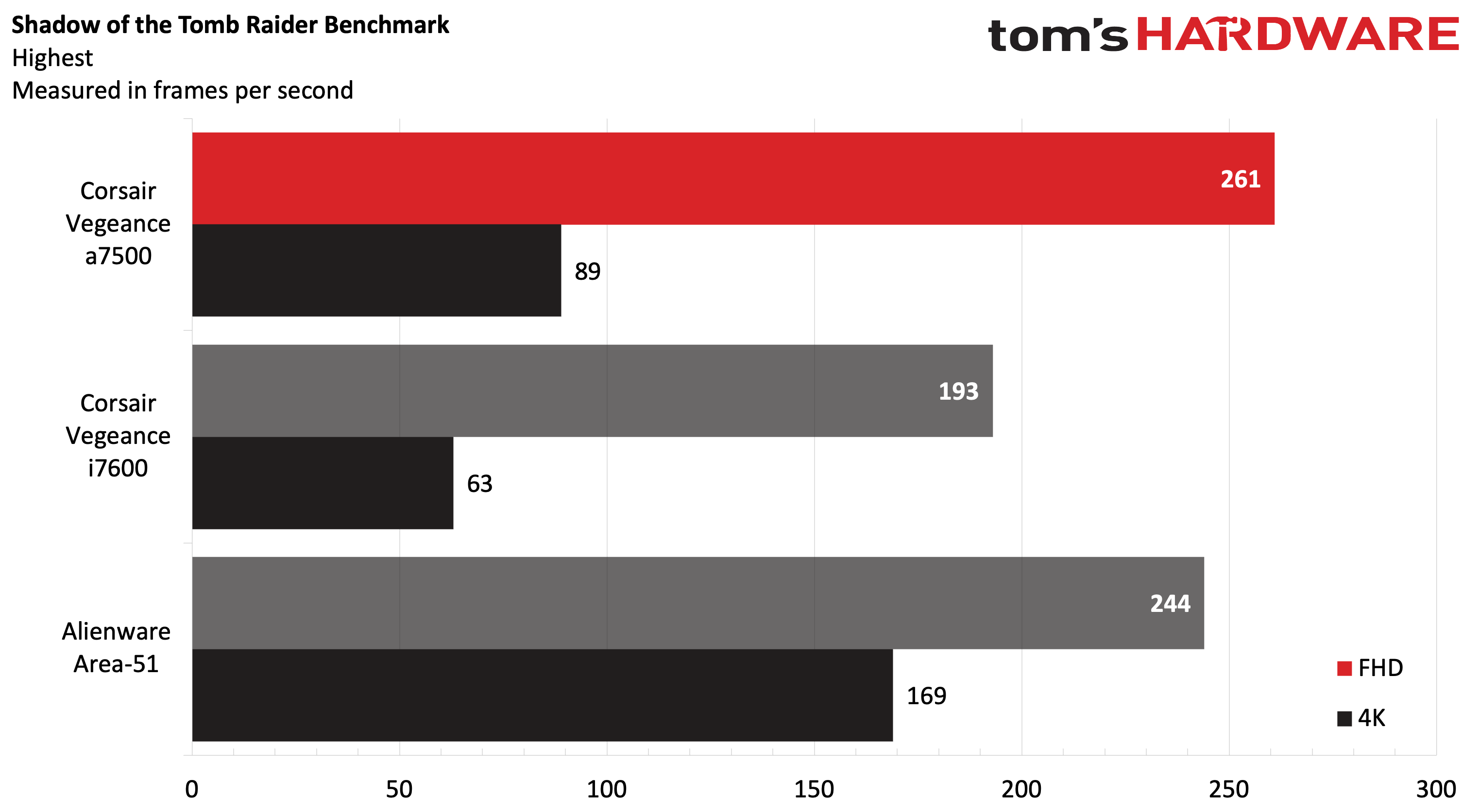
Switching gears to our usual battery of gaming tests, I started with the Shadow of the Tomb Raider (Highest setting). The Vengeance a7500 commanded 261 FPS at 1080p and 89 FPS at 4K resolution. For comparison, that performance bettered the Vengeance i7600 with an RTX 4070 Super by nearly 70 FPS and 26 FPS, respectively. The Area 51 didn't quite match the Vengeance a7500 at 1080p, with only 244 FPS (likely due to the fact that the Ryzen 9800X3D is the stronger gaming CPU), but it obliterated it at 4K, delivering 169 FPS.
The Cyberpunk 2077 benchmark (Medium settings) also showed strong performance from the Vengeance a7500. The Vengeance managed over 94 FPS at 1080p and nearly 30 FPS at 4K. Of course, the Area-51 with its RTX 5090 dominated the field, with 122 FPS at 1080p, nearly doubling the a7500's 4K performance with 57 FPS.
Far Cry 6 (Ultra settings) is a CPU-intensive game, and the Vengeance a7500 showed its gaming prowess over the two Intel-based competitors assembled. At 1080p, the Vengeance a7500 and its RTX 5070 Ti took a commanding lead with 197 FPS compared to 124 FPS for the Vengeance i7600 and 126 FPS for the Area-51. However, with the resolution cranked to 4K, the Area-51 managed a win with 119 FPS compared to 105 FPS for the Vengeance a7500.
Red Dead Redemption 2 (Medium settings) has been a thorn in the side for many of the Blackwell-equipped gaming systems we've tested, especially at 1080p. While the Area-51 couldn't complete the benchmark at 1080p when we reviewed it due to driver issues, the Vengeance a7500 achieved 174 FPS compared to just 107 FPS for the Vengeance i7600. Switching to 4K, the Area-51 flexed its mighty RTX 5090 muscle with 109 FPS compared to 67.47 FPS for the Vengeance a7500.
Our final gaming benchmark is Borderlands 3 (Badass setting), another CPU-heavy game. This time around, the Vengeance a7500 hit 226.70 FPS at 1080p and 94.26 FPS at 4K. This put the system well ahead of the Vengeance i7600 (176 FPS and 67 FPS, respectively) but well shy of the Area-51, which managed 251 FPS at 1080p and 119 FPS at 4K.
Metro Exodus remains our go-to for stress testing, and through a 15-loop marathon, the Vengeance a7500 averaged 145.96 FPS.
The Ryzen 7 9800X3D averaged 5.04 GHz during the stress test, while the CPU measured 49.36 degrees Celsius. As for the RTX 5070 Ti, its maximum GPU clock was 2,735 MHz at an average temperature of 57.75 C.
Productivity Performance on the Corsair Vengeance a7500
The Vengeance a7500 is a speedy performer in the productivity department, thanks to its Ryzen 7 9800X3D processor, 32GB of DDR5 memory, and a speedy 1TB PCIe 5.0 SSD.
The Geekbench 6 synthetic CPU benchmark showed that the Vengeance a7500, with its Ryzen 7 9800X3D barely slid into first place with 3,247 on the single-core score. However, the two Intel-based rivals turned with more cores upped the heat on the multi-core benchmark, with the Area-51 leading the field with 21,786 compared to 18,124 for the Vengeance a7500.
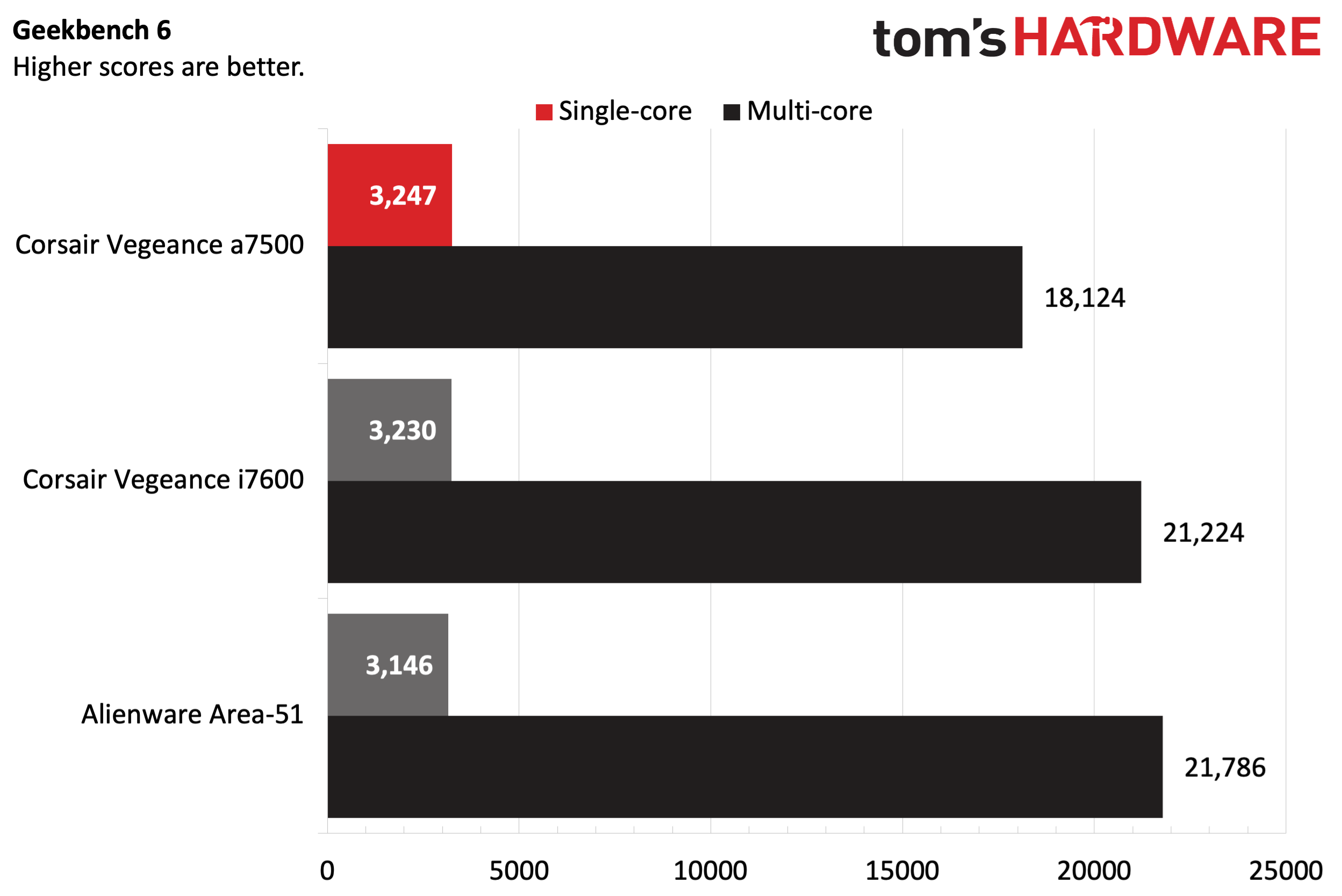
Thanks to its PCIe 5.0 SSD, the Vengeance a7500 led its competitors significantly on our file transfer test (which involves transferring 25GB of mixed media files). It managed 2,659.94 Mbps, compared to 1,585.18 Mbps for the Vengeance i7600 and 1,898.26 Mbps for the Area-51.
Finally, our Handbrake benchmark saw this most significant setback for the Vengeance a7500 compared to the competition. We transcode a 4K video file to 1080p during this test, and the Vengeance a7500 completed the task in just over three minutes. However, the Vengeance i7600 and Area-51 finished in under two minutes.
Software and Warranty on the Corsair Vengeance a7500
Corsair ships the Vengeance a7500 with Windows 11 Home and one of its own utilities: Corsair Diagnostics. The app, as its name implies, allows you to view system information, run stress tests, and perform checkup utilities on your desktop.
The company’s oft-maligned iCUE app is not installed from the factory, although I chose to install it on my own. Once installed, iCUE gives you handy readouts of critical temperatures for your CPU and GPU. The app also allowed me to control the RGB effects on the Vengeance DDR5 modules, but not the case fans or the RGB element on the AIO water cooler.
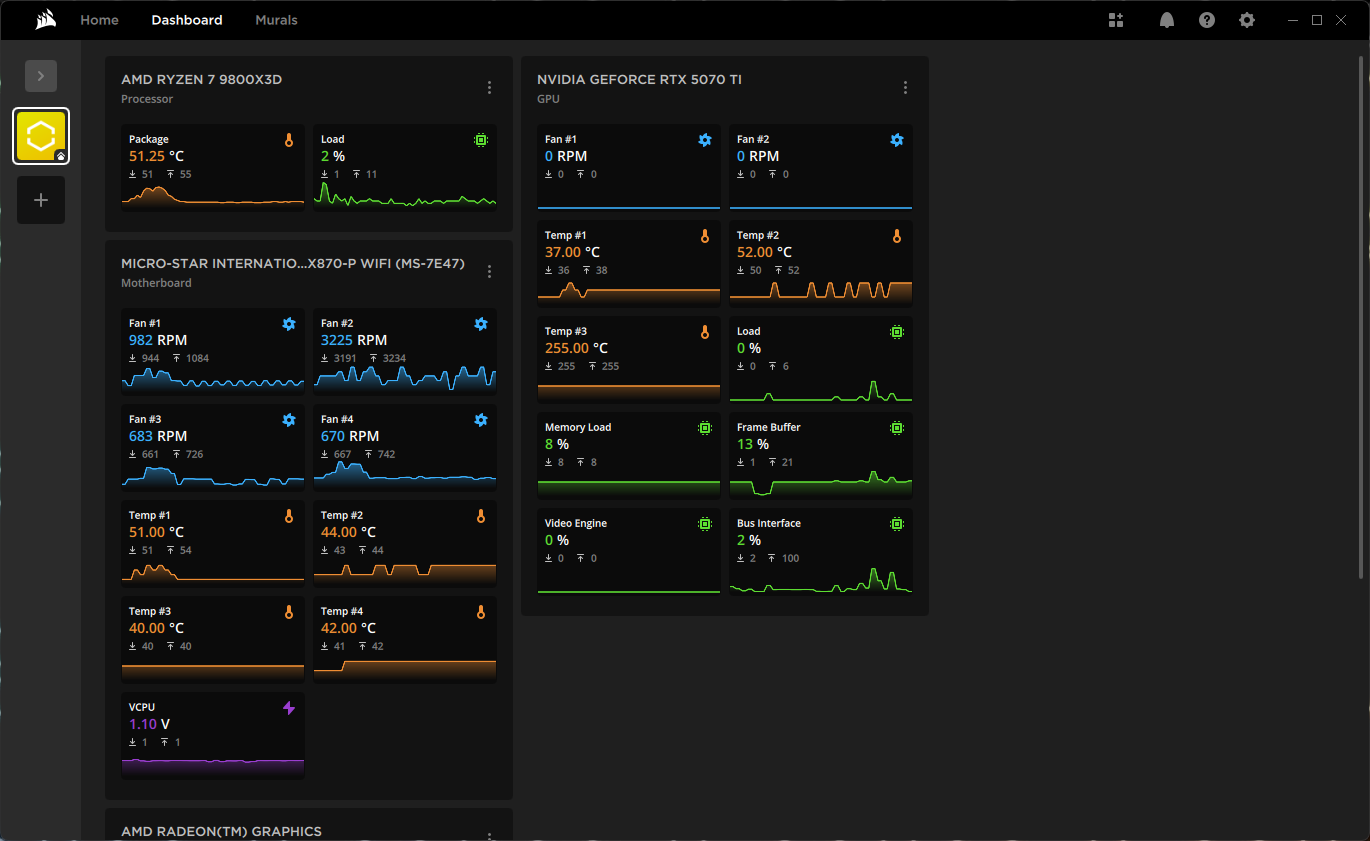
The Vengeance a7500 comes with a two-year manufacturer's warranty. That's longer than the one year you get on many prebuilt machines.
Corsair Vengeance a7500 Configurations
The Vengeance a7500 is available in several configurations, direct from Corsair. Our review unit features a Ryzen 7 9800X3D processor, 32GB of Corsair Vengeance DDR5-6400 memory, a 1TB Corsair MP700 Elite PCIe 5.0 SSD, an MSI Pro X870-P WIFI, a Gigabyte GeForce RTX 5070 Ti Gaming OC, a Corsair 850W 80+ Gold power supply, and a Corsair Nautilus 240mm water cooler. The price of admission is $2,799.99, which is a princely sum for a gaming desktop. However, it comes nowhere close to the $5,759.99 asking price of the Alienware Area-51 and its RTX 5090.
Corsair also offers configurations with RTX 5080 and RTX 5090 GPUs and more potent CPUs, if you prefer. For example, a configuration with a Ryzen 9 9900X3D, RTX 5090, 32GB of DDR5, and 2TB SSD costs $3,999.99. If you want to go all out, a system with a Ryzen 9 9900X3D, RTX 5090, 64GB of DDR5, and 4TB of SSD storage costs a whopping $6,899.99.
If you want to branch out with a Radeon RX 9700XT processor instead of the GeForce RTX 5070 Ti, Best Buy offers the Vengeance a7500 for $3,199.99. Best Buy also offers a Call of Duty Warzone Edition of the Vengeance a7500 with a Radeon 9070 XT GPU, and 2TB SSD for $3,399.99. In addition, there’s another Call of Duty Warzone Edition with a GeForce RTX 5070 Ti and 2TB SSD for $3,399.99.
Just for comparison, if you were to purchase all the components separately for the a7500 and put it together yourself, it would cost $2,533.89.
Bottom Line
Corsair continues to build high-quality, high-performance gaming desktops. The Vengeance a7500 is not only a great-looking rig with its generous use of tempered glass and copious amounts of RGB fans, but it also has plenty of ventilation to keep the internals cool under load.
Corsair's use of a Ryzen 7 9800X3D proved to be the perfect match for the GeForce RTX 5070 Ti graphics cards. While the RTX 5070 Ti is obviously no match for the RTX 5090, we saw games exceed 60 FPS at 4K in all the games in our test suite, with the exception of Cyberpunk 2077.
Given that this is a Corsair rig, it's no surprise that the company tossed in some of its excellent hardware as well, including its branded 850W 80+ Gold PSU, Vengeance DDR5 memory, a super quick PCIe 5.0 SSD, a Nautilus liquid cooling system, and a two-year factory warranty. When you add it all up, you have a highly capable, albeit slightly pricey, gaming desktop that can handle your current and future gaming needs.

 6 months ago
65
6 months ago
65




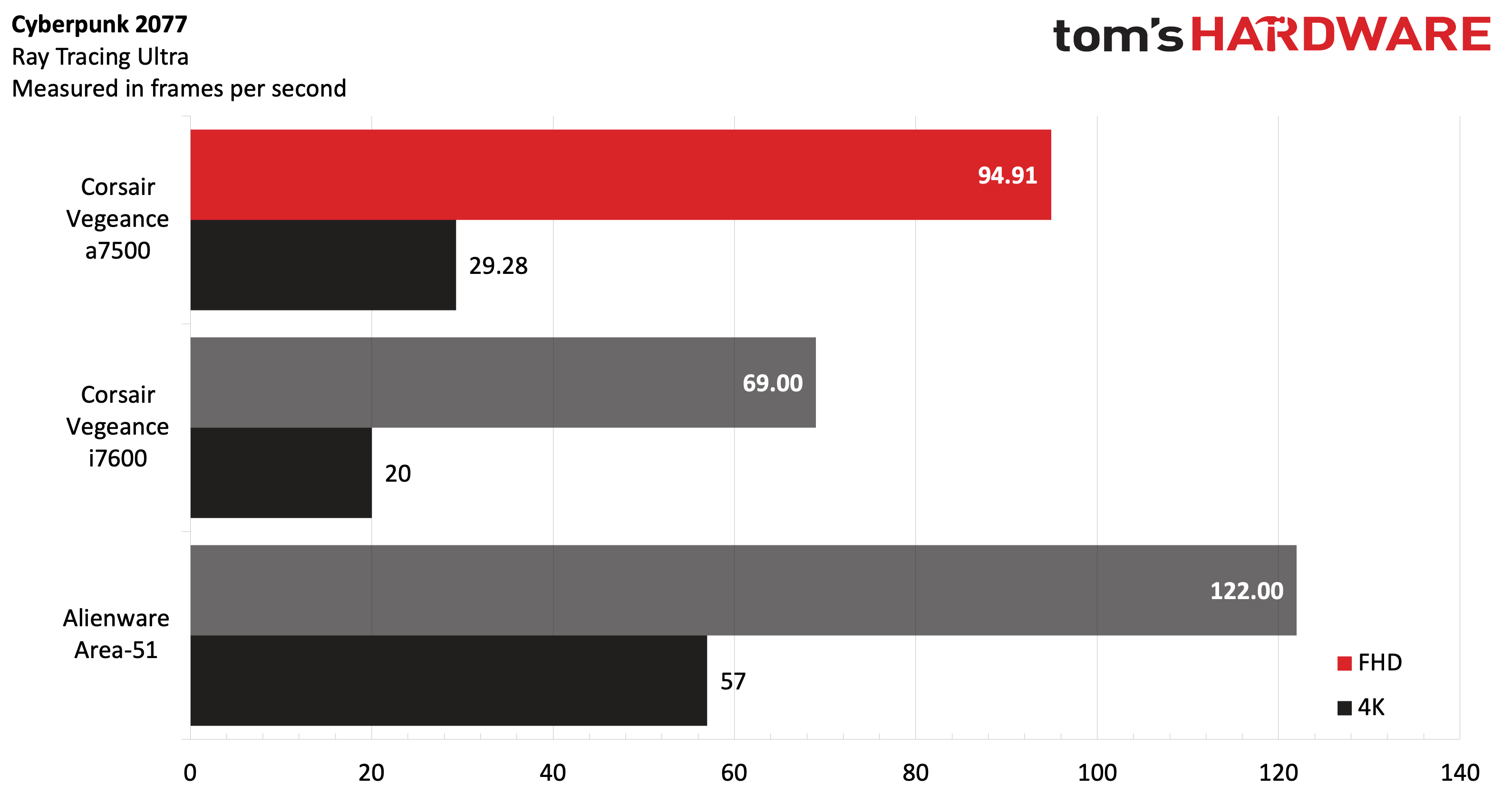
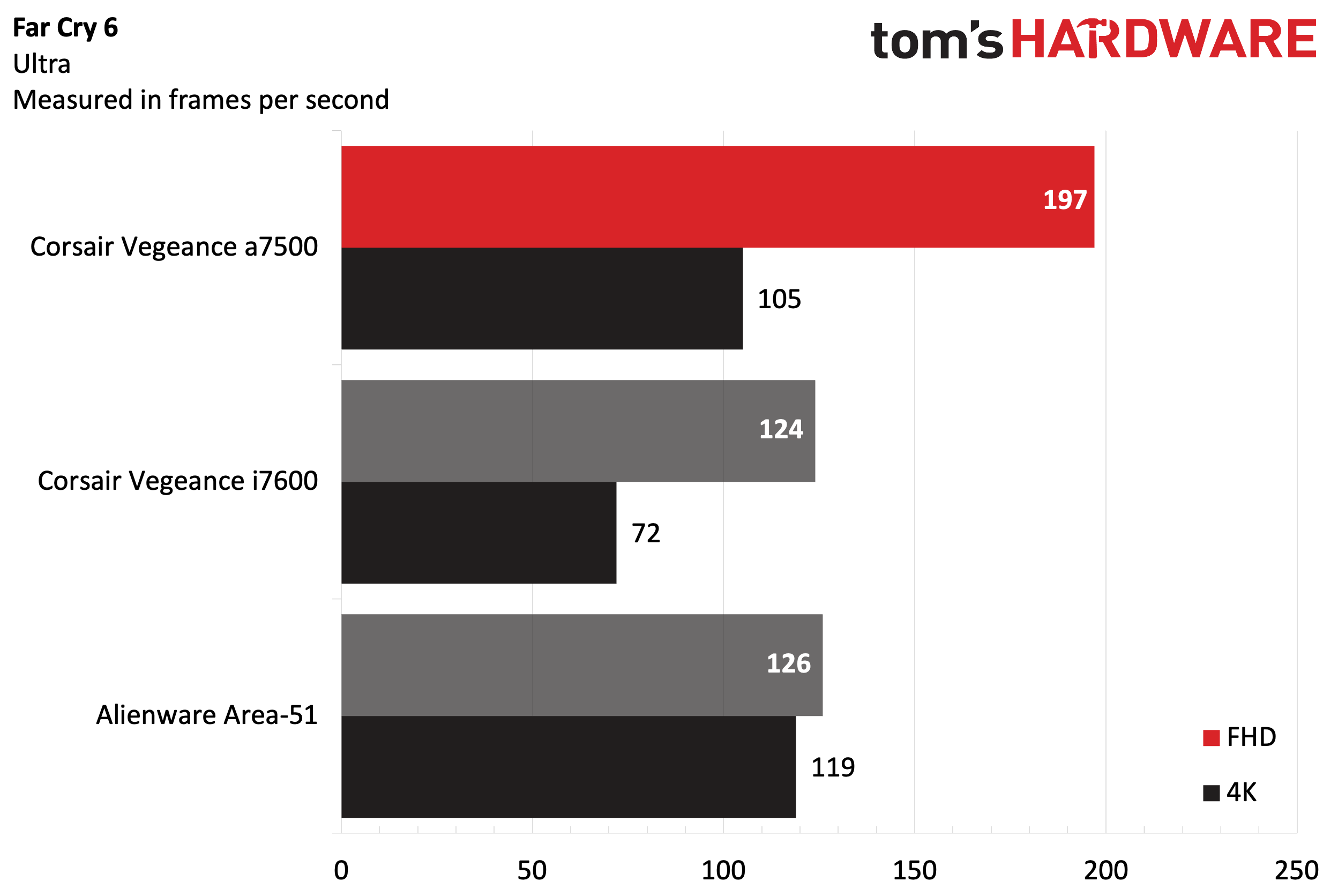
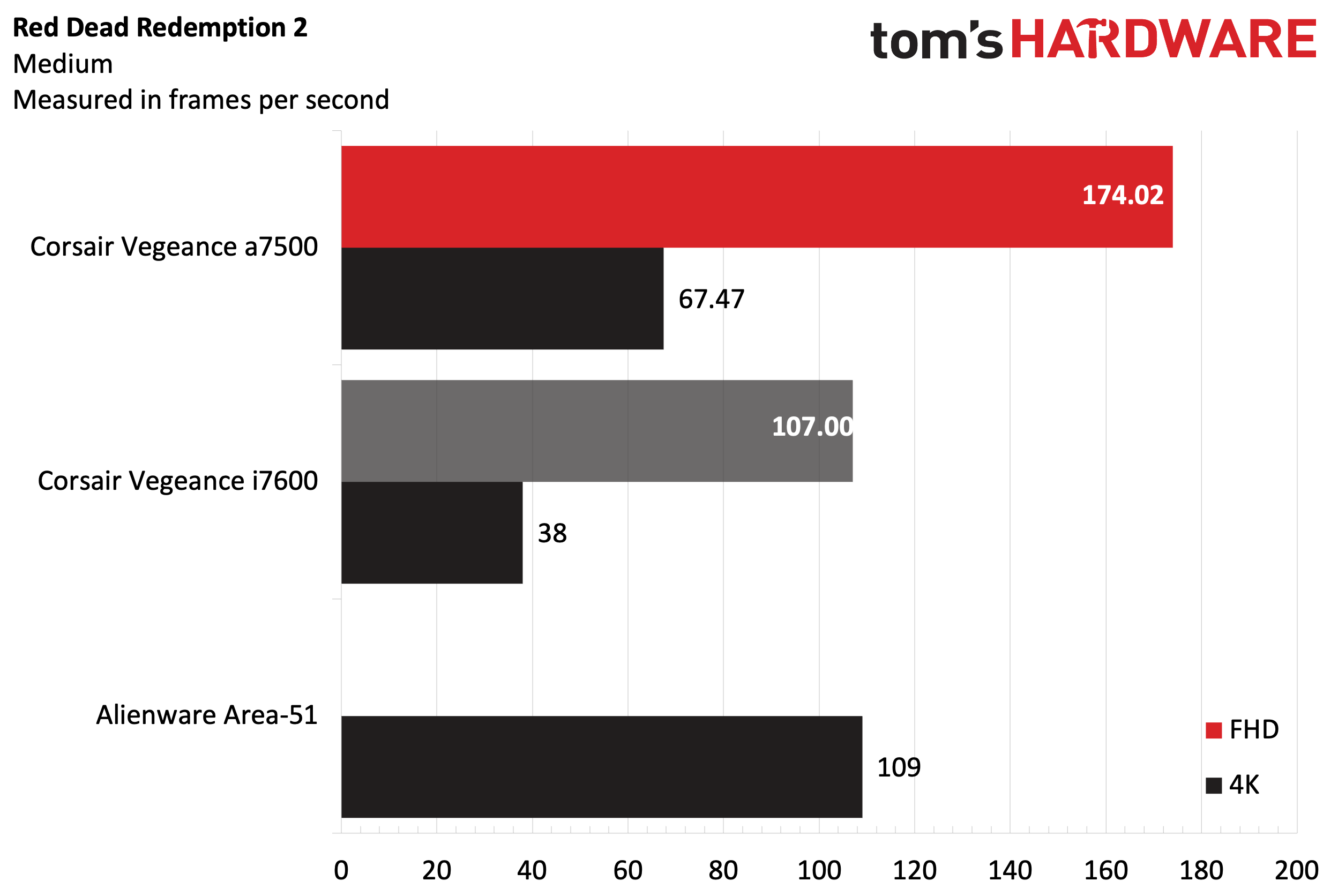
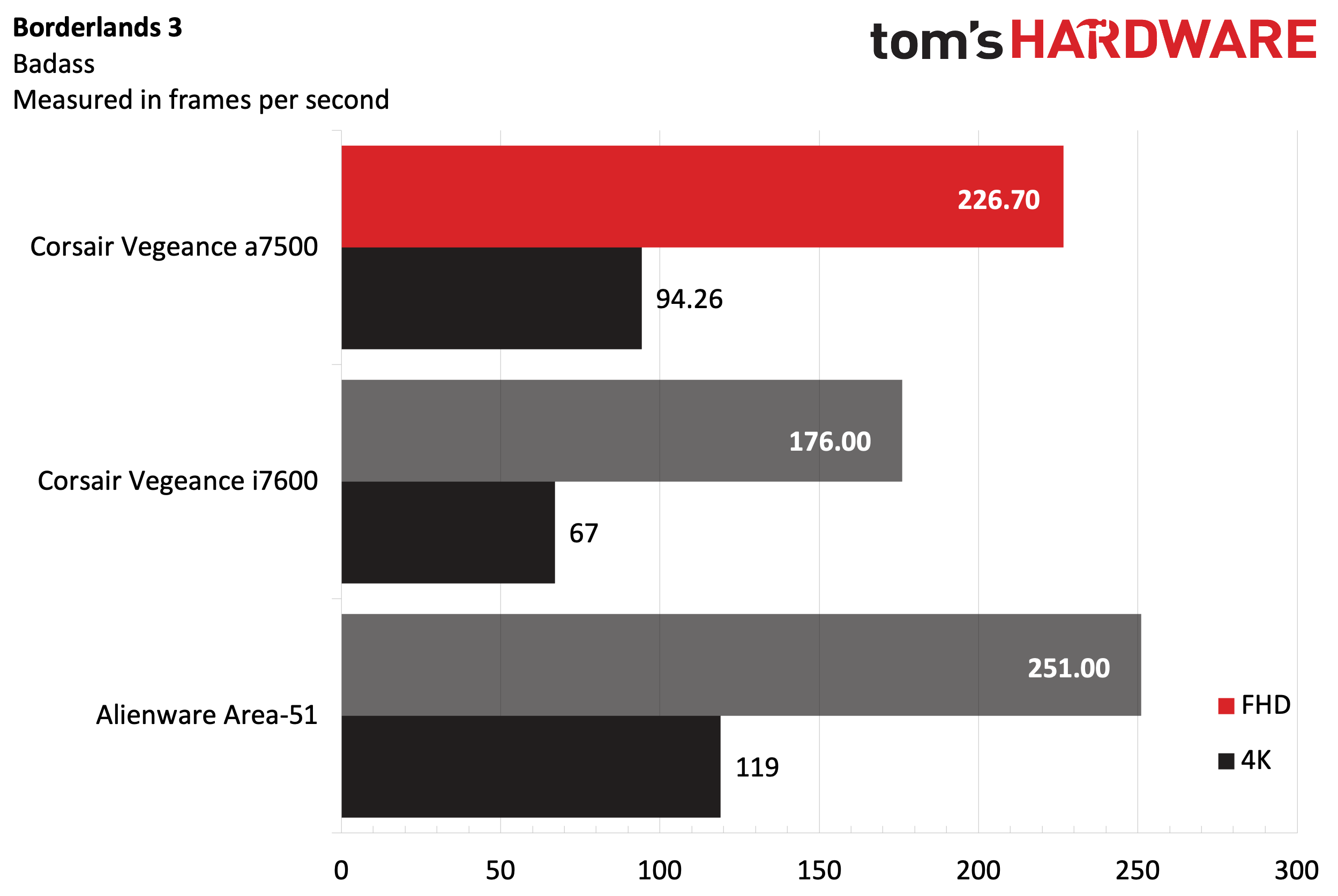
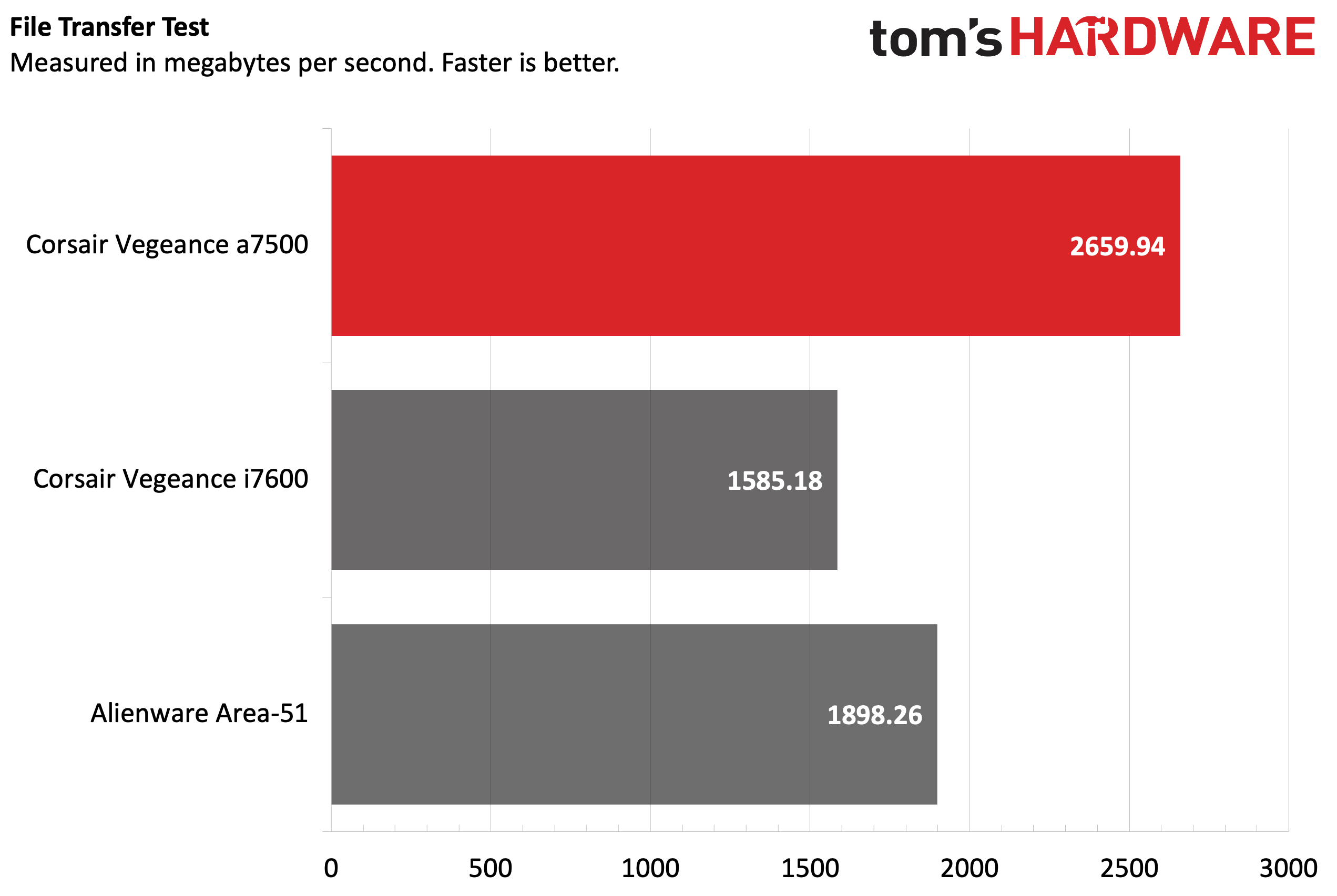
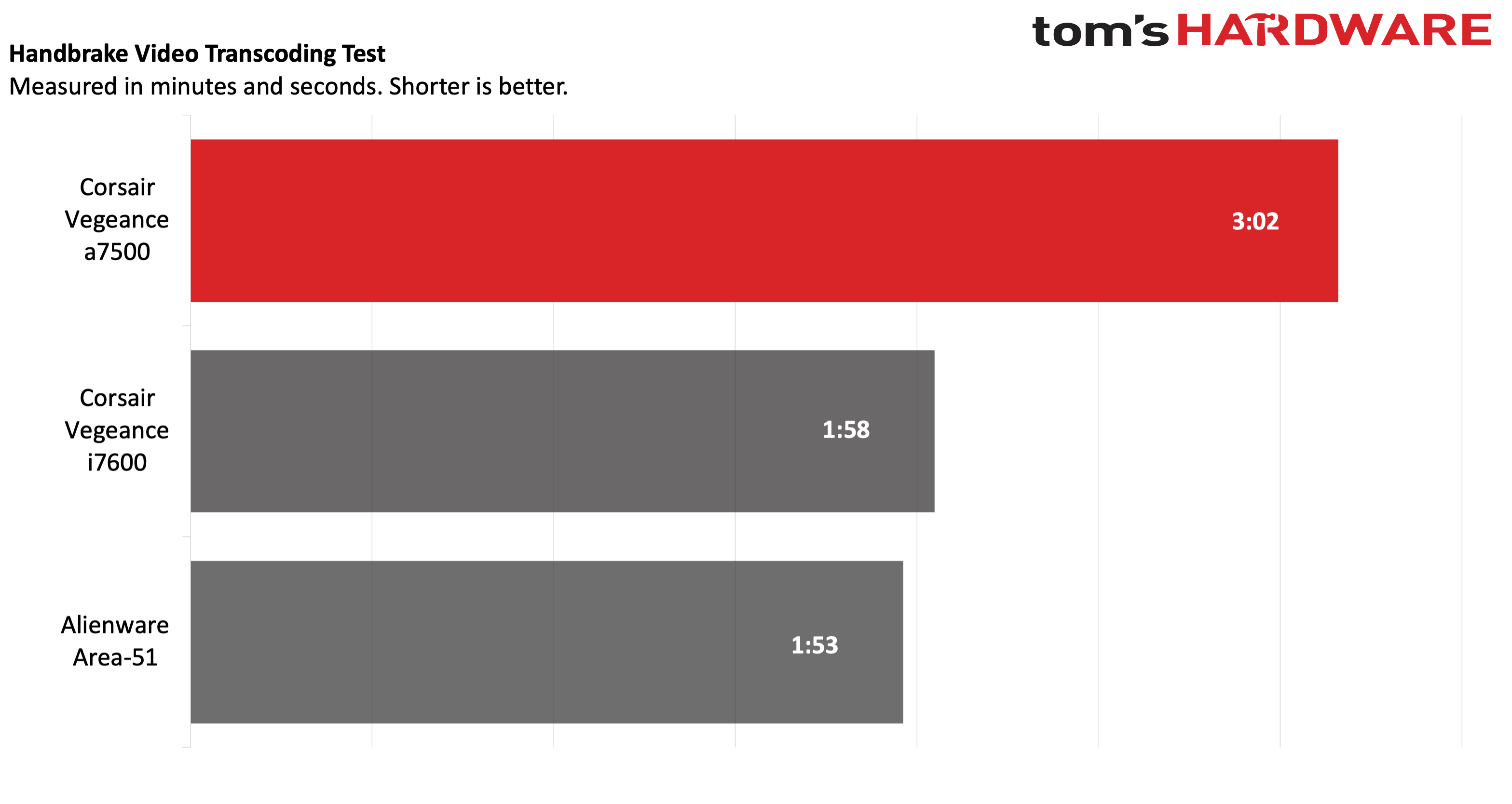
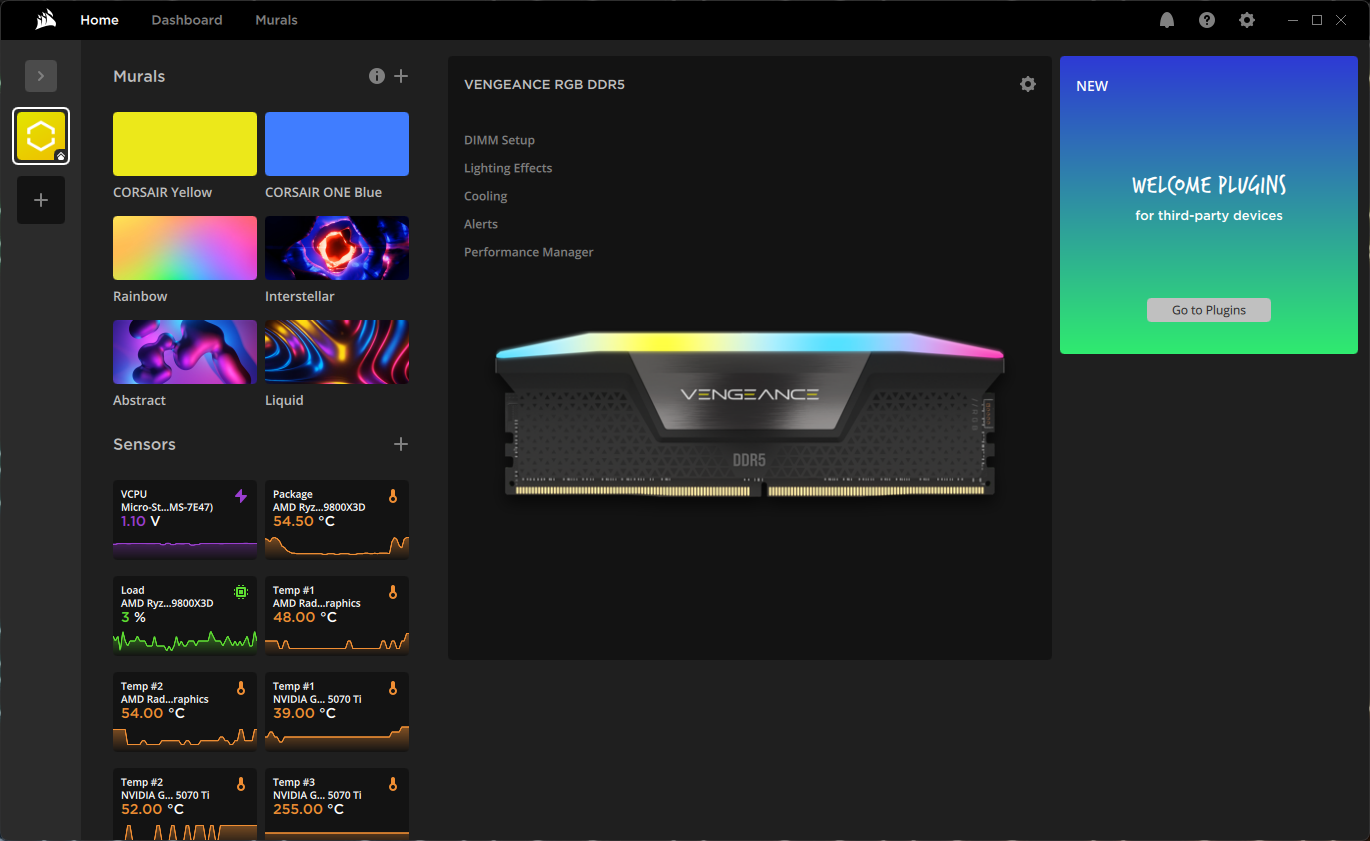








 English (US) ·
English (US) ·