The best gaming mouse for you depends a lot on what types of games you like to play. If you play competitive first-person shooters, you're probably looking for something speedy and lightweight, like the Logitech G Pro X Superlight 2. But if you play MMOs, MOBAs, or other RPGs while also streaming on Twitch or YouTube, you might want... whatever the opposite of that is — something consistent and comfortable, with a bunch of extra buttons that you can program shortcuts into.
Something like Corsair's Scimitar line of mice — large and with a customizable 12-button side panel so you can do (almost) everything with just one input device.
Corsair's new Scimitar Elite Wireless SE looks a lot like its predecessor, the Scimitar Elite Wireless — in fact, it's identical, minus the new color scheme. But it sports some under-the-hood upgrades, including a new sensor: Corsair's Marksman S 33K optical sensor, which has a maximum resolution of 33,000 DPI, a maximum speed of 750 IPS, and can handle up to 50 G's of acceleration. It also has improved battery life — up to 150 hours over 2.4GHz wireless and up to 500 hours over Bluetooth, and features Elgato Stream Deck integration, including support for Elgato's new "Virtual Stream Deck."
The mouse comes in black and yellow and gunmetal and white colorways — Corsair points out that this is the first time the Scimitar line has been offered in white, for what that's worth — and costs $139.99.
Design and Comfort of the Scimitar Elite Wireless SE
The Scimitar Elite Wireless SE is a large, ergonomically-sculpted wireless gaming mouse with 16 programmable buttons — including an adjustable 12-button side panel. Like other mice with a ton of buttons, this mouse is aimed primarily at MMO and MOBA players — it's large and heavy, designed to support your hand during long gaming marathons, not fly across your desk in seconds.

Our review unit came in black and yellow, which features a mostly-black chassis with a matte, soft-touch finish, and a bright yellow panel on the left side, surrounding the 12-button side panel. The scroll wheel is also yellow (though it has a textured black rubber cover for grip). It's an interesting color scheme — the yellow is a bright true yellow just shy of neon, and it definitely pops. I'm not sure how many gaming rigs this is going to seamlessly blend with (probably not many), but the mouse does have two zones of RGB lighting — in Corsair's ship logo on the palm rest, and in the numbers on the side panel. My high school colors were black and gold (yellow), and this mouse looks like something our Spirit Booth would have sold. It's a pretty aggressive yellow.

The Scimitar Elite Wireless SE is the same size and weight as the Scimitar Elite Wireless, which we reviewed back in Aug. 2023. It's a big mouse, measuring 4.69 inches (119.23mm) long by 2.89 inches (73.48mm) wide, and it's 1.66 inches (42.17mm) high at its highest point, and it feels bigger because it's designed to have a lot of contact with your hand. It has a wide, flat hump (shifted to the left for right-handed ergonomics) and the right side features a textured side panel / finger rest.

I still use the Razer Naga V2 Pro as one of my primary mice — I love mice with tons of buttons — and the Scimitar Elite Wireless SE feels bigger than the Naga V2 Pro despite being slightly smaller (the Naga V2 Pro measures 4.7 x 2.97 x 1.72 inches / 119.5 x 75.5 x 43.5mm), because the Scimitar Elite Wirless SE has less sculpting on the left and it just ends up hitting more of your hand. Instead of a gentle slope like the Naga V2 Pro has, the left side of the Scimitar Elite Wireless SE is scooped out somewhat abruptly, which gives it a curved shape — similar to a scimitar. The 12-button side panel follows this curve — the buttons are arranged in a 4 x 3 grid, with texturing on alternating columns for easier distinction.

The side panel can be moved forward or backward approximately 1/4 of an inch, so people with smaller hands or shorter thumbs are better able to reach all 12 buttons. To slide the panel, you'll need to unscrew it using a hex key (included with the mouse) and then move it to your desired location.
You can lock it into place using the screw at any point along its track, so you can fine-tune the positioning if you need to. I'm sure this flexibility is very much appreciated by some, but in general I don't think it will wildly affect most people's experience. Ergonomically the mouse is a little clunky and I don't love the inward curve of the side panel — I find it makes everything a little less ergonomic. I would prefer a side panel that curves outward and perhaps angled buttons over the ability to move the side panel a quarter of an inch forward.

Speaking of the buttons, the Scimitar Elite Wireless SE has 16 programmable ones: 12 on the side panel, left/right primary buttons, a DPI switch button above the scroll wheel, and the scroll wheel center click. In addition to texturing, the side-panel buttons are also slightly different heights (the center row is slightly raised compared to the top and bottom row), and I didn't love this. Maybe there was just too much going on — different textures, different heights, and there's also a homing bump on the 5 — but it took me a while to get used to where the buttons were by touch. (And I normally use a mouse with a 12-button side panel!) I'm sure it will eventually become second-nature if I keep using it, but I prefer the Razer Naga V2 Pro's angling.
The mouse has a notched scroll wheel — not a tilt wheel, like the Naga V2 Pro, and not adjustable or dual-mode like the Logitech G502 X Plus, just a regular scroll wheel. The scroll has a comfortable amount of tension, but the notches are on the softer side.

On the bottom of the mouse, you'll find four medium-sized PTFE mouse feet, a power/connectivity switch, and a profile switch button. There's also a small compartment that holds the mouse's 2.4GHz wireless USB-A dongle; the door is a little flimsy (and perhaps not necessary, as the dongle fits pretty tightly). This is also where you'll find the screw that unlocks and locks the side panel.
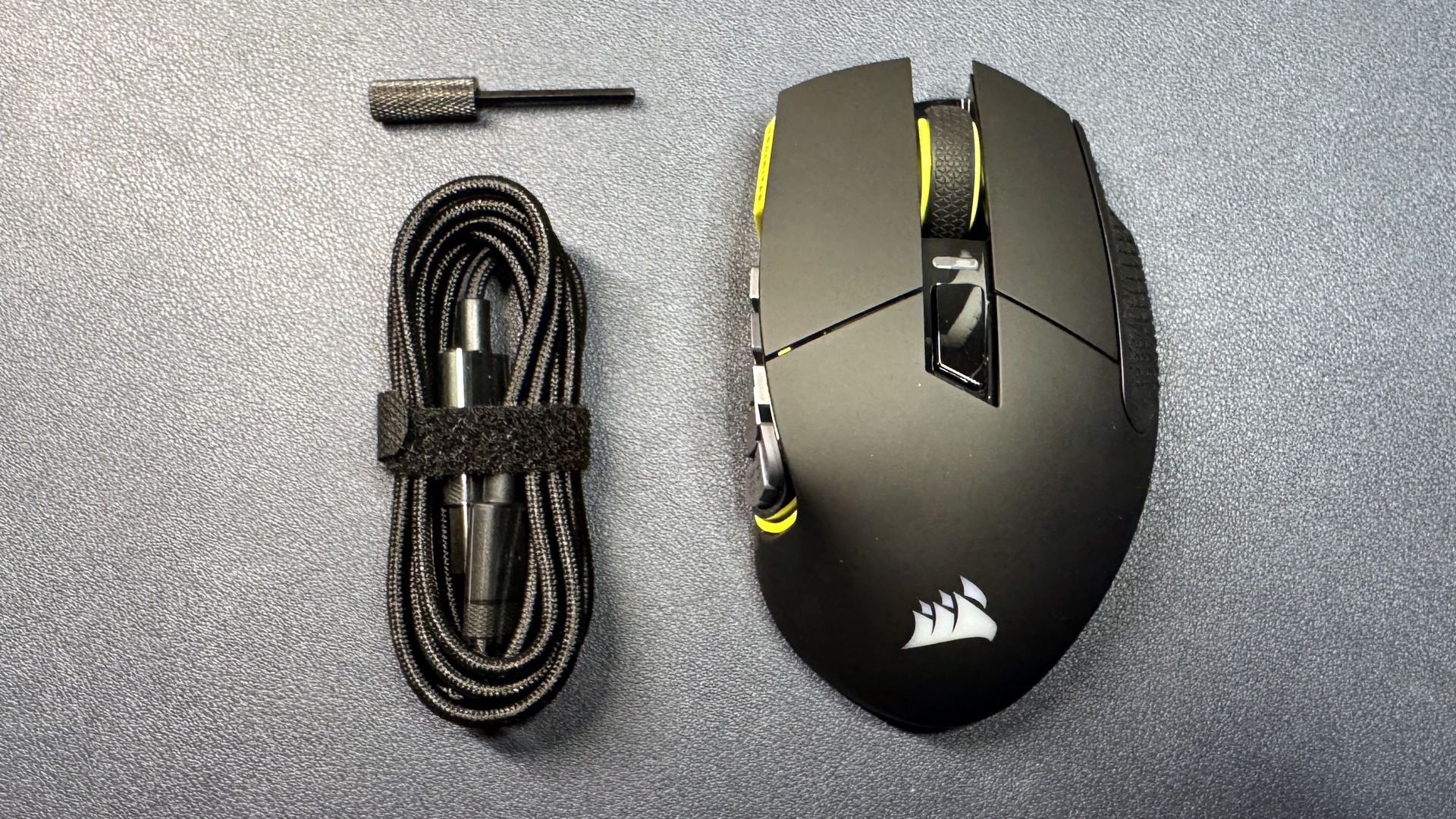
The mouse comes with a 6.5-foot (2m) USB-C to USB-A cable and a hex tool for moving the side button panel. The cable is braided but fairly stiff — it's a far cry from the ultra-flexible paracord-style cables that come with Razer's and HyperX's mice. You'll be able to use it as a mouse cable if you need to, but it won't be the most comfortable, drag-free experience.
Specs
Swipe to scroll horizontally
Sensor Model | Marksman S 33K Sensor |
Max Sensitivity | 33,000 DPI |
Max Speed (IPS) | 750 IPS |
Max Acceleration | 50 G |
Polling Rates | 1,000 Hz / 500 Hz / 250 Hz / 125 Hz |
Programmable Buttons | 16 |
LED Zones | 2 |
Cable | 6ft / 1.8m USB-C to USB-A |
Connectivity | 2.4GHz wireless, Bluetooth, wired (USB-C) |
Measurements (L x W x H) | 4.69 x 2.89 x 1.66 inches / 119.23 x 73.48 x 42.17 mm |
Weight (excluding cable) | 4.02oz / 114g |
MSRP | $139.99 |
Release Date | May 19, 2025 |
Performance of the Scimitar Elite Wireless SE
The Scimitar Elite Wireless SE sports Corsair's Marksman S 33K optical sensor, which has a maximum resolution of 33,000 DPI, a maximum speed of 750 IPS, and can handle up to 50 G's of acceleration. Corsair says the sensor features "improved DPI detection and IPS tracking," as well as lower power consumption, and while the sensor was very accurate and consistent in my testing,
I didn't have any issues with accuracy or consistency in the Scimitar Elite Wireless, either. The sensor is able to track on a variety of surfaces, including laminate, wood, plastic, glass, polished concrete, and, of course, mouse pads.
The mouse features Corsair's house-brand optical switches, which are somewhat loud (though not any louder than the optical switches in other mainstream gaming mice). I didn't have any issues with misclicks or double-clicking while I was testing the Scimitar Elite Wireless SE, but I did find the switches to be a little inconsistent in both sound and feel. They felt and sounded a little lightweight and "fluttery," which made me worry there would be misclicks or accidental double-clicking, but this never happened.
This sounded more concerning if I clicked off-center — not at the very edge, just not directly in the center. I'm a little concerned with durability, but Corsair does say the switches are rated for 100 million clicks.

The Scimitar Elite Wireless SE performed well in MMOs and RPGS (and MMORPGs), with smooth, accurate movements and a relatively comfortable form factor for a palm grip. While I'm not the biggest fan of the Scimitar Elite Wireless SE's side panel curve, I don't use those extra buttons often enough that the lack of ergonomics was really an issue — it's not like I'm constantly mashing them, even if I bind my most frequently-used actions and macros.
The mouse also performed decently well in more action-oriented / skill-based RPGs, such as Elden Ring, though it's not the kind of mouse you can move around very quickly. Not only is it particularly wide and therefore difficult to really hold (as opposed to move), it's also fairly heavy at 4.02 ounces (114g). That still makes it slightly lighter than my go-to, the Naga V2 Pro (4.73oz / 134g), and it definitely feels pretty hefty (especially compared to all the super lightweight mice we've been looking at recently).
It's also not the type of mouse you can pick up and move around your desk — even if you can wrap your hand around it, it has a side panel full of buttons. This is definitely not a mouse for quick swipes and flicks.
Features and Software of the Scimitar Elite Wireless SE
The Scimitar Elite Wireless SE works (well, "works") with Corsair's universal peripheral software, iCUE. You can use iCUE to update your device firmware, customize the mouse's RGB lighting, and adjust some settings, such as DPI steps, polling rate, and surface calibration. Unfortunately, since this is a 16-button mouse, you can't really avoid iCUE completely — you'll also need it to remap/program buttons, and I assume you want to do at least some of that if you're getting a 16-button mouse.
iCUE is, however, terrible — not only did I have to restart my PC more times than I could count during the program's extremely slow and inefficient updating system (where it updates each device, including the dongle, one at a time and requires like three restarts after each one), but it was unable to complete the mouse's final firmware update because... it just wouldn’t go (I'm not sure why).
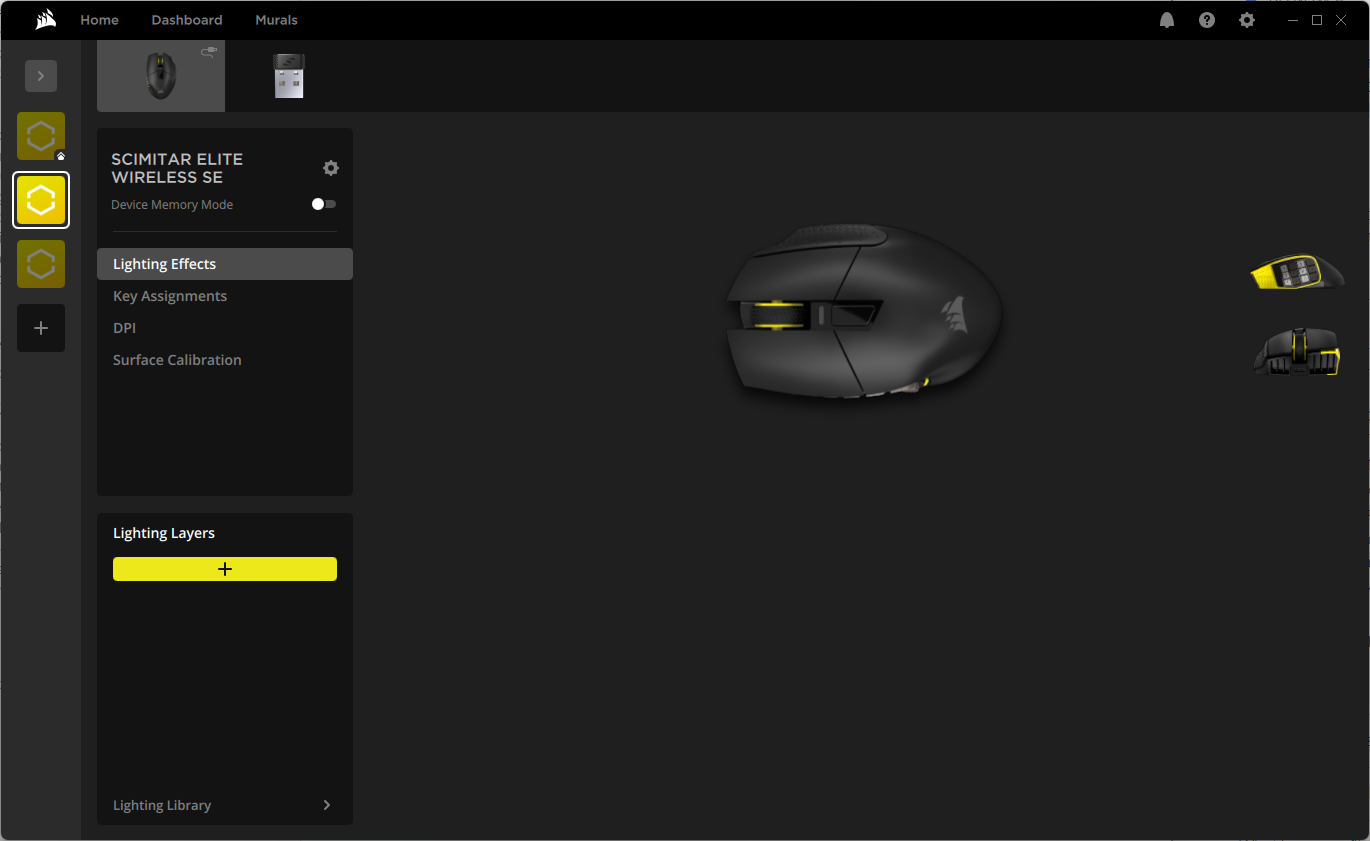
Anyway, once you remap your keys and tweak some settings on the Scimitar Elite Wireless SE, you can save your changes to the hardware (three profiles) and uninstall iCUE if you want. Well, sort of. The other key feature of this mouse is that it has native Elgato Stream Deck integration and it also works with Elgato's new Virtual Stream Deck app works with Elgato's new "Virtual Stream Deck" software. Which is, of course, even more software for you to download (though Elgato's software is, thankfully, much better than iCUE's).
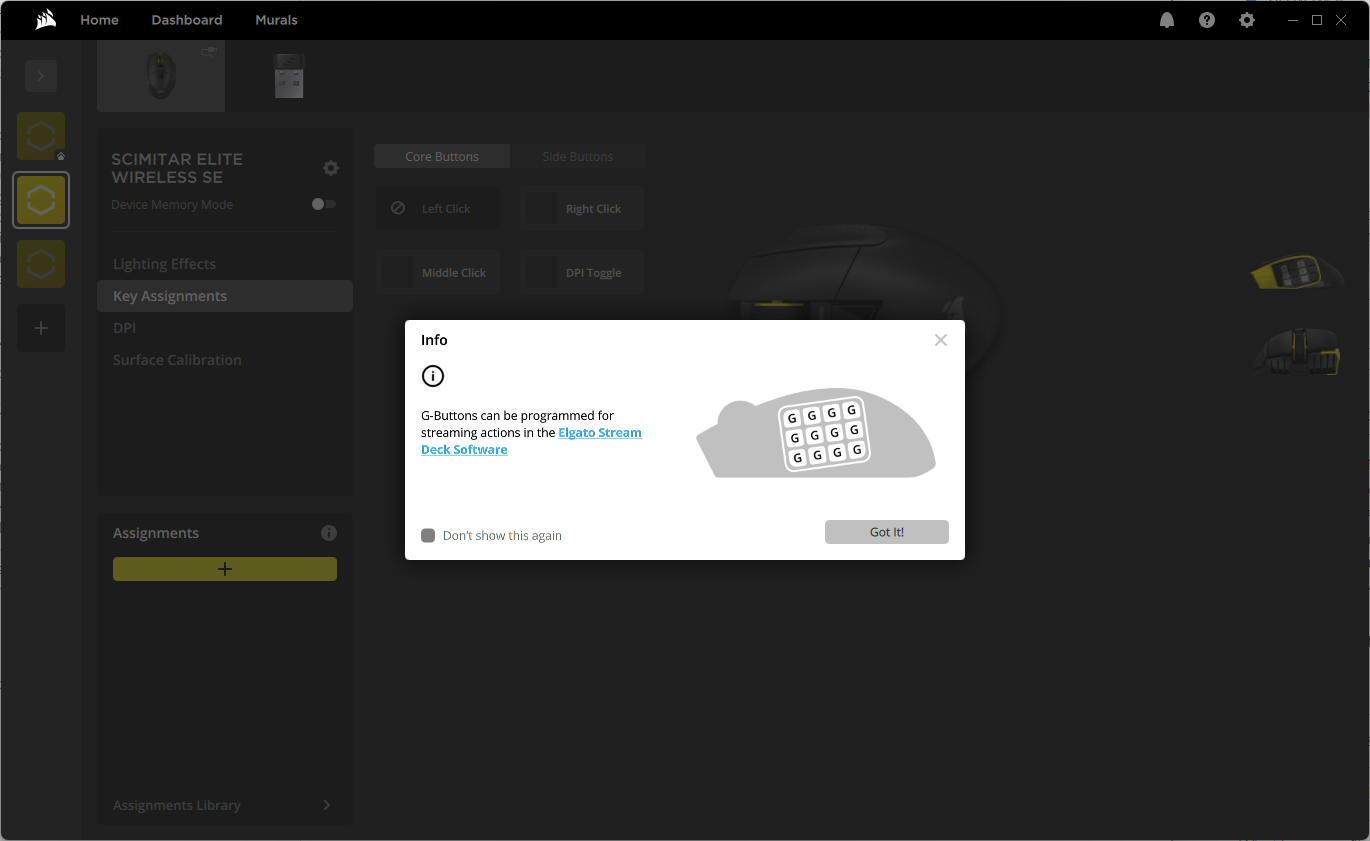
The Virtual Stream Deck is... exactly what it sounds like: a virtual Stream Deck, i.e., a pop-up of a stream deck that lives on your desktop and can be used to perform various Stream Deck features, such as interacting with your connected Elgato equipment, or doing complicated multi-task "macros."
Not only can the mouse interact with your Elgato streaming gear, it can also act as a physical 'virtual' stream deck with all of its buttons — you can assign Stream Deck actions directly to the side panel of the mouse, though you'll need iCUE running in the background for this to work.
Wireless Experience and Battery Life of the Scimitar Elite Wireless SE
The Scimitar Elite Wireless SE offers three forms of connectivity: low-latency 2.4GHz wireless, Bluetooth, and wired (via USB-C). Corsair rates the Scimitar Elite Wireless SE's battery life at up to 150 hours over 2.4GHz wireless with the backlighting turned off, which is pretty solid — 30 hours over the Scimitar Elite Wireless' 120-hour rating, and on par with the Razer Naga V2 Pro's 150-hour rating.
The Scimitar Elite Wireless SE also gets a serious boost in battery life over Bluetooth — up to 500 hours with the lighting turned off, which is a big jump from its predecessor's 150 hours, but this is neither here nor there as even no gamers — not even those playing cozy, dreamy platformer/crafting games such as Infinity Nikki — are connecting over Bluetooth, unless they're traveling or something.
Bottom Line
The Corsair Scimitar Elite Wireless SE is basically identical to the two-year-old Scimitar Elite Wireless, but it's been improved on the inside. It has a new sensor, better battery life, and it integrates with Elgato's Stream Decks as well as the new virtual Stream Deck software.
But I would have liked to see some — any — attention paid to the mouse's chassis, which felt bigger and clunkier than it needed to be when we tested the Scimitar Elite Wireless and feels even bigger and clunkier now. The fact that you can turn your mouse into an impromptu Stream Deck is neat, especially if you're the type of person who actually uses their Stream Deck, but it doesn't really feel like enough to be considered a "real" update. This is sort of like the Razer Basilisk V3 Pro 35K — same mouse, new sensor... but that's basically it. It's also $139.99, which is $10 more than MSRP of the Scimitar Elite Wireless.
But if you're looking for a mouse with a lot of buttons, your choices are a little scarce in our current world of ultralightweight, super-fast, eSports-player-endorsed peripherals. While it's not my favorite 12-button side panel, it's still a pretty good one, and it's $50 cheaper than the $180 Naga V2 Pro.

 6 months ago
141
6 months ago
141






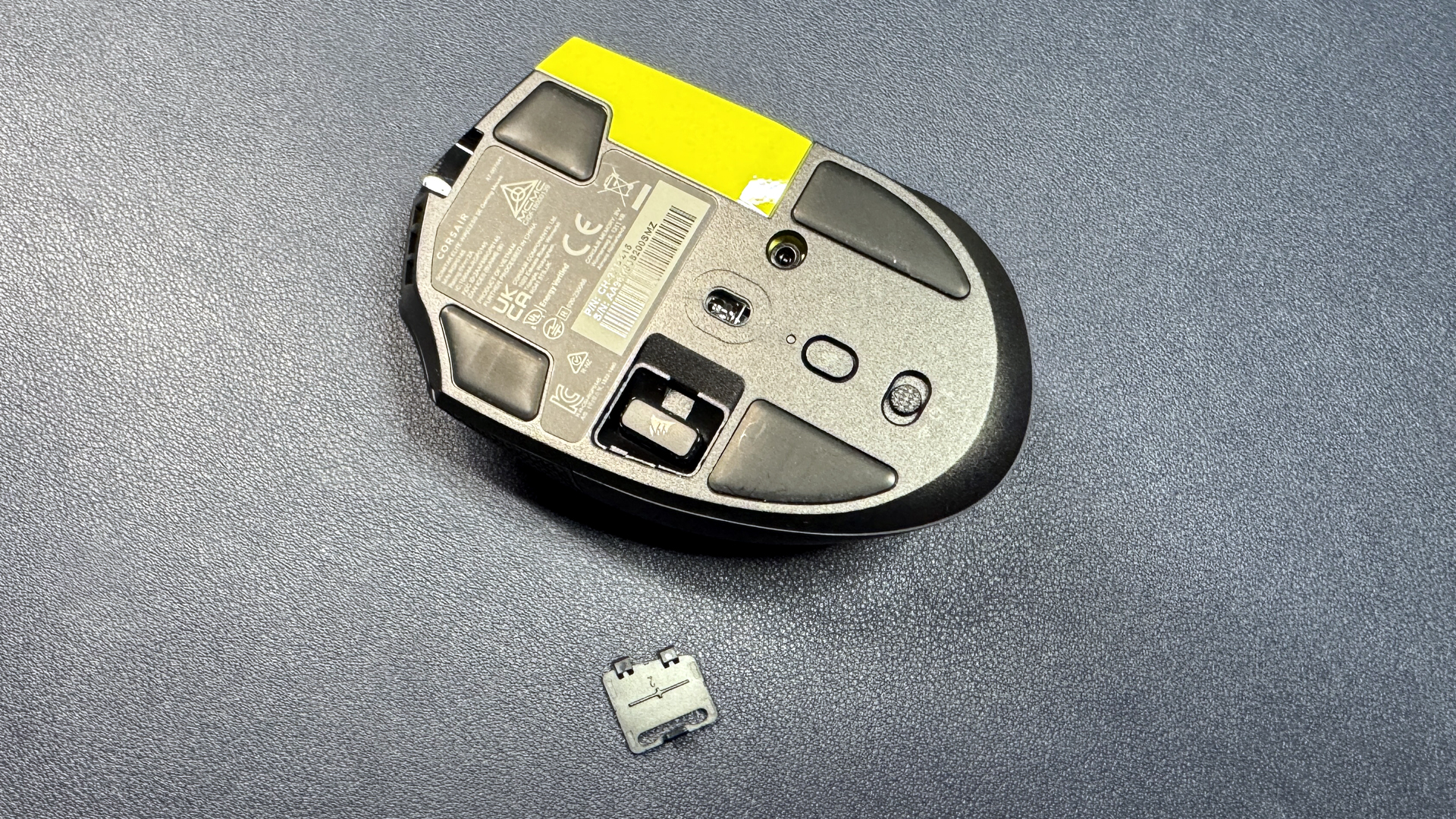
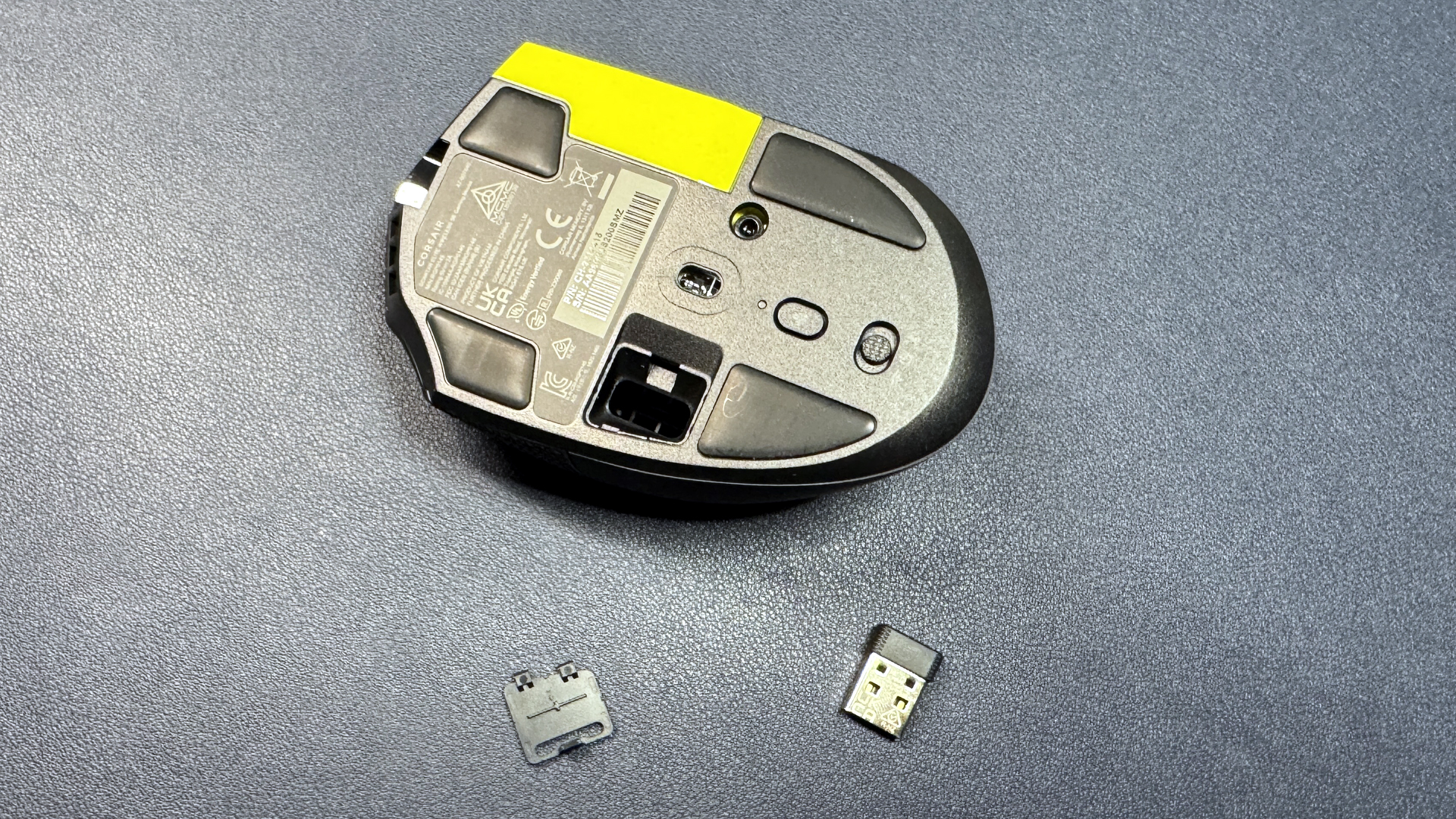
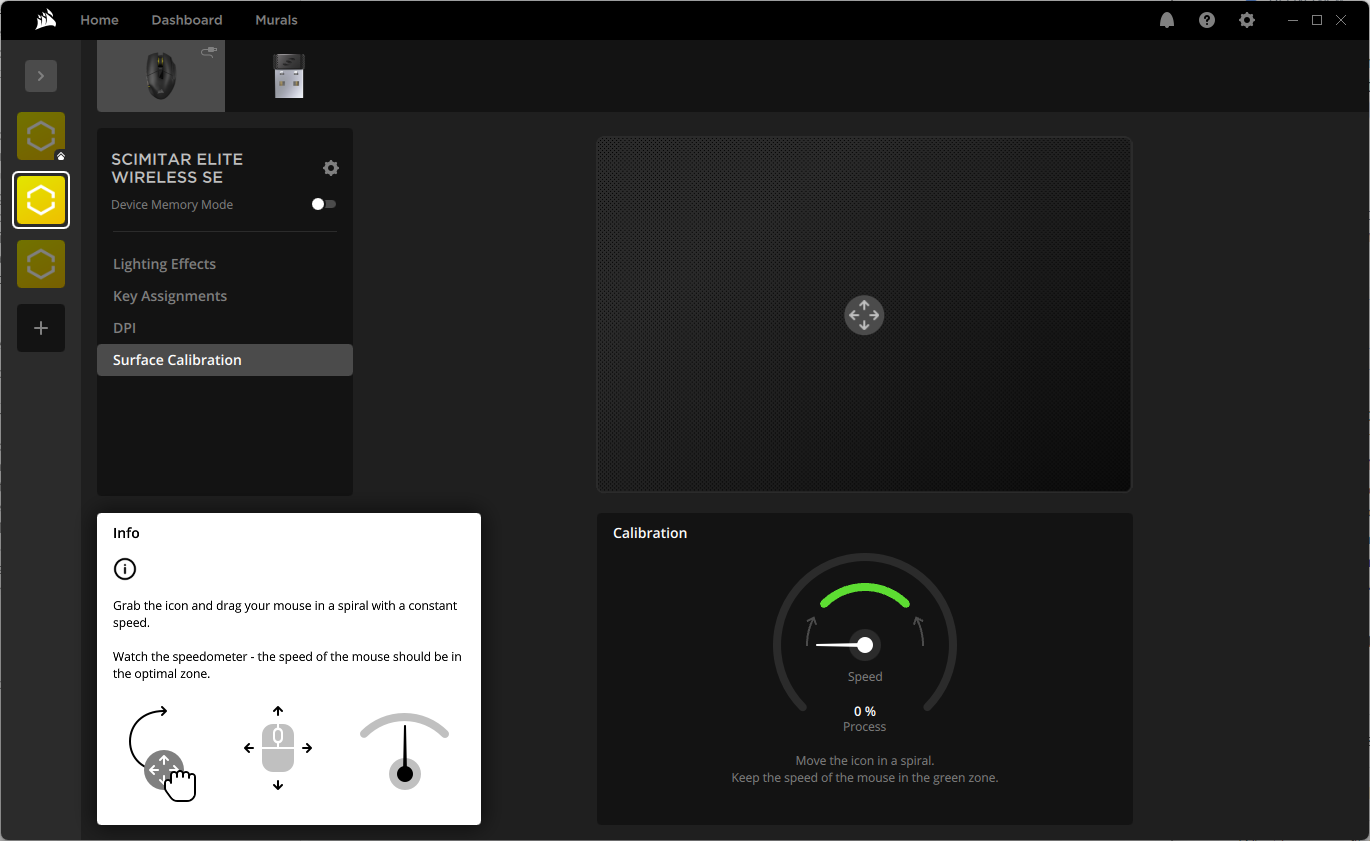
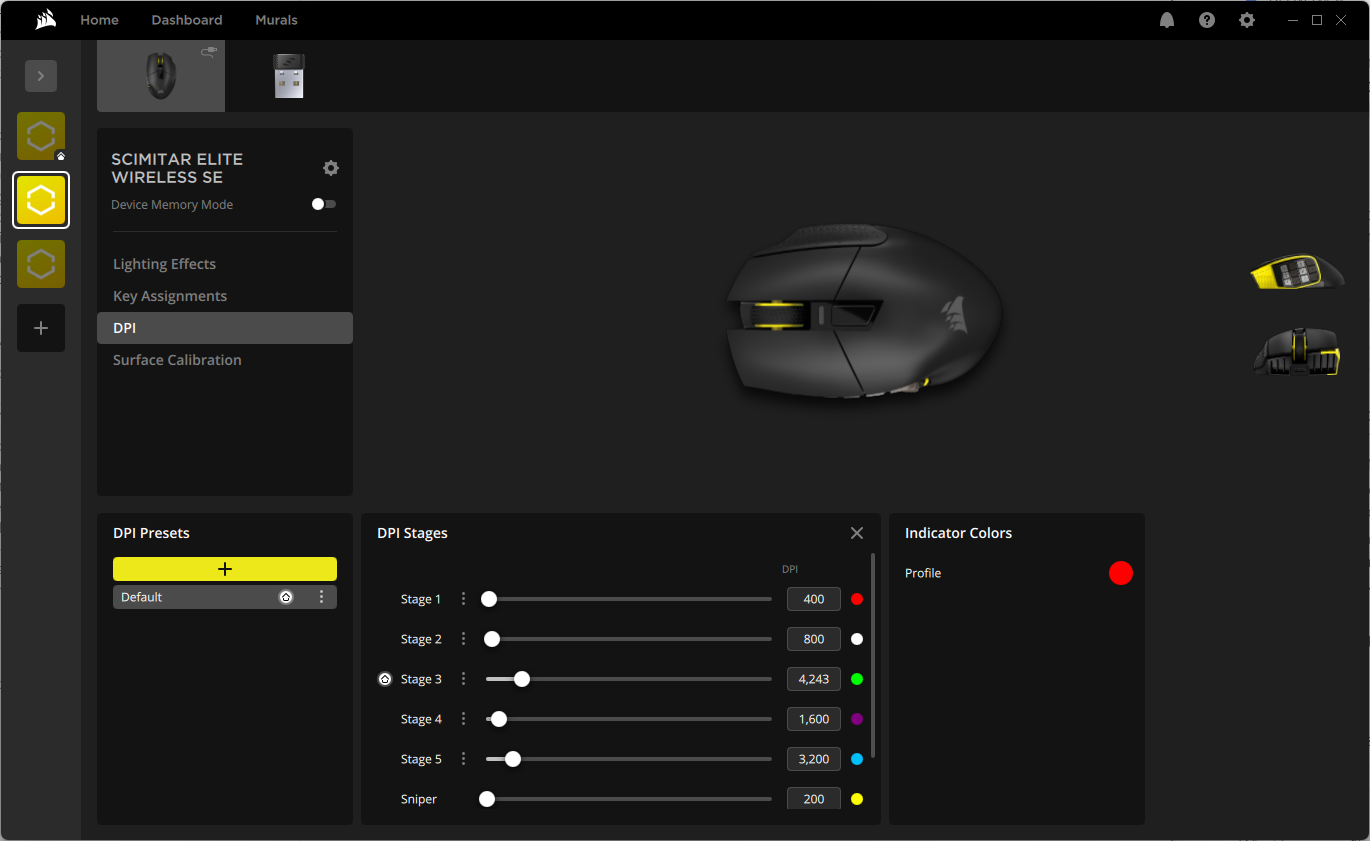
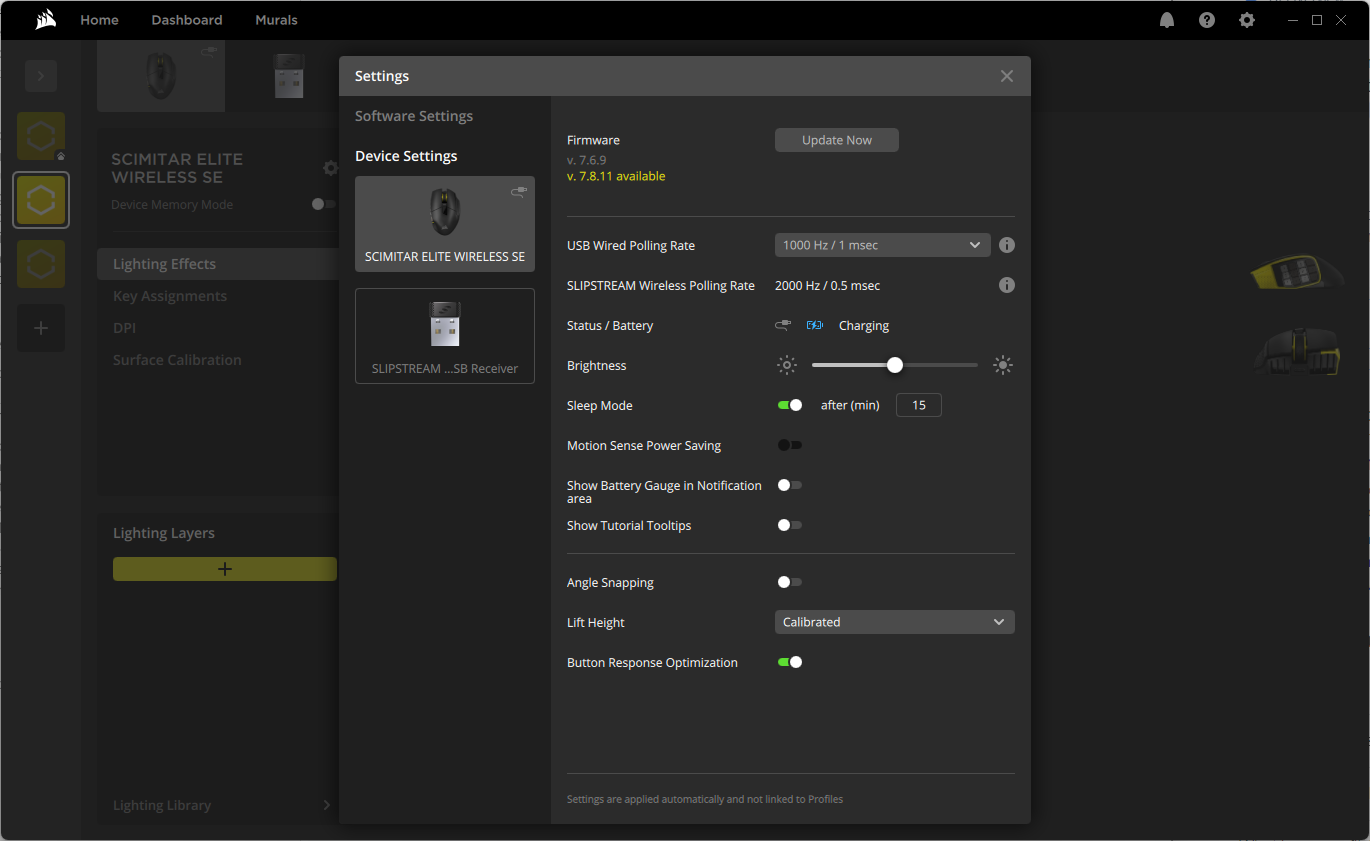
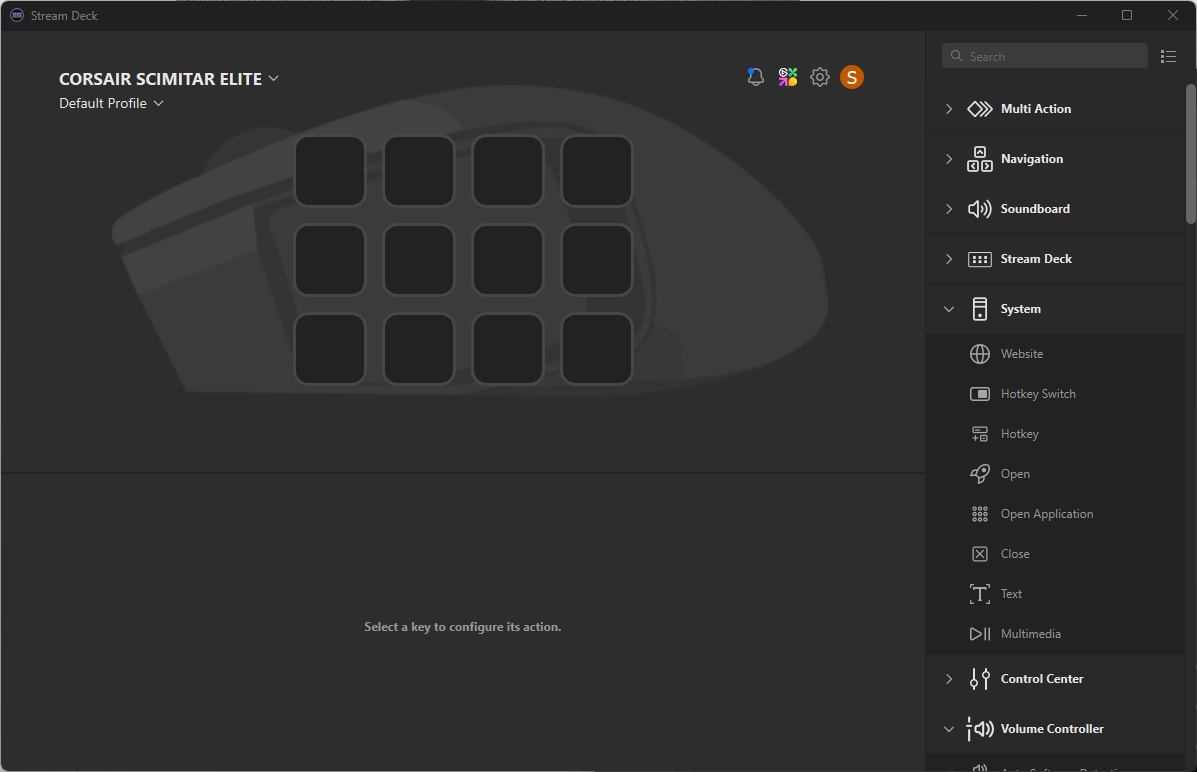








 English (US) ·
English (US) ·