
Think about the relationship of Photoshop and, say, Google Photos. Photoshop can perform editing and retouching tasks on photos and graphic images. Google Photos, on the other hand, is used to view pictures and share them among friends and family. One is an editor, while the other is a cloud-based sharing tool.
This distinction is important when understanding the relationship between a programming environment or IDE (interactive development environment) like VS Code, Xcode, Eclipse, or JetBrains, and the online service GitHub.
Also: How to use GitHub's AI coding assistant for free - and why it's worth a try
In this analogy, the programming environment (VS Code) is like Photoshop. It's where you create and modify code. GitHub is the cloud service. It's like Google Photos, in that it's where you share and collaborate with other coders.
In this article, we'll talk about GitHub. It's important to realize that GitHub is used to store and track code for collaboration and code reviews. The IDE, like VS Code, is used to write, edit, and debug code. Generally, programmers and programming teams use both together for an integrated workflow where coding changes are managed and tracked in GitHub and created and modified in the IDE.
Also: The best AI for coding in 2025 (including two new top picks - and what not to use)
So, with that, let's talk about what GitHub does for programmers. It's most widely known as an open-source sharing resource. GitHub hosts millions of open-source projects, which are shared with both users and coding contributors.
But that's only the surface of what GitHub does. GitHub is used to manage programming projects. It provides version control, which allows for carefully controlled updates, and branches, so programmers can code and test in a new direction without mucking up the mainstream code.
GitHub also allows for collaboration and issue tracking. This service lets programmers work together easily, lets different programmers work on different parts of the codebase, and still lets that codebase function as an integrated whole.
GitHub is a hub for documentation, automated testing, building, deployment workflows, and code reviews. It also contains built-in project management features.
Also: How to move your codebase into GitHub for analysis by ChatGPT Deep Research - and why you should
When I was a mere pup, before the internet, we used to have multiple interminable three-hour, 30-person meetings every week where we discussed code status, were assigned sections of code to work on, and decided how to split out work for new features.
This process was incredibly costly because no actual programming got done while a team of 30-plus professionals questioned their will to live.
GitHub eliminates all that complexity (except for the few companies holding such meetings out of spite). Coordination between programmers occurs seamlessly and organically, allowing vast teams to stay on track without sacrificing hours and sanity to universally despised group meetings.
Now that the non-programmers reading this understand where GitHub fits in the software development ecosystem, let's discuss Microsoft's announcements.
GitHub Copilot adds agents
Microsoft has announced that GitHub Copilot, its coding assistant for GitHub work, is adding agent capability.
Programming, as it turns out, is a lot more than just programming. Creating and managing a piece of software is more than just typing in the syntax of a programming language to produce blocks of code and algorithms.
Also: This GitHub trick lets ChatGPT dissect your code in minutes - here's how
The code-creating lifecycle involves managing changes, making coding alterations that ripple throughout an entire codebase, coordinating work amongst team members, packaging up all the components for testing or distribution, and other management-like activities.
Until now, most of the coding assistants we've seen help programmers code while they are writing code, suggesting fixes or lines of code during the creative process.
GitHub Copilot's new Coding Agent moves from being what has essentially been a code suggestion tool to an autonomous coding assistant that helps manage the coding process.
Also: I test a lot of AI coding tools, and this stunning new OpenAI release just saved me days of work
This kind of work is often an entry path for newer programmers. They get to know the codebase and project production practices, while the more senior developers focus on design and valuable code creation.
I, therefore, found it telling how Microsoft describes the sort of work Coding Agent is best suited for. Redmond says, "The agent excels at low-to-medium complexity tasks in well-tested codebases." In other words, keep it to the safe if slightly tedious work, and let your experienced developers handle the wacky stuff.
Wait. Doesn't GitHub Copilot already have Agent Mode?
Yes, it does. But here's the thing: GitHub Copilot Agent Mode differs from GitHub Copilot Coding Agent. Sigh, you've gotta love Microsoft and its naming conventions.
Agent Mode is a feature that enables your editing environment to function more like a chatbot. From within the IDE, you can instruct Agent Mode to perform tasks at the code creation level. That could be anything from spinning up a new user interface form, to asking it questions about code functionality, to suggesting terminal commands for testing.
Fundamentally, Agent Mode lives in your development environment on your computer.
The new Coding Agent being announced now lives in the cloud, in GitHub. If Agent Mode does programmery-like things, Coding Agent does GitHub things.
Also: You can try Microsoft's free AI skills training for two more weeks, and I recommend you do
Coding Agent will fire up a virtual environment using GitHub Actions (scripts that control GitHub). Coding Agent is designed to work on its own in the background, perform automatic code generation and modification, and then integrate with GitHub's continuous integration, continuous deployment, and review processes.
Using our photo analogy at the beginning of this article, GitHub Agent Mode would be like using AI to mask out an image in Photoshop, while Coding Agent would be like using AI to find all pictures of your dog and put them in an album. Both are AI and related to pictures, but they occur in different environments and accomplish different but related tasks.
Keeping the AI on a leash
Microsoft was careful to explain that GitHub Copilot Coding Agent would not change the codebase on its own. The Washington State-based behemoth says the agent "Is designed from the ground up to keep your project secure and ensures that its work gets a review before it goes to production."
Also: I put GitHub Copilot's AI to the test - its mixed success at coding baffled me
Specifically, the company announced four key policies the AI agent is designed to follow:
- The agent can only push code to branches (versions of code) that it created. It won't touch the main branch or any team-created branches.
- Any required review process your team has put in place will be honored. If a human's code needs to be reviewed, code created by the AI at that human's request will also be reviewed.
- Any internet access by the agent will be limited to a trusted set of destinations you can specify.
- Workflows created with GitHub Actions won't run without approval by the appropriate humans.
Given Microsoft is essentially eating its own dogfood, you can see why these restrictions have been put in. It would not be good if some AI decided to randomly add or remove features from Microsoft 365 or the Azure management environment. Such unchecked changes could be baaad.
Worrying implications
GitHub Copilot Coding Agent will be a big help to programmers, especially folks who don't have junior team members around to pick up the tedious tasks. However, I am concerned that features like Coding Agent will reduce the need for junior team members overall.
Just last week, Microsoft laid off 6,000 employees, many of whom are programmers and engineers. It's not like the company is hurting for cash.
In Microsoft's FY25 Q3 financials, reported at the end of April, the company disclosed revenue of $70bn (up 13% from the same calendar quarter the year before). Net income (the money the company has left over after expenses) was $25.8bn, an increase of 18% from the same quarter in 2024.
Also: How I used GitHub Spark to build an app with just a one-sentence AI prompt
To deconstruct those figures, the company is making a billion and a half dollars more per month in profit than it did during the same quarter a year ago. An extra billion and a half. More. Per month.
Yet last month, TechCrunch reported Microsoft CEO Satya Nadella said that 20-30% of the company's code was written by AI. Microsoft CTO Kevin Scott previously said he expects 95% of all software code to be written by AIs by 2030.
Tools like Coding Agent are just the sort of AI-based productivity tool that can lead to layoffs. But even that's not my biggest concern. My biggest concern is that AIs at companies like Microsoft are picking up the entry and mid-level tasks that have always been the training grounds for incoming programmers.
If those jobs are no longer there, it will be hard for new blood to train up to take on some of the harder and more challenging work later in their careers. This, in turn, could lead to a shortage of just the sort of trained-up talent we're going to need when the AIs reach sentience and decide not to work, or try to kill us all in our sleep.
In all seriousness, you don't get seasoned professionals with wide-ranging experience if you remove the experience-getting seasoning years from everyone's career path. Tools like Coding Agent are exciting, but the potential effects are… chilling.
A few other bits
The new Coding Agent capabilities are available to Copilot Enterprise and Copilot Pro+ (about $400/year) customers.
Switching back to our discussion of development environments, Microsoft has announced it is open-sourcing GitHub Copilot in VS Code. The company said, "The AI-powered capabilities from the GitHub Copilot extensions will now be part of the same open-source repository that drives the world's most popular development tool."
I take this comment to mean Microsoft is open-sourcing the plugin, not the AI itself. Even so, the ability to see how the plugin works, and the opportunity for the open source community to modify, fork, or change-up the features is a good thing. Microsoft gets a kudo for this bit of added transparency.
What do you think about the direction GitHub is taking with Copilot Coding Agent? Do you see it as a powerful tool to streamline workflows or a potential threat to early-career developer opportunities? Have you tried assigning tasks to Copilot yet, or do you prefer hands-on coding for everything? What kinds of tasks would you trust an autonomous agent with in your projects? Let us know in the comments below.
You can follow my day-to-day project updates on social media. Be sure to subscribe to my weekly update newsletter, and follow me on Twitter/X at @DavidGewirtz, on Facebook at Facebook.com/DavidGewirtz, on Instagram at Instagram.com/DavidGewirtz, on Bluesky at @DavidGewirtz.com, and on YouTube at YouTube.com/DavidGewirtzTV.

 5 months ago
50
5 months ago
50

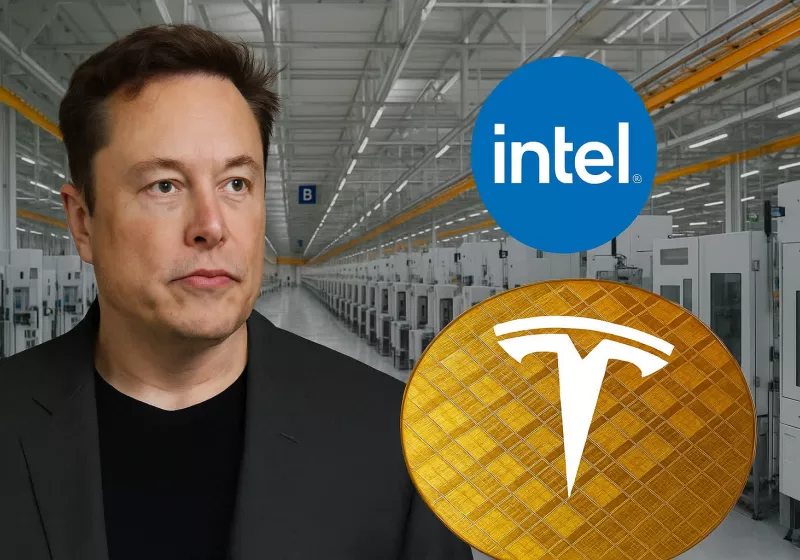

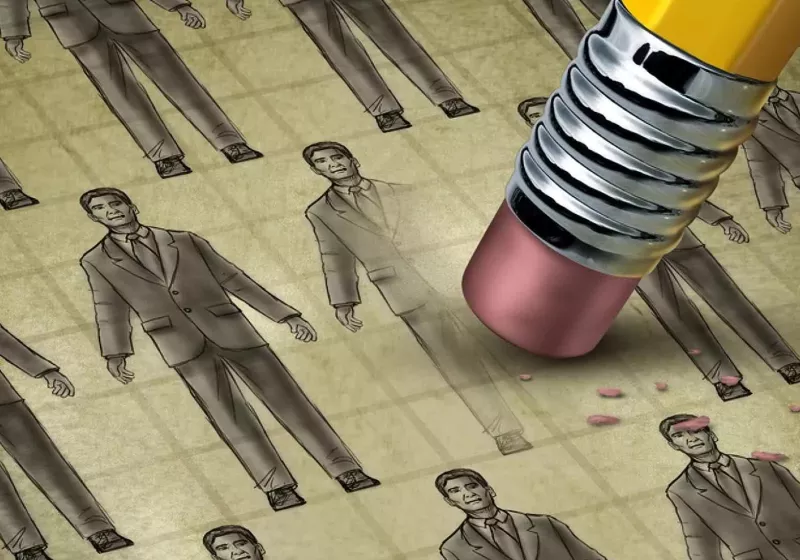



 English (US) ·
English (US) ·