If you have children or pets -- particularly cats -- you know how much they like to touch or climb on your things, particularly your PC. The other day while I was writing an article, my five year old was sitting next to me, watching Sesame Street videos and, as is her habit, waving her feet around.
All of a sudden, I saw my computer had the "shutting down" text on the screen and, within a few seconds, the power was off and the article I was writing in our CMS (and hadn't saved yet) was gone. My daughter had accidentally kicked the power button on my desktop, which sits under my desk.
This isn't the first time my daughter has accidentally turned off my computer while I was doing work. Another time, she pressed the button on purpose, thinking it would change the RGB light colors on the fans. And many years ago when I had cats, one of my cats hit my desktop's power button with his paw, coincidentally while I was writing about him.
If you have a Windows desktop or even a laptop, it's very easy for kids or pets to touch that power button, initiate a shutdown and cause data loss. You might even do it to yourself if you brush against it with your own finger or toe.
On some systems, particularly laptops, it's possible the power button will be configured to put your computer to sleep, which will waste your time as you wake the computer up again but won't cost you work. But, on my desktop -- where I had done a clean install of Windows 11 Pro just a couple of weeks ago -- shutdown on power button press was the default setting.
Fortunately, it's easy to change what the power button does in Windows 11 or 10 and set it to "do nothing." So when your child or cat presses the button, absolutely nothing will happen. If your computer completely locks up and you can't shut down via Windows, you can still hold down the button for several seconds to cut the power.
How to Disable the Power Button in Windows 11 or 10
1. Navigate to the control panel. The easiest way to get there is to search for control panel in Windows search and click the top result.
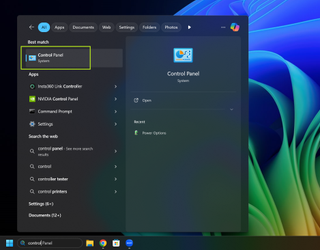
2. Click Power Options.
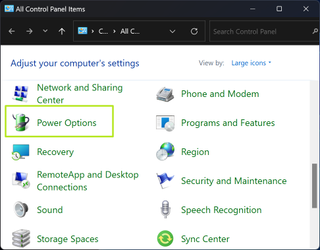
3. Click Choose what the power buttons do.
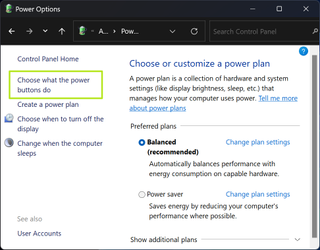
4. Set when I press the power button to "Do nothing."
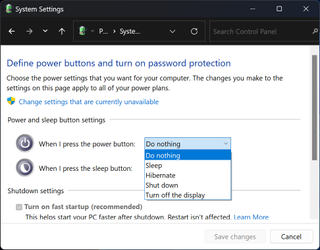
5. Click Save changes.
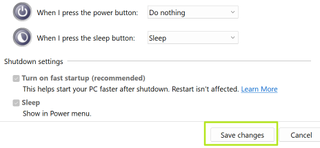
Now, when anyone presses the power button, it will do nothing. If you need to shut down and Windows is frozen, you can hold down the button for a few seconds and the computer will power off. Or you could flip the power switch on the back of the power supply (on a desktop).

 4 days ago
5
4 days ago
5

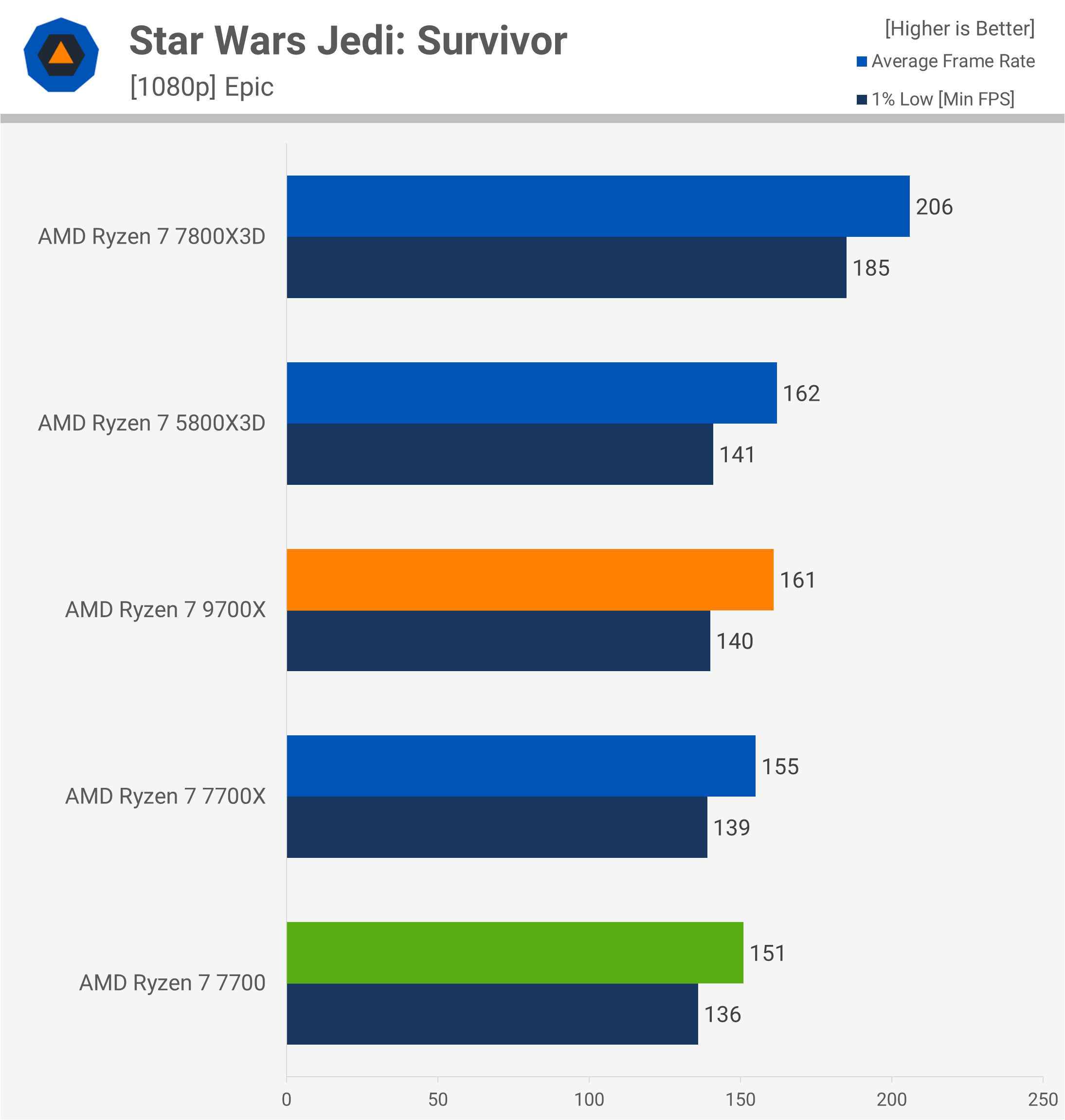
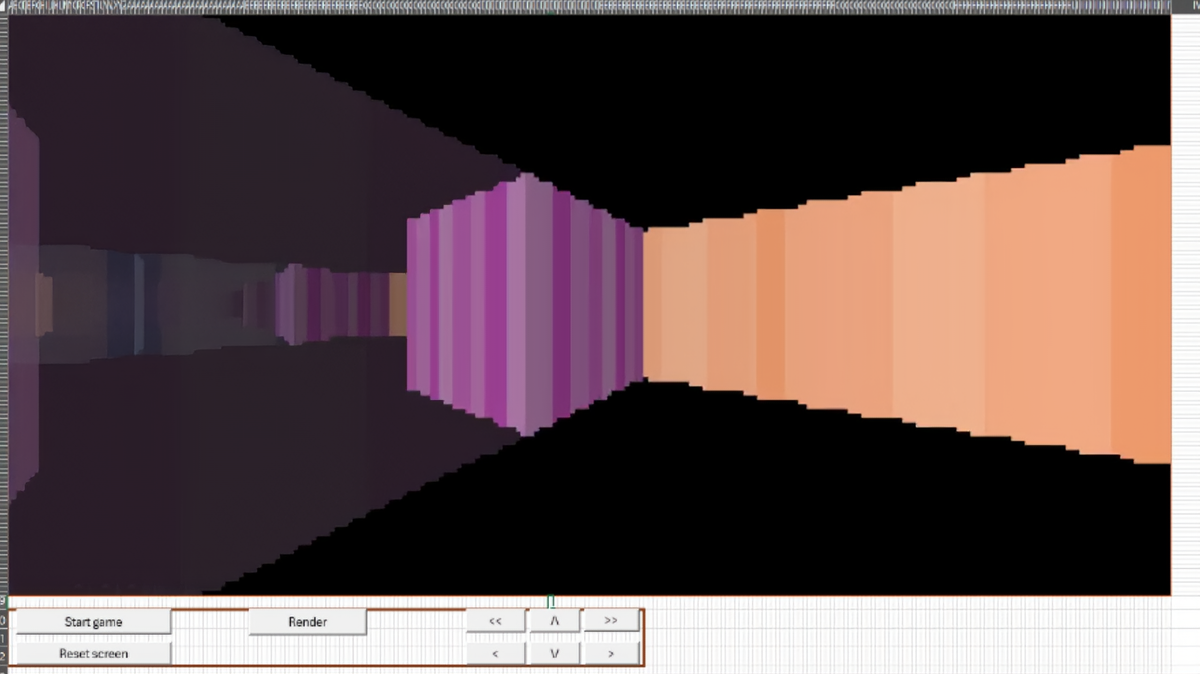



:quality(85):upscale()/2024/10/17/848/n/1922729/9dece426671163b35dcb11.60305022_.jpg)


 English (US) ·
English (US) ·