The Cyberpunk 2077 2.2 update rolled out yesterday with some pretty cool additions including new customization options, a range of photo mode enhancements, Johnny in the shotgun seat, and a secret Balatro-based sidequest. But big updates can be risky things, especially for people using mods, and so today CD Projekt launched a new beta branch of the game that lets players revert to the previous 2.13 version on Steam and GOG, so people can keep playing while modders sort out any issues that may crop up.
"We're excited to deliver the newest Update 2.2 to you, and we hope you'll love it!" CD Projekt Red wrote on X. "However, we also know that you love playing Cyberpunk 2077 with mods, which is why we decided to temporarily enable, until end of January, a Beta branch of the game on Steam, letting you revert to '2_13_old' while modders work on updating their content to the newest version of the game. You can also revert to older versions of the game on GOG."
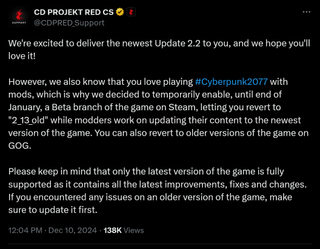
The studio also warned, however, that only the 2.2 is "fully supported," so if you run into any issues with the older version of the game, the fix is to update to 2.2.
Some mods, like Cyber Engine Tweaks, have already been updated to work with the 2.2 patch, but others will inevitably take longer to be brought up to speed, which is why this is a very good move for players. It stands in stark contrast to the calamitous "next-gen" update for Fallout 4, which broke pretty much everything in sight for no good reason earlier this year, a mess that went virtually ignored by Bethesda.
Ironically, even after the release of the first (and thus far only) patch for the Fallout 4 update, many players felt the best way to handle its shortcomings was to roll back to a pre-update state—but because Bethesda, unlike CD Projekt, doesn't offer an "official" way to do that, players have to use the modder-made Fallout 4 Downgrader tool to make it happen.
To access the 2.13 beta branch on Steam, right-click Cyberpunk 2077 in your library and select the properties menu, then hit the "Betas" tab. Under the "Beta participation" dropdown, select "2_13_old - 2.13 Patch Rollback," and then wait for Steam to do its thing. Once the download is completed, you'll be back to the previous version of the game and ready to go.

 2 weeks ago
8
2 weeks ago
8









 English (US) ·
English (US) ·