The Biwin NV7200 has all the components that make for a great budget SSD: good performance, good power efficiency, and, most important of all, good pricing. In a time when price hikes are looming even as new hardware is being rolled out, the NV7200 stands as a reminder that you can get a capacious SSD for a reasonable price without having to be fancy. Sure, it’s not exciting or new, but right now it’s best-in-class, and that’s good news for budget hunters.
We’ve recently reviewed the Acer FA200 and TeamGroup MP44Q, two drives also manufactured by Biwin that have the same hardware as the NV7200. We’ve also looked at the newest batch of QLC drives, the Crucial P310 and the SanDisk WD Blue SN5100, which have proven to be the fastest drives in this segment. However, all of these drives are priced higher than the NV7200 at the current time. Take the 4TB prices for example: the NV7200 is $27 less than the MP44Q and $25 less than the P310. You can’t even find the other two. At 2TB? $18 and $30 less, respectively, and $15 under the SN5100. It’s simply a great bargain.
Biwin NV7200 Specifications
Swipe to scroll horizontally
Pricing | N/A | |||
Form Factor | M.2 2280 (Single-sided) | M.2 2280 (Single-sided) | M.2 2280 (Single-sided) | M.2 2280 (Single-sided) |
Interface / Protocol | PCIe 4.0 x4 / NVMe 2.0 | PCIe 4.0 x4 / NVMe 2.0 | PCIe 4.0 x4 / NVMe 2.0 | PCIe 4.0 x4 / NVMe 2.0 |
Controller | Maxio MAP1602 | Maxio MAP1602 | Maxio MAP1602 | Maxio MAP1602 |
DRAM | N/A (HMB) | N/A (HMB) | N/A (HMB) | N/A (HMB) |
Flash Memory | YMTC 232-Layer QLC | YMTC 232-Layer QLC | YMTC 232-Layer QLC | YMTC 232-Layer QLC |
Sequential Read | 6,300 MB/s | 7,200 MB/s | 7,200 MB/s | 7,200 MB/s |
Sequential Write | 3,100 MB/s | 6,200 MB/s | 6,200 MB/s | 6,200 MB/s |
Random Read | 550K IOPs | 1,000K IOPS | 1,000K IOPS | 1,000K IOPS |
Random Write | 550K IOPs | 800K IOPS | 800K IOPS | 800K IOPS |
Security | N/A | N/A | N/A | N/A |
Endurance (TBW) | 200TB | 400TB | 800TB | 1,600TB |
Part Number | NV7200-500GB | NV7200-1TB | NV7200-2TB | NV7200-4TB |
Warranty | 5-Year | 5-Year | 5-Year | 5-Year |
The Biwin NV7200 is available in a wide range of capacities, from 500GB to 4TB, which matches the capacities of some drives we’ve already reviewed with this hardware: the Acer FA200 and the HP FX700. We’ve also reviewed the TeamGroup MP44Q, which lacks the smallest SKU, and two other drives we’ve reviewed, the Silicon Power US75 and UD90, have at least one hardware variant with the same controller and flash as the NV7200. However, given the relative rarity of the FX700, the NV7200 is probably fully and regularly competing only with the FA200, although even that might become hard to find.
Right now, the NV7200 is priced at $69.98, $114.99, and $219.99 for 1TB, 2TB, and 4TB. If we’re looking at $/TB, these prices make NV7200 the best deal at its three largest capacities, with the closest superior contenders being the Lexar NM790 at 1TB and the SanDisk WD Black SN7100 at 4TB. The Black SN7100, in particular, is the better deal, and it’s also the better option at 2TB, but the price disparity is much larger, so the NV7200 is most attractive at 2TB. That’s pretty much the sweet spot for capacity at this point, and we suggest going for 2TB if you can afford it.
The NV7200 can reach up to 7,200/6,200 MB/s for sequential reads and writes, and up to 1,000K/800K random read and write IOPS. The drive can reach this even at 1TB, and there’s no drop at 4TB – the Maxio MAP1602 controller has multiple variants, with newer ones specifically designed to handle more flash. Biwin has a five-year warranty on the NV7200 with up to 400TB of writes per TB of capacity. This endurance is on the low side, about two-thirds of what you get with TLC-based drives, but it’s good for a QLC-based drive. This is an adequate amount of writes for the drive’s intended purpose, which is to say, it’s not designed for write caching.
Biwin NV7200 Software and Accessories
Biwin NV7200: A Closer Look

The NV7200 is a single-sided drive with a heat-spreading label on the component side. In the past, we’ve found that single-sided drives, aside from having higher device compatibility, tend to be easier to cool. We’ve also found that Biwin’s graphene label, used in the HP FX700 and Acer FA200, is more effective than one would expect at first glance. This is because, on most drives, the hottest point will be the controller, and therefore that is the source of most drive throttling. The Maxio MAP1602, in particular, has a hotspot problem, which isn’t an issue with Phison’s E25 and E27T controllers.
A heatspreader is most applicable to this type of problem because equalizing heat away from the controller and spreading it over a wider surface area assists in dissipation, but also spreads some heat onto the NAND flash. NAND flash does have an operating temperature range, too, but heat can be useful in some circumstances. This is particularly true under sustained write workloads, as flash programs more efficiently at higher temperatures. On the whole, we don’t think flash temperature is a concern for consumer SSDs, but we want to point out that wicking heat away from the controller is effective and safe.
Moving to the back label, the drive is rated for 3.3V at 2.0A. Multiplying these gives an estimate of power draw, which would be 6.6W with some voltage leeway in either direction. If we check SMART, the highest power state is rated for 6.50W, so this is in line with expectations. In most cases, the power draw will be lower than this, especially at lower capacities. A drive’s power draw gives some indication of how hot and efficient the drive is and whether or not the drive is suitable for a laptop. Modern consumer NVMe drives can draw between about 5W and over 11W, putting the NV7200 in the medium to low range.
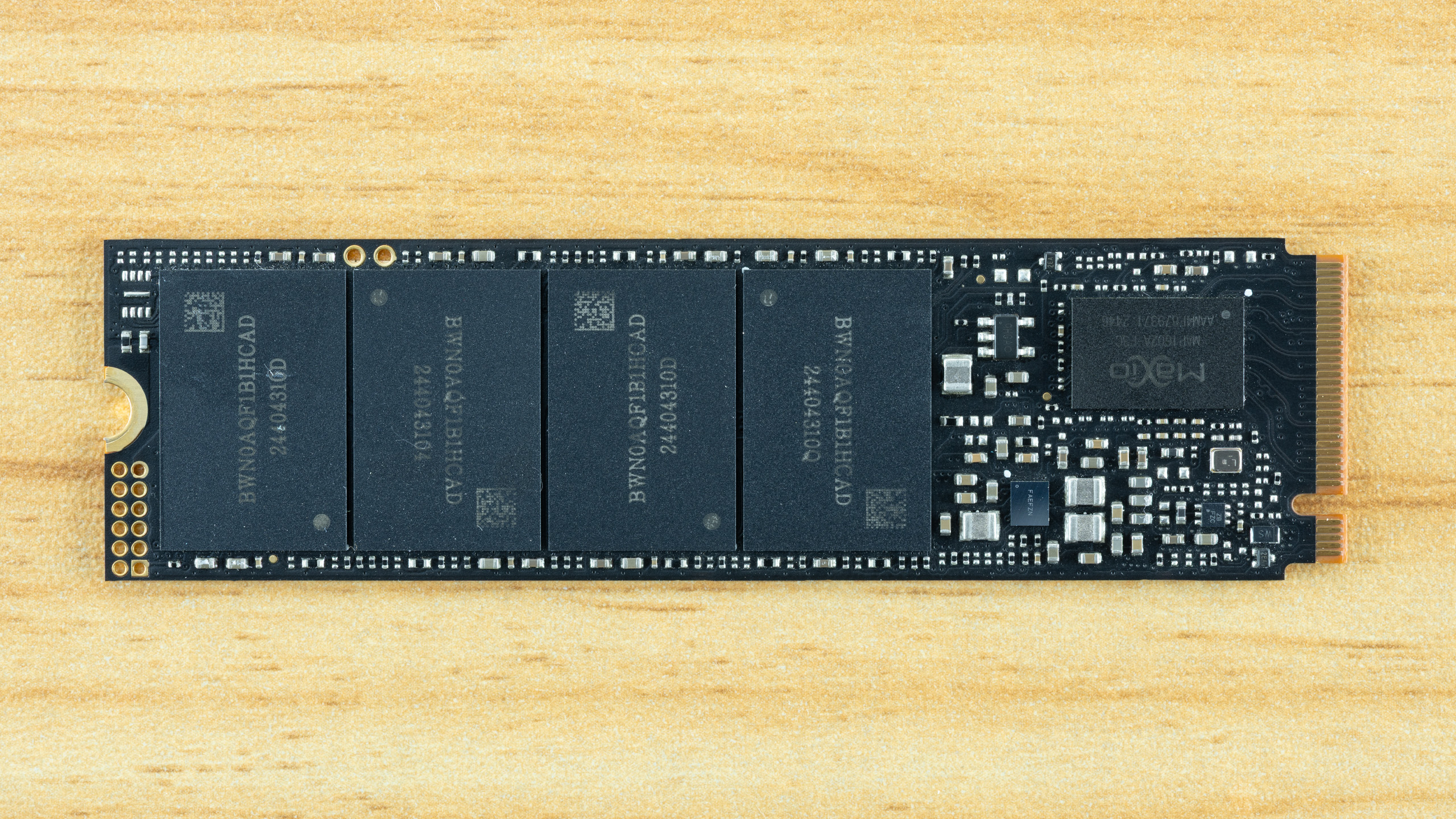
The NV7200 is DRAM-less, so aside from power management circuitry, the primary components are only the controller and the NAND flash. The controller is the F3C variant of the Maxio MAP1602, which, as we mentioned above, is better able to tackle higher capacities. DRAM-less controllers are designed for budget drives, saving money on DRAM but also on the controller, as it doesn’t need the full DRAM management module as part of the ASIC.
Furthermore, costs can be saved on the controller by reducing flash channels from eight to four. This has direct effects, such as reducing capacity and performance limits, and indirect effects, since it’s simpler to drive four channels at speed. These changes, as a whole, usually make budget drives more efficient, with lower power draw, particularly for everyday workloads.
Identifying the hardware on your own drive can be fun and informative as long as you’re willing to learn the basics. Technically, many manufacturers will warn that your warranty is lost with label removal, but this isn’t enforceable in many jurisdictions, including the United States. However, we recommend removing any labels carefully so they can be re-applied in case an RMA is later necessary.
A quick example of information that you can easily get is the date this hardware was manufactured. The “2440” on the flash likely means week 40 of 2024, or the first week of October of last year. The controller also has “2446,” suggesting it was made 6 weeks later than that, in November. We’ve already pointed out the “F3C” designation for the controller, so let’s look more closely at the flash. We already have expectations that this is QLC, and, as it’s paired with the MAP1602, we would expect it to be YMTC flash. This makes sense with Biwin, and we can work from there.
The first two letters – “BW” – refer to Biwin. “N0” means NVMe NAND flash, while “AQ” tells us that each NAND flash package uses 1Tb QLC dies. “F1” tells us the nominal voltages and that this flash is 8-bit, which is common for consumer flash. “B1” tells us the package type or form factor, while “HC” gives us more information about the flash. In this case, it means that there are 4 dies per package – 4Tb or 512GB – with the typical 0°C to 70°C rated temperature range, and that’s its client or consumer flash. Finally, “AD” gives us the interface speed and flash generation, in this case ONFi 5.0 or 2,400 MT/s Gen 4 X3-6070 QLC flash. While there are tools that can assist with hardware identification, they are only necessary in cases of obfuscation or hardware counterfeiting.
MORE: Best SSDs
MORE: Best External SSDs

 2 weeks ago
22
2 weeks ago
22
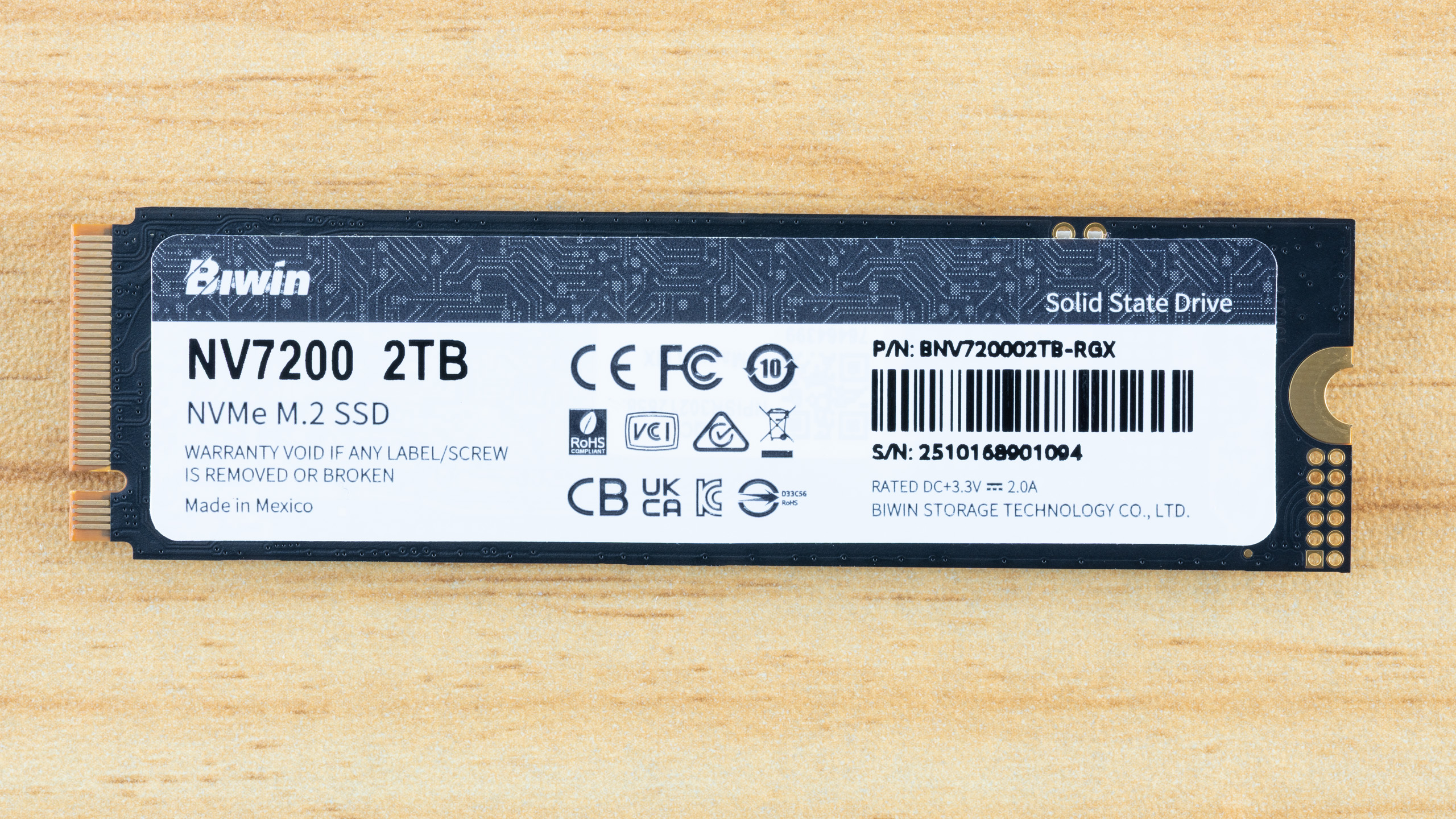



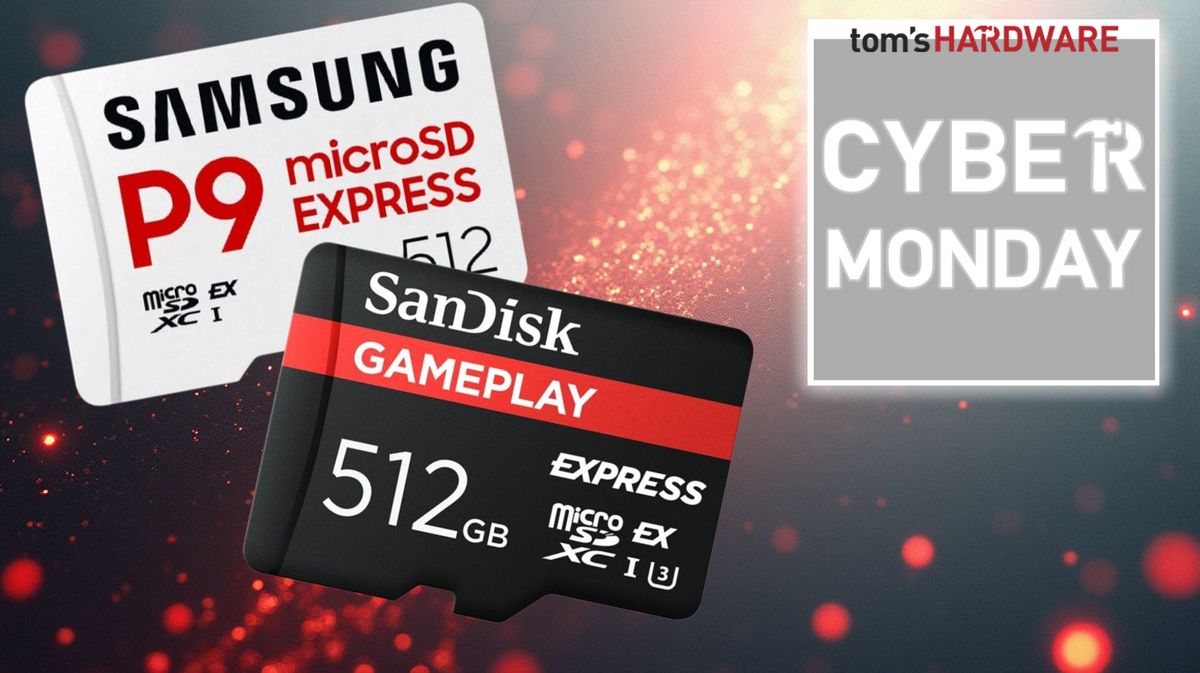

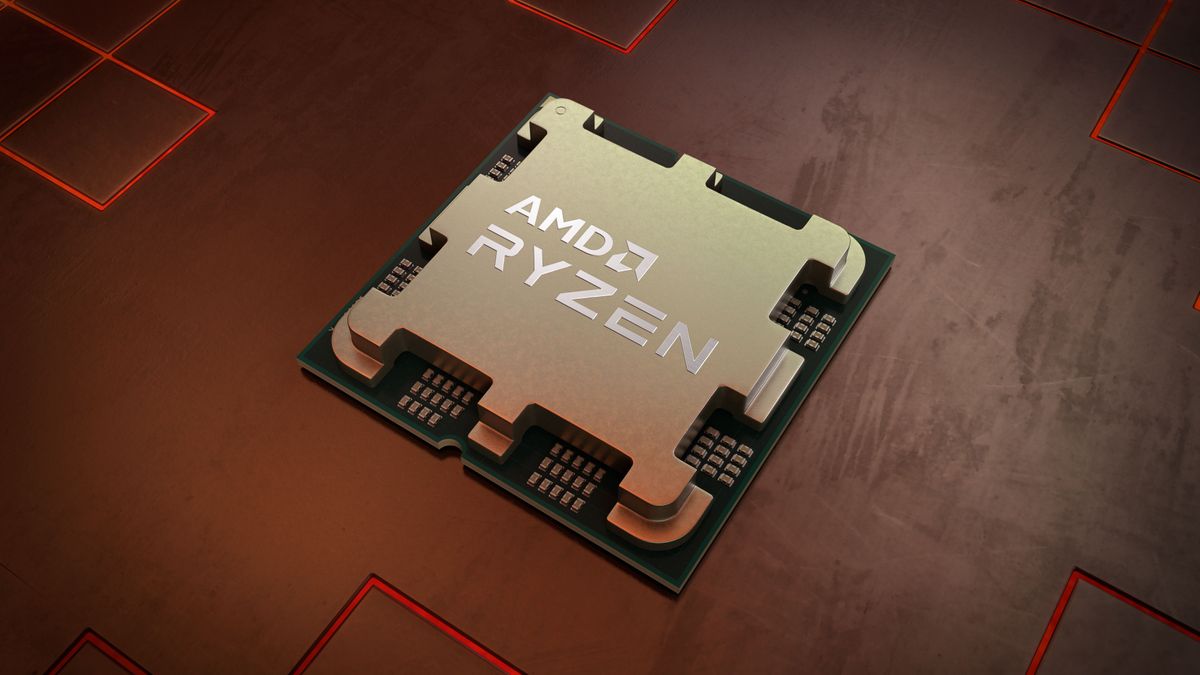



 English (US) ·
English (US) ·