CES marks the beginning of a new year in tech, a time to see new products that make us excited about what’s to come in the 12 months ahead. Every January, we make the trek to Las Vegas with one goal: find and report on the most interesting, innovative and downright promising computers, components and peripherals.
This year’s show is an embarrassment of high-performance riches, with new high-end graphics cards announced by Nvidia and its partners, along with a first-of-its-kind AI workstation. But even more appealing are the products that allow humans to overclock their own abilities and experiences. These include a monitor that helps you keep track of your schedule / PC performance, a multicolor 3D printer and a laptop with a screen that expands to help you get more work done.
These are the 16 best products of CES 2025.CES marks the beginning of a new year in tech, a time to see new products that make us excited about what’s to come in the 12 months ahead. Every January, we make the trek to Las Vegas with one goal: find and report on the most interesting, innovative and downright promising computers, components and peripherals.
This year’s show is an embarrassment of high-performance riches, with new high-end graphics cards announced by Nvidia and its partners, along with a first-of-its-kind AI workstation. But even more appealing are the products that allow humans to overclock their own abilities and experiences. These include a monitor that helps you keep track of your schedule / PC performance, a multicolor 3D printer and a laptop with a screen that expands to help you get more work done.
These are the 16 best products of CES 2025.
Best Graphics Card: Asus ROG Astral RTX 5090 32GB OC
Asus ROG Astral RTX 5090 32GB OC

Nvidia pulled the wraps off its RTX 50-series Blackwell graphics cards, with the 5090 starting at $1,999, 5080 at $999, 5070 Ti at $749, and 5070 at $549. All of the new GPUs look to offer new features, higher performance, and improved image quality — with AI playing a key role in all those areas. But the card we're most excited to see is the RTX 5090, and the Asus ROG Astral represents the top of the product stack.
While Nvidia has a Founders Edition 5090 coming in a dual-slot, dual-fan package, we're concerned about how hot that might end up getting in typical use. It's the same size as the old RTX 3080 Ti Founders Edition, more or less, a card that ran loud and hot with only a 350W TGP. 575W for the 5090 will need a lot of cooling, and maybe Nvidia's design with liquid metal will surprise us, but the safer bet will be a chunky card like the Astral OC.
It comes with four fans, three on the front and one on the back. Coupled with a big triple-slot cooler and a factory overclock, it should deliver some of the best out of the box performance we'll see from the coming generation. And the RTX 5090 looks to be a beast, with 170 Streaming Multiprocessors, 21,760 CUDA cores, 32GB of GDDR7 memory, and 1.8 TB/s of bandwidth. Oh, and it has x16 PCIe 5.0 support.
For workloads that are GPU limited, we anticipate the RTX 5090 will deliver at least a 25—30 percent boost in performance relative to the prior generation RTX 4090. For AI tasks and games that leverage the new features of the Blackwell architecture, it could be up to twice as fast. We'll have a full review when the product launches later this month.
Read More: Nvidia announces RTX 5090 at $1,999
—Jarred Walton
Best CPU: AMD Ryzen 9 9950X3D
AMD Ryzen 9 9950X3D
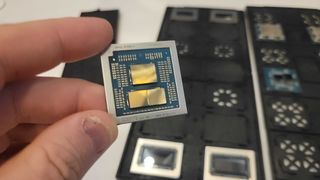
AMD’s 16-core 32-thread Ryzen 9 9950X3D takes the company’s latest leading-edge technology to a new performance tier in productivity applications while still delivering among the best gaming performance on the market. AMD’s game-boosting 3D V-Cache technology, which uses an L3 cache chiplet to boost gaming performance, has left the company alone at the top of the gaming charts, easily beating Intel’s competing processors.
The X3D chips are so popular that the current best CPU for gaming, the Ryzen 9 9800X3D, remains almost impossible to find at retail. We expect a fresh supply of Ryzen 9 9950X3D chips to help alleviate some of those concerns, especially because AMD says it lands within one percent of the 9800X3D’s gaming performance. Naturally, it will come at a higher price point because it has more cores, but AMD will find no shortage of enthusiasts searching for the best of the best.
AMD released the Ryzen 9 9800X3D late last year with a new spin on the company’s cache tech - AMD now places the cache chiplet under the die instead of on top, thus providing more thermal headroom so the processor can deliver higher performance than the prior-gen models. Paired with the Zen 5 microarchitecture and the TSMC 4nm node, the new design delivers outstanding gaming performance.
However, the X3D chips still have limitations that prevent them from providing the same level of performance in heavily-threaded work as standard ‘non-X3D’ processors. That’s where the 9950X3D’s extra cores, paired with the addition of a second die that lacks a cache chiplet so it can operate at higher clock rates, step in. The 9950X3D won’t match similar 16-core AMD chips that don’t have the extra cache chiplet, but this design will provide enough performance in heavily-threaded applications for all but the most demanding users.
The 9950X3D chips will launch in the first quarter of this year, but AMD hasn’t announced pricing yet. Intel remains entirely incapable of matching the X3D chips in gaming in any price range, so AMD will continue to dominate the gaming market throughout 2025.
—Paul Alcorn
Best Gaming Monitor: HP Omen 32x
HP Omen 32x smart gaming monitor
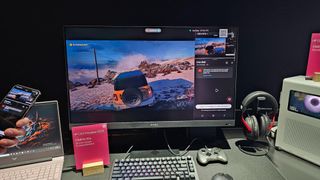
Lots of companies are bumping up their refresh rates, contrast ratios, or other specs here at CES 2025, but HP has gone in a different direction to deliver a monitor that is truly innovative and — at least to me as someone who’s used TVs as monitors for more than a decade — something deeply appealing. The 31.5-inch, 144 Hz Omen 32x is HP’s first monitor to include Google TV for all your streaming needs.
But as much as a gaming monitor that does double-duty as a compact streaming TV is appealing, you could always just buy a small TV and use it as a monitor or vice versa. What makes the Omen 32x stand out is that it’s designed to do both from the ground up, and HP has incorporated some extremely slick picture-by-picture setups where you can, say, easily stream a YouTube tutorial from your phone alongside a game, or catch up on your favorite TV show while you grind away in an MMORPG. You could do some of that with a TV by fumbling clumsily with a remote, but HP’s software makes it look simple to jump between inputs and screen layouts, in a way that appealed to my multitasking / procrastinating brain like nothing else here at CES 2025. I wish the company had opted for an OLED screen rather than IPS. And I’d love to see a larger size (say, 42 or even 48 inches) to make the device as appealing as a TV as it is as a monitor, but there’s always next year.
Read More: HP’s new Omen gaming monitors include 280 Hz IPS Black and Google TV options
—Matt Safford
Best Gaming PC: Alienware Area-51 desktop
Alienware Area-51 desktop

Not everyone has the know-how to build or upgrade a PC, which is why prebuilts are popular. And in terms of popularity, Alienware’s rigs have long held a spot near the top among those who would rather buy a PC than build one. But once you’ve invested in a high-end gaming rig like the new Alienware Area-51 desktop, chances are you’ll want to make it last as long as possible.
And it’s the novice-friendly, longevity-extending design that we like most about Dell’s latest gaming desktop flagship —or should that be mothership? Sure, it supports all the latest and greatest hardware, like Nvidia’s RTX 5090, PCIe 5.0 SSDs, and up to a 420mm radiator in its top chamber. But the company has moved to an ATX motherboard and power supply, making future upgrades much easier than with previous Alienware rigs. And the company has printed QR codes around key component areas like the PSU, GPU, CPU, and RAM, so buyers can easily bring up tutorials and upgrade advice videos from their phones if they have a hardware issue or want to upgrade.
Sure, you could still save money by building your own rig if you know what you’re doing and have the time to put together a PC. But as one of the most popular prebuilt desktop sellers, it’s nice to see Alienware doing something to keep gamers from just tossing their whole system and buying something new when they aren’t getting the frame rates that they want or a component fails outside of its warranty.
Read More: New Alienware Area-51 laptops have a Gorilla Glass window, color-shifting paint job
—Matt Safford
Best Laptop: Lenovo ThinkBook Plus Gen 6
Lenovo ThinkBook Plus Gen 6 Rollable laptop

You can never have too much screen real estate, particularly vertical screen real estate, which helps with productivity and multitasking. However, when you need to carry a laptop around, anything larger than a 14 or 15-inch display can get quite bulky in your bag. Enter Lenovo’s ThinkBook Plus Gen 6, the first laptop with a screen that expands with the touch of a button.
Using rollable display technology, the ThinkBook Plus Gen 6 grows from 14 to 16.7 inches and increases its screen resolution from 2000 x 1600 to 2000 x 2350. You can trigger this expansion either by pressing a button in the upper right corner or the keyboard or by using hand gestures. Then, when it’s time to pack up, just shrink the screen again before closing the lid.
To help you take advantage of this added pixels, Lenovo bundles an app called ThinkBook Workspace, which sits at the bottom of the longer display and lets you view widgets, a searchable clipboard history, a virtual second screen or any app of your choice. Considering that there’s an expandable screen and a motor to move it, the weight of 3.73 pounds isn’t too bad. The biggest downside to this laptop appears to be its $3,499 expected price. But you’re paying for innovation.
—Avram Piltch
Best Workstation: Nvidia Project Digits
Nvidia Project Digits
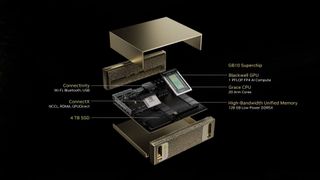
Nvidia bills its new Digit as a personal AI supercomputer, delivering up to 1 Petaflop of AI computing (FP4) from its new GB10 Blackwell GPU in an incredibly small package. The system comes with a jointly developed Nvidia Arm processor designed in collaboration with MediaTek, and it could herald the first steps of companies, both of whom can sell systems based on the CPU, taking a broader step into both the desktop and laptop PC markets.
The Grace CPU under the hood, a staple in Nvidia’s Arm-based datacenter chips, wields 20 cores and communicates with the GB10 Blackwell GPU over an NVLink chip-to-chip (C2C) interface to provide efficient and fast data transfer while the unified coherent memory space reduces maximizes the memory space. Speaking of memory, Nvidia crammed 128GB of LPDDR5x memory and a 4TB SSD into the chassis. That gives the developer target market enough legroom to run up to a 200-billion-parameter AI model. For those who want to run larger models, Nvidia has also integrated its ConnectX networking, allowing you to combine two units to run up to 405-billion-parameter models.
Perhaps the most impressive facet is the form factor – Nvidia has packed an incredible amount of compute into a tiny NUC-like form factor that can easily be set on a desk – you could even imagine it bolted to the back of a monitor with a VESA mount. Naturally, such a small chassis raises concerns about thermals, but Nvidia doesn’t seem too worried – the tiny system only has two tiny air inlets on the front of the stylized front panel. You can leverage Linux and a robust suite of CUDA tools to get up and running developing AI models that can later be ported to much larger systems either in the cloud or on-prem, but the dev work can be done in this one surprisingly compact box.
Yes, performance density such as this comes at a cost – the Digit personal supercomputer costs $3,000. For now, Digit only supports Linux, but it’s possible that support for Windows could be added in the future. That would open up a broader range of use cases for the underlying CPU IP, which both Nvidia and MediaTek could use to create other derivatives, like desktp and laptop PC chips, if they choose.
—Paul Alcorn
Best Gaming Handheld: Lenovo Legion Go S
Lenovo Legion Go S – Powered by Steam OS

The Steam Deck revolutionized the world of PC gaming when it launched in 2022. Since that time, we’ve seen a number of companies, including Asus, MSI and Lenovo introduce their own handheld PC game consoles. However, the problem with these Steam Deck competitors is that they all run Windows 11, which doesn’t provide an optimal UI for navigating with a pair of joysticks and some buttons.
Lenovo’s new Legion Go S – Powered by Steam OS (that’s the full name) is the first handheld not made by Valve to feature Valve’s gamer-friendly flavor of Linux. Steam OS provides an ideal entrance into Valve’s Steam platform and game store and now you can get it on Lenovo hardware.
The Legion Go S, which is also available in a Windows flavor, weighs just 1.63 pounds and is powered by an AMD Ryzen Z2 Go or Ryzen Z1 extreme processor. It features an 8-inch, 1920 x 1200 display that boasts 500 nits of brightness and 97 percent coverage of the DCI-P3 color gamut.
The device comes with up to 32GB of LPDDR5X RAM and up to 1TB of SSD storage. However, if you want more storage, you can replace the built-in SSD with a 2280 M.2 SSD of your choice after you buy. The Legion Go S – powered by Steam OS comes in an attractive Nebula Violet (Purple) color and starts at just $499.
Read More: Lenovo’s Legion Go S handheld is powered by AMD’s Z2 Go, runs SteamOS or Windows
—Avram Piltch
Best Cooler: Cooler Master Atmos II
Cooler Master Atmos II

Cooler Master’s original
Atmos AIOimpressed us with its performance, and now the company is back with a followup which adds quite a bit of customization and functionality to the mix. The block above the CPU is slimmer, and the company will offer a few swappable tops that attach via magnets. You can choose from simple caps in different colors, a circular LCD screen, or a hexagonal pixel display. There’s even a cover that incorporates a small fan for VRM cooling.
The company says it will offer the cooler with multiple radiator sizes, and sell the swappable top plates either as a kit or individually. If this cooler can maintain or improve the level of performance we saw from its predecessor while delivering all these aesthetic options, it should be one of the more appealing AIOS of 2025.
—Matt Safford
Best PC Case: Cooler Master MasterFrame 400 / 600
Cooler Master MasterFrame 400 / 600

Cooler Master’s new MasterFrame breaks the PC down to its absolute basics before letting you build it back up in the specific form you choose. Based around an aluminum frame (in the 400, and larger 600 models), the company plans to offer interchangeable panels in more forms than we’ve seen before. You’ll see the familiar tempered glass, mesh, and aluminum, and the company showcased wood, frosted glass, textured acrylic, and stone panels as well.
The company still seems somewhat unsure how it will sell additional panels and which materials will come to market, but we were told that pricing will start below $200 for the MasterFrame 400, and around $200 for the MasterFrame 600. Even in its basic vented aluminum panel form, the MasterFrame looks great. We hope, though, that many panel options will be offered at reasonable prices, because it would be fun to swap out panels to give your PC a drastically different look with minimum effort. I’d certainly keep a case longer if it could change with my tastes, or even my mood.
—Matt Safford
Best Fan: Thermaltake TS120 / 140
Thermaltake TS120 / 140

When most PCs decide how much to run their fans, they are making that decision based on the temperature of the CPU or GPU or other components, but what if the fans are on the other side of the case where it’s much cooler or hotter? Thermaltake’s new TS120 and TS140 fan series have built-in temperature sensors they can use to analyze conditions wherever you place them – the top, bottom, front or side of the case.
Using the company’s upcoming TT Plus RGB 3.0 software, these fans will be able to adjust their speed based on the region of the case they live in. You’ll also be able to see exactly how warm that area of your PC is.
The TS120 and TS140, available in three packs of block or white for $89 or $94, also have attractive ARGB lighting on both the fan rings and sides. They aren’t the the very first case fans to have temperature sensors – Corsair came out with one in 2023 – but they make the technology affordable and open to anyone who wants fine control over their thermals.
Read More: Thermaltake's new case fan has built-in temperature sensor to help adjust its speed
—Avram Piltch
Best Gaming Monitor: Asus ROG Swift OLED PG27UCDM
Asus ROG Swift OLED PG27UCDM

Asus’s ROG Swift OLED PG27UCDM is one of a few 27-inch monitors that debuted at CES with both a 4K resolution, OLED and a 240 Hz refresh rate. The monitor is among the first with this resolution and also boasts 99 percent coverage of the DCI-P3 color gamut, peak brightness of 1,000 nits and a response time of 0.03 ms.
MSI and Gigabyte both also had monitors with the same specs and likely the same exact panel. However, the Swift OLED PG27UCDM stands out by using a proximity sensor to tell when you walk away from the screen and put it to sleep. With OLED monitors, burn-in is a serious concern so turning them off when you’re not around is a valuable feature that will help keep your investment working for years to come.
Read More: MSI and Asus announce 27-inch 4K QD-OLED gaming monitors with 240Hz refresh rates ahead of CES
—Avram Piltch
Best Accessory: Corsair Xeneon Edge
Corsair Xeneon Edge

It’s always great to have an extra screen or two for more desktop real estate. Regular monitors are great for multitasking and being productive, but what if you just want some glanceable information like your schedule, a stock price or a list of your latest Slack messages?
Corsair’s upcoming Xeneon Edge monitor is a 14.5-inch, 2560 x 720 touchscreen landscape display that’s made to show widgets like a calendar, the weather or a list of shortcuts to open your favorite apps. The monitor connects via HDMI or USB-C alternate mode and has a series of magnets that allow it to connect to an included stand or even to the outside of your case.
You’ll also be able to mount the Xeneon Edge in a special mounting panel if you buy one of Corsair’s cases. And you will be able to use the company’s iCUE software to have it show your computer’s CPU usage, temperature and other key stats.
Read More: This tiny Corsair touchscreen could change the way you view info on your PC
—Avram PIltch
Best 3D Printer: Creality Hi Combo
Creality Hi Combo

Creality’s flagship K1 printer was already excellent, providing high-quality output at speeds as high as 600 mm/s. However, the K1 isn’t perfect and there are a few things that Creality fans had wanted from it, including the ability to sustain higher temperatures and work with more exotic filaments.
Enter the Creality K1C, which takes everything we like about the K1 and builds upon it. The new printer features an all-metal hotend which allows it to operate at a steady 300 degrees and therefore work with carbon fiber (that’s what the C in K1C is for). The printer also has a revised bowden tube path, better build plate and other improvements we don’t know about yet (the company has not released full specs). One of the leading 3D printer companies has a new leading device.
Read more: Creality unveils new flagship K1C 3D printer and latest Ender 3 V3 model
—Avram Piltch
Best SSD: Phison's E28 controller
Phison's E28 controller

Phison was first to market with widely available PCIe 5.0 consumer SSDs. They remain the fastest drives around, but they have one critical drawback: They draw a lot of power and can run quite hot, basically requiring active cooling. That's largely because the E26 controller uses a 12nm fabrication node. Phison will address this shortcoming with its second generation PCIe 5.0 controller, the E28, which is fabricated using TSMC's N6 process node.
The E28 has eight channels and 32 Chip Enables (CEs), with support for capacities up to 32TB. It also supports NAND speeds up to 4200 MT/s. Thanks to the process node shrink and architectural updates, power use ends up at 8.5W under heavy load — the E26 drives could hit up to 12.3W in our testing. It also has sequential read and write speeds of 14.5 GB/s, effectively maxing out the PCIe 5.0 x4 interface, with random read/write IOPS of 3,000K.
Retail SSDs using the Phison E28 controller should become available later this year.
—Jarred Walton
Best RAM: Corsair DDR5 Custom Lab
Corsair DDR5 Custom Lab
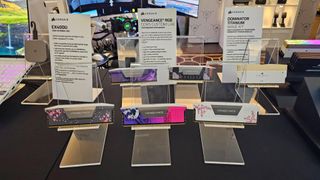
Corsair has been offering up its peripherals in custom-decorated fashion through its Custom Lab site for a couple years now, but now the company is expanding the service to its Vengeance memory, offering eight designs to start, across its three heat spreader colors: black, white, and gray. Speeds at launch will range from 6000-6,400MT/s, and CAS latencies are said to be between 30 and 36. The company expects to offer more designs soon.
Sure, not everyone needs a tiny mural on their memory kit. But in a world where streaming and social sharing are key to many people's PC-building experience, we're often looking for new ways to customize our setups. And frankly, it's just nice to see some aesthetically pleasing RAM that isn't dominated by familiar company logos.
—Matt Safford
Best DIY Accessory: Hyte Powered USB Hub
Hyte Powered USB Hub

If you've ever built a system with a plethora of RGB, cooling, or other internal devices that need power and data to communicate so they can be controlled within software, you've probably run into a situation where you run out of USB 2.0 headers to plug things into. One solution is to buy an inexpensive splitter or header expander, but these aren't pretty and can be hard to hide.
Hyte's Powered USB hub is the luxury solution to your USB header woes, turning one header into four, while encasing the PCB in an attractive translucent package with a magnetic back so you can easily place it wherever you want on the steel frame of your case. And because all the ports are on one side, cable routing should be easier and cleaner It also has a built-in light that helps illuminate your internal wiring in a pinch, and a circular knob lets you easily turn the hub off. It might feature overkill for many internal USB needs, but it's not super expensive at $27.99, and it may be the last internal hub you'll ever need.
Read More: Hyte shows off new PC cooling toys, including new Thicc Q80 AIO
—Matt Safford

 9 hours ago
2
9 hours ago
2


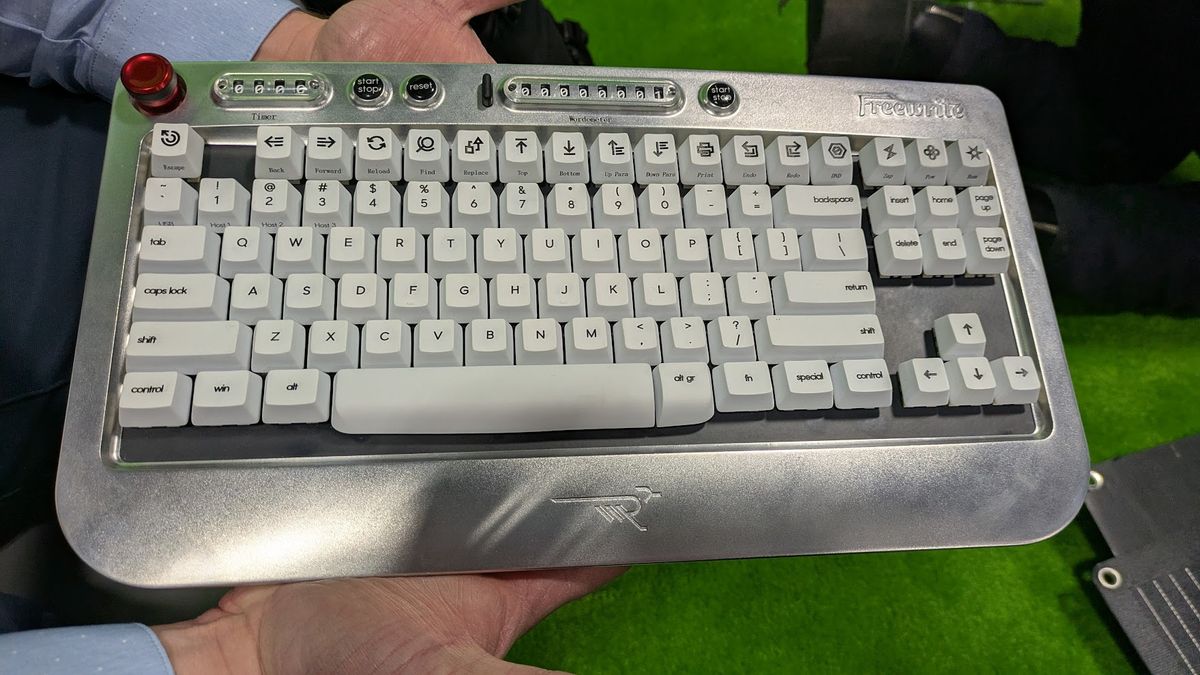
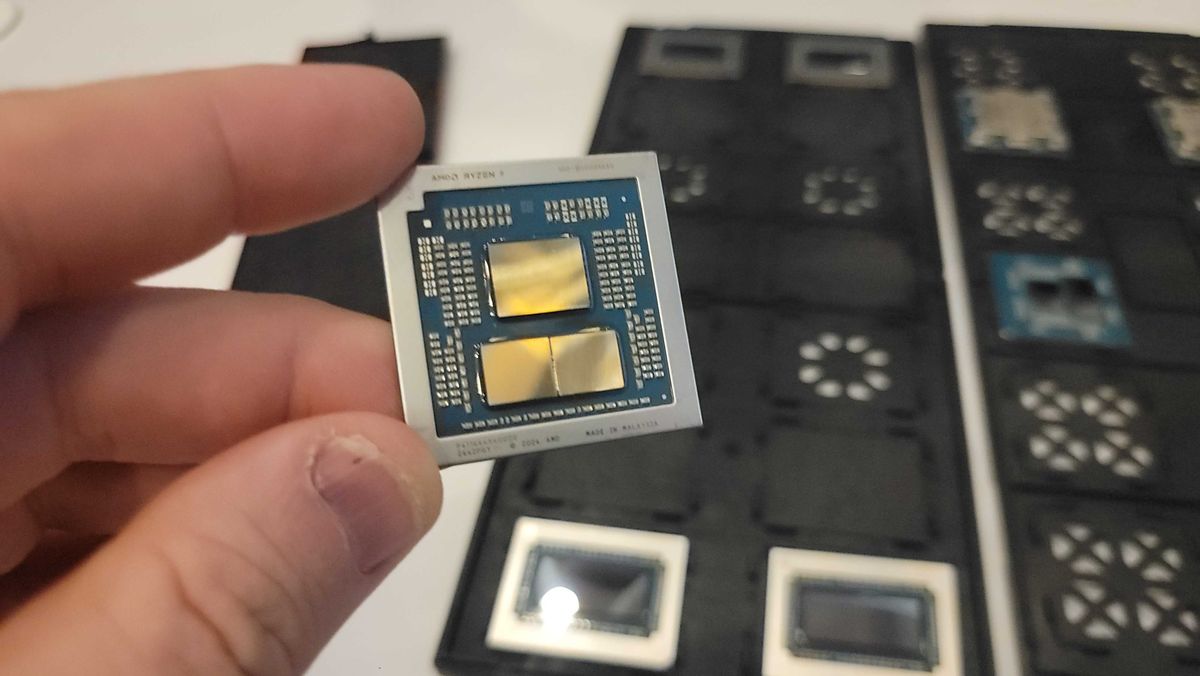





 English (US) ·
English (US) ·