![]()
If you are anything like me, choosing a monitor smaller than 27 inches would be a hard decision to make when it comes to photo editing or video production. So it was pretty surprising that even with its smaller footprint and arguably “odd” 16:10 aspect ratio (2,560 by 1,600 pixels at max resolution), the $479 BenQ SW242Q 24 inch IPS display stands out as a very attractive option for retouchers and editors.
BenQ SW242Q Review: Design and Build Quality
Out of the box you’re provided with the basic setup including the monitor and base, an HDMI cable, DisplayPort cable, headphone jack, USB-A, and USB-C cables. As mentioned in PetaPixel‘s previous reporting on the screen, the 24-inch monitor offers a maximum resolution of 2560×1600 pixels, a 16:10 aspect ratio, HDR10 support, 60Hz refresh rate, and an impressive maximum brightness of 400 nits (180 nits when Uniformity Mode is enabled).
![]()
The 24-inch panel size is odd to get used to after spending years with 27-inch or larger widescreen displays but after a little time with it, the 16:10 display starts to feel familiar and easy to work with. In particular, the slightly higher (taller) view that gives just that little bit more workspace vertically and that starts to feel pretty great when working on bulk images.
The compact screen is relatively lightweight, yet feels incredibly sturdy and well built. The stand features a sort of “pleather” textured pad on the base for a little extra grip (I guess?) which goes against the grain of most other stands that tend to be a smooth plastic or metal situation. As strange as it may be, it did seem like a sort of high-end flourish to its minimalistic design.
![]()
![]()
The stand offers a lot of adjustment range including tilt, height, and swivel that gives you the ability to place the screen in nearly any viewing angle. Additionally, while a smaller system, there’s still a lot of connectivity available including HDMI, DisplayPort, and USB-C (with 90W power delivery) connections allowing for multiple device type usage. This includes the ability to use the single USB-C cable connection to provide both an additional external display and power supply. The display does also support a VESA mount so you can connect the display to a variety of mounts and third-party stands or arms.
![]()
![]()
![]()
The monitor offers a two-port USB hub and an SD Card reader allowing users to gain full access to these ports through the use of the USB-C connection alone, if needed. These are great for connecting a keyboard or mouse. However, I’d recommend saving high-power/long-term use things like external hard drives for connecting directly to your computer. Finally, something our readers may find amusing and appreciate, NO BEZELS! The screen basically has a bottom bezel (where the buttons and menu controls are located) and then the screen goes edge to edge on the side and top, eliminating any wasted space.
![]()
It is worth noting though, that even though there’s barely any Bezel and it’s only a 24-inch monitor, it still occupies a pretty deep footprint with the base/stand being about 9.5-inches deep and the monitor thickness measuring 1-inch at the edge and nearly 3-inches at its center point where it connects to the stand.
BenQ SW242Q Review: Performance
I touched on this before but it bears repeating: I was a bit thrown off by the 16:10 aspect ratio. Connecting to my MacBook Pro, MacMini, and PC, the maximum available 3,840 by 2,160 resolution felt stretched out and off-putting. But simply applying the “recommended” 2K 2,560 by 1,600 resolution was surprisingly easy to adapt to after spending years with 4K.
The slightly higher aspect ratio and form factor was a welcome feature given my history with 24-inch displays has been limited to 1080p sort of systems. So, the 2K in a small package was really quite welcome. While having 4K would have been amazing (and likely increased the price significantly) in a 24-inch display, it could have made for some difficult viewing situations since there would be a lot of pixels crammed into a small amount of space. Additionally, while yes, I do love 4K monitors and swear by them, we have to be real about it. As a photographer and retoucher, I spend most of my editing time zooming in to 100% or more of our images while working on them anyway, regardless of screen resolution.
![]()
![]()
According to BenQ, the SW242Q screen offers an improved TUV Rheinland-certified reflection-free matte coating which allows the monitor to show off its brightness and color accuracy even in the most brightly lit of work environments. In addition to the external factors, the deep shadows and bright highlights from images to videos (even streaming content) were presented in glorious detail. Out of the box the colors, brightness, and accuracy are pretty impressive as it’s pre-calibrated from the factory. After manual calibrations, they were even better giving the as-claimed or better color accuracy of 100% sRGB, and 98% Adobe RGB.
![]()
The onscreen menus (accessible through the buttons on the bottom right of the screen) are easy to figure out and navigate, giving users a wide range of control and manual adjustments including gamma, calibration, brightness, color temperature, presets and more.
![]()
While the screen does have a welcome maximum brightness of 400 nits and is therefore technically HDR10 supported, video editors may want a little more brightness out of their screens since HDR doesn’t start being real HDR until at least 600 nits, and even then PetaPixel maintains it’s not really that visible until 800 nits.
But for its under $500 asking price, what BenQ is offering here is quite impressive. The only real performance weak point I could find would be its 1000:1 contrast ratio. Again, this monitor is by no means bad — the most lagging features are at worst “middling” — but the contrast ratio does leave a bit to be desired when compared to more expensive (and larger) professional OLED and mini-LED displays.
Small Yet Mighty
Despite what many creative professionals may think, there is still a thriving market for smaller displays which makes this 24-inch system from BenQ appealing for both its small footprint and affordable price. The SW242Q (assuming the role of its SW240 predecessor), takes the spotlight as the company’s most affordable option for users seeking a professional color-accurate workflow while maintaining its variety of alternatively-sized monitors. While this one sits on the smaller side, it does provide top-tier image quality for users with limited space in the office, or looking for something more portable to be fitted on a mobile on-location production cart. Either way, the SW242Q delivers well above its weight class for image and color quality for photographers and videographers making it a worthy contender for their consideration.
The image quality is fantastic for photo editing and is more than good enough for video work as well, making it an ideal place for everyone who seeks professional-level color accuracy but doesn’t require 4K resolution. It is a massive step up from a similarly sized 1080p monitor with a design aesthetic that will appeal to the discerning professional on top of some impressive image quality and color richness. While lacking a little in HDR support, the 24-inch display is a worthwhile $479 investment for the beginning professional or even space-limited editor.
![]()
Are There Alternatives?
Sadly while there are a few alternative options for those creatives seeking a 24-inch offering, there aren’t as many as we’d like, especially in the professional spectrum. There’s the $309 HPE24i G4 IPS 1080p screen, the $329 BenQ RD240Q 24.1″ 16:10 WQXGA IPS 2K display, The $399 NEC MultiSync EA231WU 22.5″ 16:10 IPS WLED 1080p screen, the $189 ASUS ProArt PA248QV 24.1″ WUXGA 1080p LCD Monitor, or the smaller $296 LG gram 16″ 16:10 2K IPS LED screen. Jumping up significantly, there’s the $1,598 Eizo ColorEdge CG2420 24″ 16:10 1080p LED monitor,
Should You Buy It?
Yes. If you are on a budget or are looking to build a compact desktop setup, the BenQ SW242Q is surprisingly appealing.




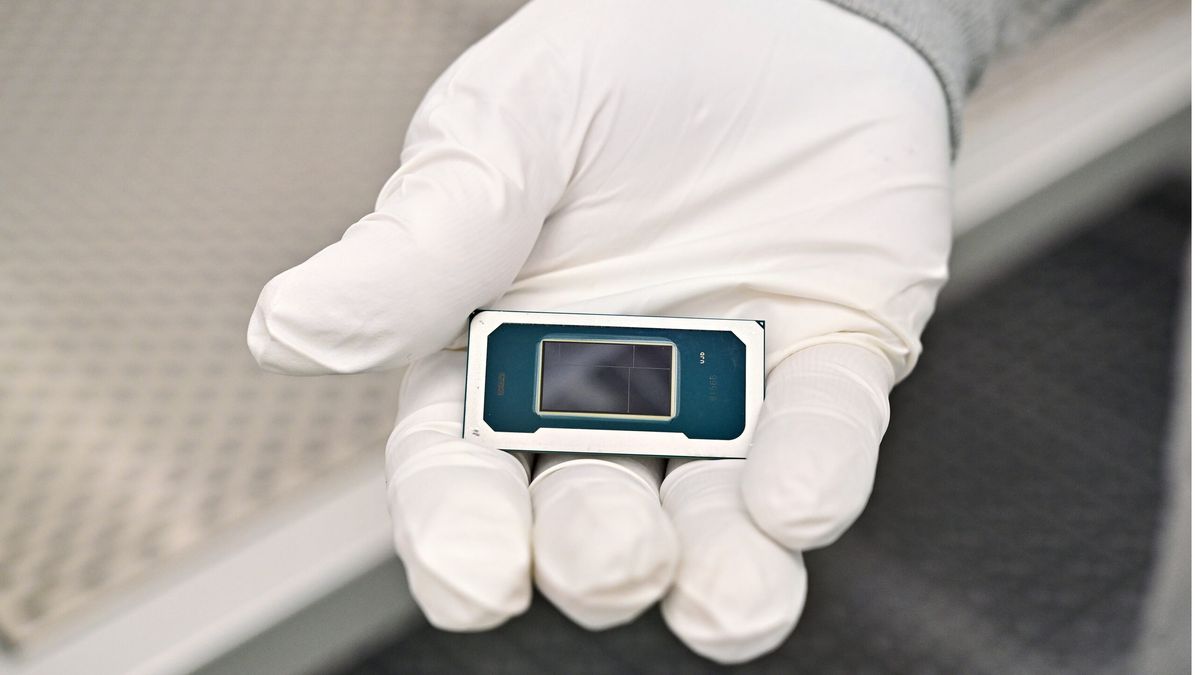




 English (US) ·
English (US) ·