Apple is preparing to release iOS 18.3 soon, and that update will include a few updates to all iPhones, like bringing repeating operations back to Apple's Calculator app. But before that, you should download iOS 18.2.1.
Apple released iOS 18.2.1 on Jan. 6, almost a month after the company released iOS 18.2. While iOS 18.2 brought more Apple Intelligence features, like Genmoji, to some iPhones, iOS 18.2.1 includes some important bug fixes for all iPhones. Apple recommends everyone download the update.
You can download the update by going to Settings > General > Software Update, tapping Update Now and following the prompts on your screen.
Read more: Everything You Need to Know About iOS 18
Here's what you should know about the update.
What's in iOS 18.2.1?
Apple wrote in iOS 18.2.1's description that the update contains important bug fixes, but the company hasn't said what those fixes are.
Sometimes Apple will publish an update's CVE entry -- common vulnerabilities and exposures -- which goes into detail about fixes and patches. But the company hasn't published the CVE entry for this update at this time.
There have been instances in the past when Apple hasn't published an update's CVE entry. Apple didn't publish CVE entries for iOS 17.3.1, iOS 17.2.1 or iOS 17.1.1.
For more on iOS 18, here's what to know about iOS 18.2 and iOS 18.1 and our iOS 18 cheat sheet. You can also check out what could come to your iPhone with iOS 18.3.
Watch this: Apple Should Steal This Tech
06:37


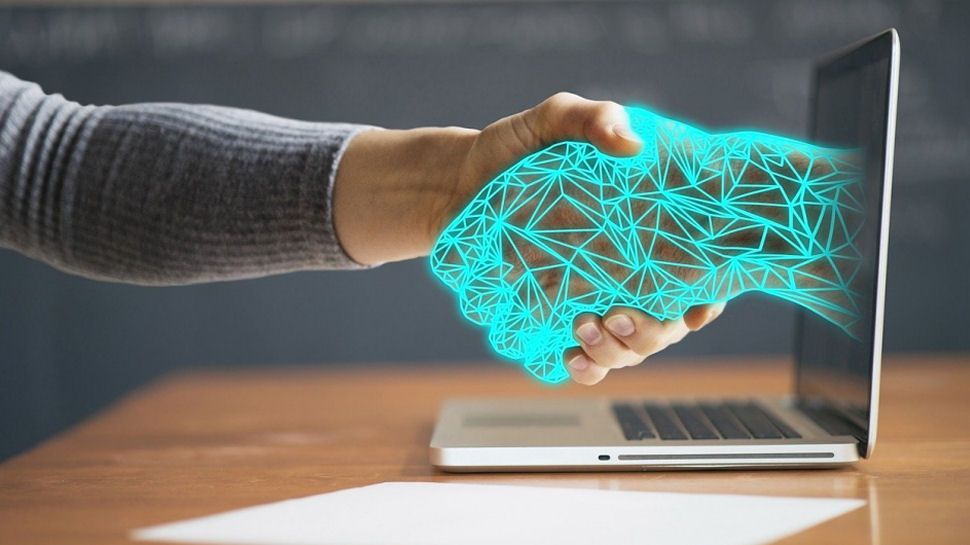






 English (US) ·
English (US) ·