The best parental control apps, like Bark, are becoming increasingly popular as the web gets increasingly dangerous for young people – and with features like screen time management, website and app blocking and location tracking available, it’s no wonder.
Bark was founded by Brian Bason, the current CEO, in 2015. It’s grown to become one of the biggest names in the parental control space, with 7.5 million children covered by its services – and, admirably, it’s detected millions of potential self-harm and bullying situations alongside loads of other threats.
Should you consider Bark for your parental control needs, though, or should you look elsewhere? Let’s find out.
Plans and pricing
Bark’s core service, its monitoring app, is available with two different plans. The more affordable plan, Bark Jr, costs $5 per month or $49 per year and allows parents to control screen time, filter websites and apps and monitor for appropriate content. It also offers location tracking and check-in features.
The more expensive plan, Bark Premium, costs $14 per month or $99 for a year and adds social media, email, and YouTube monitoring on phones, tablets, and computers. That pricier product also includes advice and tips from child psychologists and web search monitoring.
Bear in mind that right now the app only works in the US, Guam, South Africa and Australia.
Bark’s size and popularity mean that the company has branched out beyond the app, too.
The Bark Phone integrates many of the app’s features into a kid-friendly smartphone with automatic monitoring capabilities. The Starter Plan costs $29 per month and doesn’t allow apps, social media or browsing, so it’s ideal for younger children. The Advanced Plan costs $39 per month and adds those features – with parental controls – for older children.
The Bark Watch monitors texts, tracks locations, manages contacts, and includes an emergency SOS button. It costs $15 per month and includes a Bark Premium subscription.
Finally, there’s Bark Home, which is a small device that connects to your home internet to monitor screen time, content and apps for every device in your home. It costs $6 per month.
Features
We’re here to discuss the Bark app, though, and there’s no denying that there’s plenty to talk about.
Firstly, it’s essential to note that, like many parental control tools, Bark can monitor various services and apps on both Android and iOS devices. This is because of how easily Bark’s software works with those operating systems. For Bark, Android is the most comprehensive platform.
On Android, Bark currently monitors 27 different apps. The list includes big social media names, like Facebook, Instagram, Snapchat, X and TikTok, alongside messaging services like WhatsApp, Kik, Slack and Discord. It covers cloud storage services like OneDrive and Google Drive, apps like ChatGPT, Spotify and Steam, and gaming platforms like Roblox.
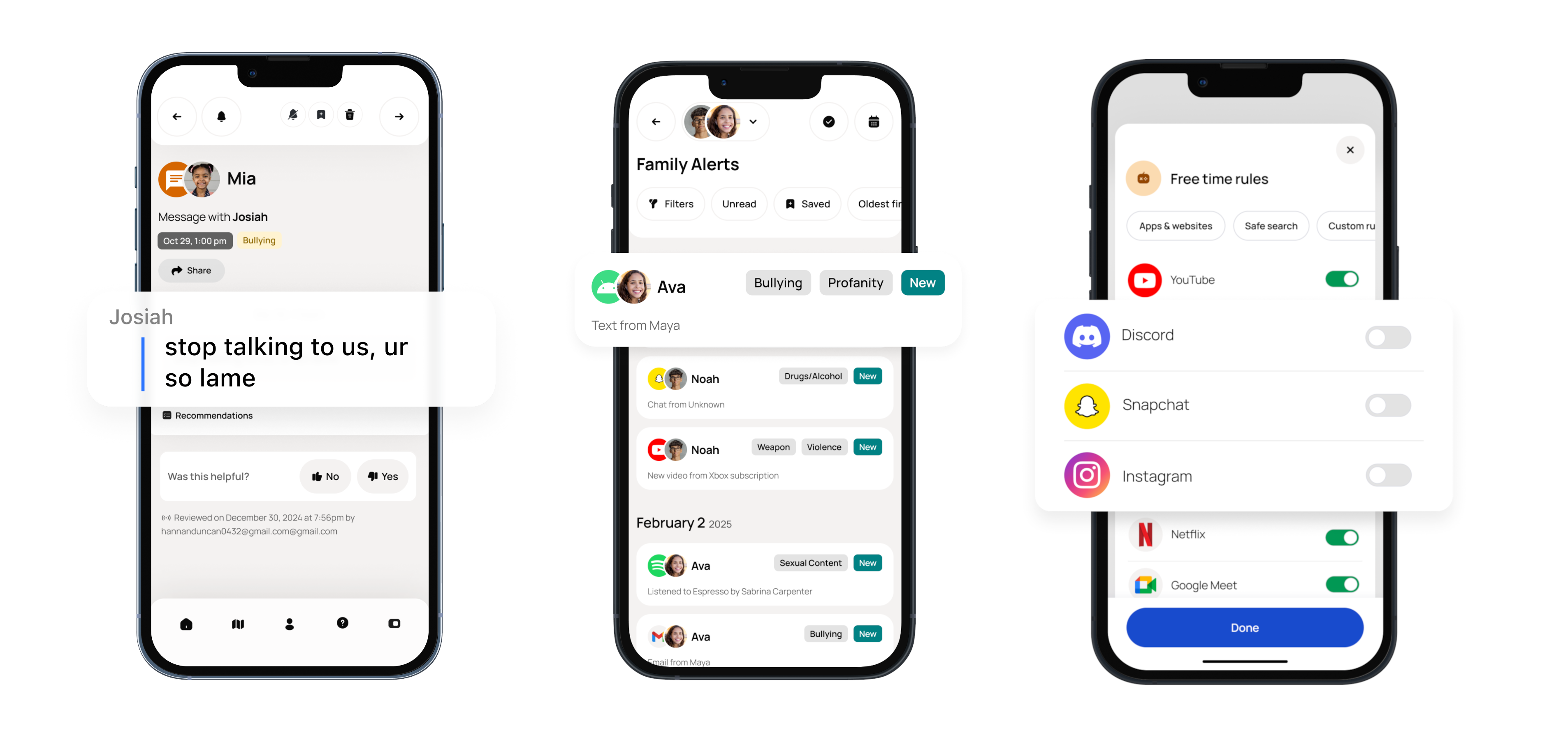
Beyond that, Bark on Android monitors Google Chrome, Firefox, and the device's default browsers, email clients including Outlook, Gmail, AOL, Comcast, and iCloud, and the device’s texts, photos, and videos.
On iOS, add Yahoo Mail to the list. On Apple’s platform, Bark only includes complete monitoring for 15 apps, and that list does not include TikTok, Snapchat, Skype or Discord.
When a potential event is detected, the parent gets a real-time alert to intervene, and different alerting methods are available, including texts, emails, or push notifications.

Bark also offers comprehensive features to limit children’s online time, including blocking websites and controlling screen time with a range of granular options – although it's worth noting that a complete website history is not available. Bark will only update you if it’s flagged for your chosen topics.
But, with Bark, that’s the idea. It’s not a keylogger or a tracker, and relies on a certain level of trust between parent and child – so you get alerting and reporting, but not a complete picture.
A similar approach is deployed for Bark’s location tracking. You get alerts when your children are at specific locations, rather than 24/7 tracking. If they drive, you get a summary of their travel and top speed.
Elsewhere, Bark is a smart bit of software with some unfortunate blind spots. Its machine learning is great at catching the latest trends and slang words, and it can spot if your child is using VPNs or trying to create alternative accounts for services and apps, but it can’t block offline apps.
To play into the trust involved here, children can uninstall Back – albeit with a warning. If they try to install risky apps, parents will get a warning and parents can block, but that’s not automatic.
Interface and in-use
Bark’s apps and desktop interfaces are excellent: clear, straightforward, and attractive. A dashboard provides a summary of the rules you’ve set for your children and their activity over the last seven days, and parents get a weekly report via email too.
Individual reports are clear, which makes it easy to see what’s been flagged and why, and alerts that need attention are displayed prominently.
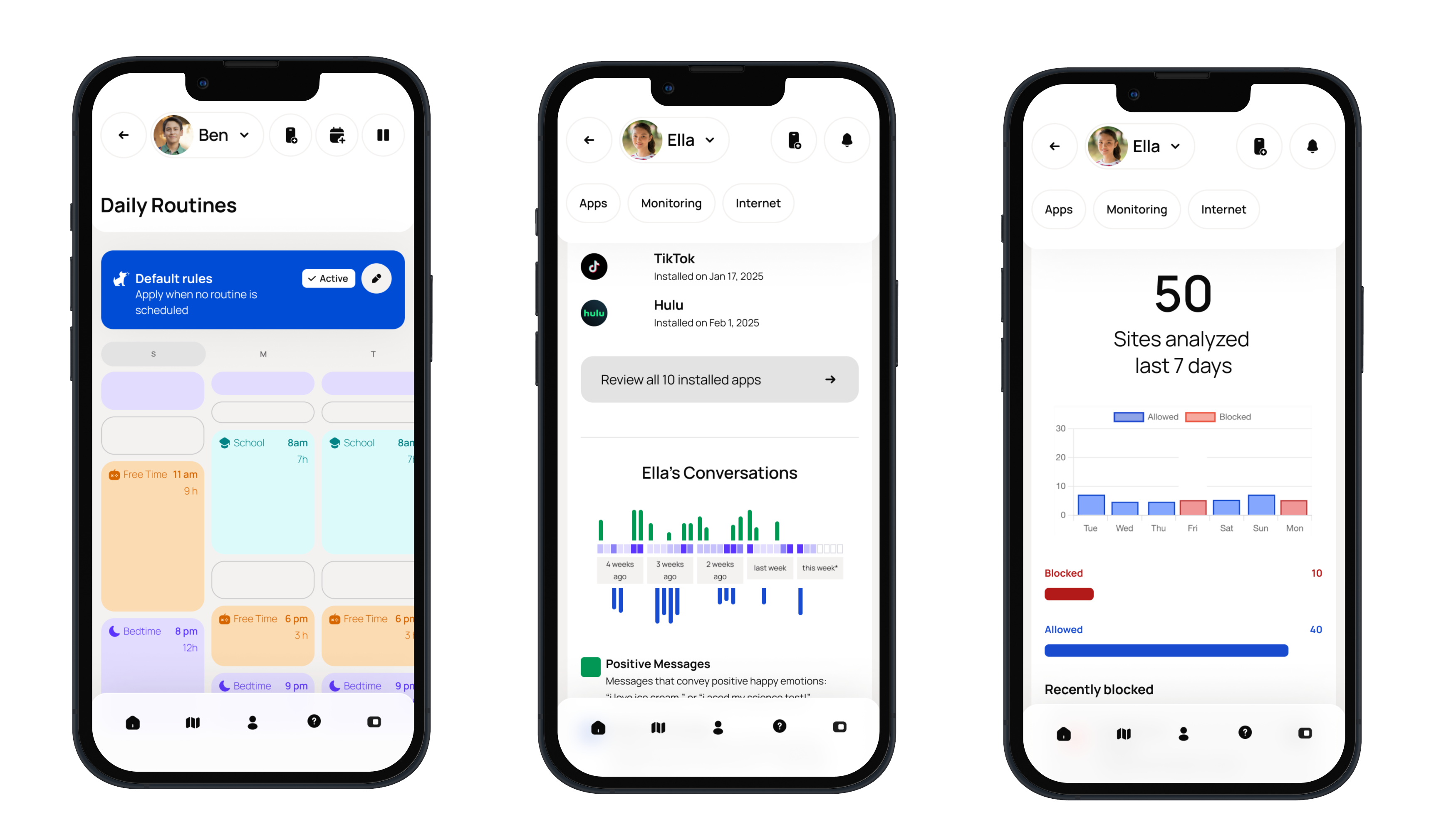
Support
Bark offers email and live chat support, online guides and forums, and an AI assistant can provide easy access to articles and triage basic issues.
On the Bark website you’ll find how-to videos that explain the app’s key features, and plenty of support articles.
There isn’t any phone support, though, which may be a dealbreaker for parents who want quick responses while talking to a real person.
The competition
Bark faces plenty of competition as one of the larger names in the sector. Qustodio is one of the other big names, and it suffers from some of the same issues: it’s far more powerful on Android than on iOS, for starters.
It’s stronger on screen time limits and web filtering, but it’s a little more expensive.
Elsewhere, Google Family Link is free, even if it’s a bit more basic than Bark, and Mobicip is a good alternative if you want real-time activity monitoring and location tracking.
Bark: Final verdict
Bark may not have every feature available, but it does excel when it comes to tracking key social media apps and other services that are popular with kids and teens – indeed, few apps track as many apps on Android as Bark.
Elsewhere, Bark is easy to use and relatively affordable, making it a good option for maintaining some level of trust with your children.
Be aware, though, that it only works in certain countries, and it’s not suitable if you want an app that provides complete tracking.
- We've picked out the best free parental control software









 English (US) ·
English (US) ·