Just when we thought the AI slop fest was over, Google pulls us right back in. First, we had YouTube slop, then video game slop, and then we had Michael Bay slop. And just in case you weren’t already slopped full of slop juice squeezed straight from the slop teat of Veo 3, Google’s latest AI video generator model, you all had to go ahead and invent new kinds of AI slop that make Sloppy Joe himself say, “I think that’s too much slop for me, fam.” Introducing: 360-degree video slop made by Google Veo 3.
Here's a collection of a bunch of the clips I created with VEO 3 to test out it's ability to generate 360° video.
I'll post a link below to a VR ready youtube video so you can test it on your own VR headsets. pic.twitter.com/yU966rNhGR
— Martin Nebelong (@MartinNebelong) June 6, 2025
That’s right, your poor, innocent VR content isn’t safe from Veo 3’s generative abilities either. While I haven’t had a chance to actually view this content in VR, creating it couldn’t be simpler. Per Henry Daubrez on X, who initially discovered the trick, all you have to do is add “make it 360 degrees” to your Veo 3 prompt to generate video that can later be viewed in VR. Well, almost. There’s a little bit of fussing with the metadata afterwards, too, in order to get everything working right.
In a post on X, Daubrez says, “…the next step is to inject the right metadata in your file so you can play it as an actual 360 video. I tried a few available solutions, but in the end, using the Terminal was the only one [that] actually [worked] for me with ExifTool… Once it’s saved with the right metadata, it will be recognized as an actual 360/VR video, meaning you can just play it in VLC and drag your mouse to look around.”
🤯 How to generate VR/ 360° videos directly with VEO3
Alright, I just randomly stumbled on that very neat trick: If you prompt for a 360° video in VEO3 (like literally write "360°" ) it can generate a Monoscopic 360 video, then the next step is to inject the right metadata in… pic.twitter.com/TDqynGEhio
— Henry Daubrez 🌸💀 (@henrydaubrez) May 30, 2025
But that’s pretty much it: prompt Veo 3 and then slightly alter the metadata, and boom, you’ve got an AI-generated video that can be played back in VR. There are some quirks, of course, like the addition of black bars around some of the generated content. But for the most part, Veo 3 works about as well with 360-degree content as it does with anything else prompters have thrown at it, especially, as Daubrez mentions, when you consider that this likely isn’t even a planned feature of Veo 3. If you want to watch some of Veo 3’s ad hoc VR video for yourself, there’s already some on YouTube for your viewing pleasure (or displeasure, depending on what your relationship to AI is).
Just like with any Veo 3 application, there’s big potential for slop here, but I’ll be honest, I’m going to give this one a bit of a pass. I don’t think VR video is quite at the point of high art yet (no offense, VR creators), and, to be honest, I kind of like the idea of being able to generate VR experiences that don’t exist yet, especially because the VR catalog is still somewhat limited. I’m sure I’ll end up eating those words sooner rather than later, and just like a Sloppy Joe, it might eventually erode your body from the inside out—but hey, there’s a time and a place for junk food, so have fun while you can, folks.



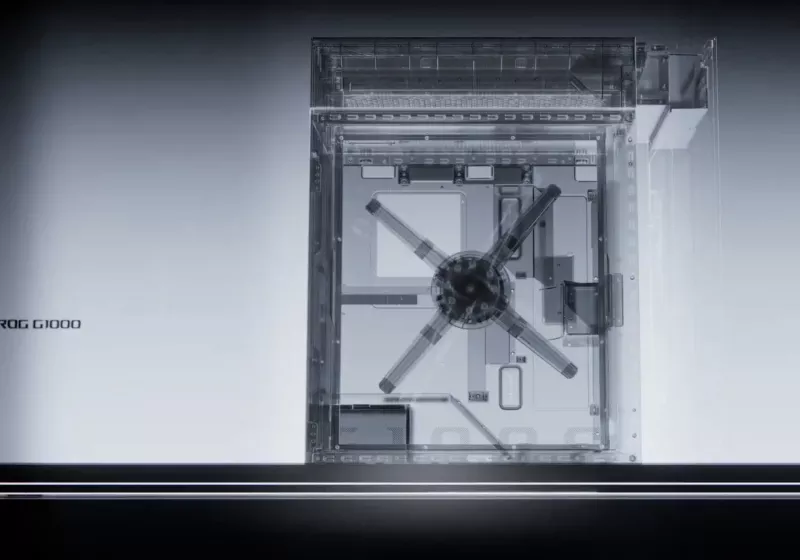





 English (US) ·
English (US) ·