Asus ROG Flow Z13: Two-minute review
This year has seen some of the best gaming laptops and gaming handhelds ever made hit the market, which means it can be hard to decide which device you want to pick up for your on-the-go gaming needs.
However, what if you were to take both device categories and smoosh them together? You get the Asus ROG Flow Z13: a high-performance gaming tablet which, unlike other gaming tablets on the market, actually allows you to play ambitious AAA titles and achieve not just playable but good frame rates, all while staying cool and quiet.

The downsides, which stop this device from achieving a perfect score, is the battery life not being great when gaming. However, it does last a decent amount of time when using it for general browsing or watching videos.
It’s also very expensive, coming in at over $2,000, which means this device is not for those who are on a budget, with gaming laptops in the same price range delivering much higher performance.
Asus ROG Flow Z13 review: Price and availability
- How much does it cost? $2,099 / £2,199
- When is it available? Available now
- Where can you get it? Only available in certain regions
Coming in at $2,099 / £2,199, this is an exceptionally expensive device in terms of gaming tablets. However, with alternatives unbale to offer a similar level of performance, it's hard to compare price-wise with other gaming tablets.
More similar alternatives are products like the Asus ROG Ally X, the gaming handheld from the same company, which comes in at $799 / £799 and provides you with the same kind of performance.
The Asus ROG Flow Z13 is available in certain regions including the UK and US, however unfortunately it cannot be picked up worldwide.
- Value: 3 / 5
Asus ROG Flow Z13 review: Specs
This gaming tablet from Asus ROG Flow Z13 comes in one iteration in 2025. You get an AMD CPU with a built-in NPU and GPU paired with 32GB of RAM and 1TB SSD making for a powerful machine.
Swipe to scroll horizontally
Price | $2,099 / £2,199 |
CPU | AMD Ryzen AI MAX 390 12-Core Processor |
Graphics | Integrated |
RAM | 32GB DDR5 |
Screen | 13.4-inch WQXGA IPS 180Hz 100% DCI-P3 Screen |
Storage | 1TB SSD |
Ports | 1x USB-A, 2x USB-C with DisplayPort, 1x HDMI, 1x 3.5mm Audio Jack, 1x MicroSD Card Reader |
Wireless | Wi-Fi 7, Bluetooth 5.4 |
Camera | 13MP camera and 5MP IR camera |
Weight | 2.65lbs (1.20kg) |
Dimensions | 11.81 x 8.03 x 0.51-inches (30 x 20.4 x 1.30cm) |
Unfortunately you only get a 1TB SSD with no way to expand the storage, so you may have to invest in an external hard drive if you’re planning on installing large games.
There are other iterations of the Asus ROG Flow Z13 from previous years if you’re looking for other specifications.
Asus ROG Flow Z13 review: Design
- Very portable
- Fantastic design
- Good selection of ports
One of my favourite parts of the Asus ROG Flow Z13 is how compact it is, as you’d expect from a gaming tablet.
This is a device you can take pretty much anywhere, chucking it into any bag, even a small handbag thanks to how small it is (measuring 30 x 20.4 x 1.30cm). Compared to many gaming laptops that weigh around 3kg, the Asus ROG Flow Z13 comes in at just 1.2kg, perfect for taking your device on the go.
In terms of style, you get a simple and sleek tablet with a detachable keyboard and trackpad. There’s a small window on the back of the device that allows you to view some of the components inside, which is a really nice touch.

While it doesn’t have an OLED screen - something that did shock me initially - the Asus ROG Flow Z13 still has a pretty nice display. It won’t blow you away by any means, but it has a great color range and an exceptional refresh rate for a tablet at 180Hz.
There are a fair amount of ports on the Asus ROG Flow Z13 , including USB-A, two USB-C ports (either can be used for charging), HDMI, an audio jack, and a microSD card reader. This is great for those who are hoping to use other gaming peripherals with their device as there are plenty of options to plug in.

The included keyboard is extremely slim, and while I usually despise tablet keyboards, this one wasn’t as squidgy as alternative options. It made for a satisfying typing and gaming experience, however for those playing competitive titles, I would recommend opting for an external gaming keyboard for those precise responses.
- Design score: 5 / 5
Asus ROG Flow Z13 review: Performance
- Gaming performance is impressive
- Overall user experience is great
- Quiet when in use
Benchmarks
These are the results of our benchmarking tests for the Asus ROG Flow Z13:
3DMark: Night Raid: 36,307; Fire Strike: 11,230; Time Spy: 4,634
GeekBench 6: 2,162 (single-core); 11,575 (multi-core)
CrossMark: Overall: 1,417; Productivity: 1,241; Creativity: 1,760; Responsiveness: 1,100
Total War: Warhammer III (1080p, Ultra): 63; (1080p, Low): 122
Cyberpunk 2077 (1080p, Ultra): 73; (1080p, Low): 93
Dirt 5 (1080p, Ultra): 39; (1080p, Low): 80
PCMark 10 Battery Life: 6 hr 4 min
TechRadar movie test: 5hr 55 min
In terms of performance, the Asus ROG Flow Z13 delivers some pretty good framerates for a gaming tablet, however considering the price point, I was actually expecting more.
While for the most part, you get above 60 fps when playing in 1080p at Ultra graphics presets, equivalently-priced gaming laptops would likely be delivering significantly better performance, as they can make use off more powerful hardware without having to fit it into a tablet-like form factor.
The Asus ROG Flow Z13 stayed very quiet the whole time I was using it. Even when putting it through its paces, like running AAA titles at Ultra, I was barely able to hear the device which makes it perfect for using on the go so you’re not disturbing everyone around you.

As you’d expect, due to how quiet it was, it also stayed very cool which is great for a tablet as it means you can still hold it and use the touchscreen as intended without worrying about burning your hands and fingers.
The speakers are pretty good, however as always I would recommend plugging in and using a headset to ensure the best gaming experience. For watching videos and movies, the speakers are absolutely perfect since you don’t need the directional precision.

Outside of the actual performance I was getting in-game, using the device itself has been a very pleasant experience. I enjoyed typing on it, and I found it easy to switch between tablet and laptop mode by just removing or flipping the keyboard back.
One downside for me was the built in trackpad, I found it a little bit slow in terms of responsiveness, while fine for browsing and general use, I obviously opted for a gaming mouse when playing.
- Performance score: 3.5 / 5
Asus ROG Flow Z13 review: Battery life
The battery life of the Asus ROG Flow Z13 is actually surprisingly great, surpassing even some of the highest-performance and more expensive gaming laptops I’ve tried recently.
When benchmarking the battery, I was able to get around sixhours of usage, which is more representative of watching videos on the device rather than gaming. When gaming on the Asus ROG Flow Z13, I found I got closer to four hours of battery, with AAA games draining the device even faster.
For example, when playing Cyberpunk I only got around an hour of half of game time before the device shut off, which certainly limits how portable this device actually is, no matter how thin and light it might be.
- Battery life: 3 / 5
Should I buy the Asus ROG Flow Z13?
Swipe to scroll horizontally
Price | This is a very expensive device, but it’s hard to compare to alternatives as it's so unique. | 3 / 5 |
Design | You get a sleek and stunning device which is lightweight and has an excellent range of ports. | 5 / 5 |
Performance | This tablet delivers great performance while staying cool and quiet however laptops at a similar price point would surpass this easily. | 4 / 5 |
Battery life | While delivering a better battery life than some gaming laptops on the market, it's significantly reduced when gaming. | 3 / 5 |
Total Score | This unique gaming tablet can be used as a more traditional laptop, and offers impressive performance and a fantastic and innovative design. Its high price and compromised battery life prevent it from being perfect, however. | 3.5 / 5 |
Buy it if...
You want a portable gaming device
This is super lightweight and compact, making for a great on-the-go gaming device.
You want something cool and quiet
Even when put through its paces, it stays very cool and quiet.
You’re looking for good performance across AAA titles
I got decent frames in all of the titles I tested out, including AAA titles at 'Ultra' graphical settings.
Don't buy it if...
You’re on a budget
You do get a decent battery capacity here, but it won’t last you very long when gaming.
You want a long-lasting battery
You do get a decent battery capacity here, but it won’t last you very long when gaming.
Asus ROG Flow Z13 review: Also consider
Swipe to scroll horizontally
Price | $2,099 / £2,199 | From $2,199.99 / £2,149.99 / AU$3,999 | $999 (about £785 / AU$1,543) |
CPU | AMD Ryzen AI MAX 390 12-Core Processor | AMD Ryzen 9 8945HS | Intel Core i7-13620H |
Graphics | Integrated | Nvidia RTX 4060 - RTX 4070 | Nvidia GeForce RTX 4050 - 4070 |
RAM | 32GB DDR5 | 16GB DDR5 - 32GB DDR5 | 16GB DDR5 - 32GB DDR5 |
Screen | 13.4-inch WQXGA IPS 180Hz 100% DCI-P3 Screen | 14-inch QHD+ 240Hz, 2560 x 1600p, up to 100% DCI-P3, Factory calibrated, Calman Verified | 15.6-inch FHD, IPS-Level 144Hz |
Storage | 1TB SSD | 1TB SSD | 1TB SSD |
Ports | 1x USB-A, 2x USB-C with DisplayPort, 1x HDMI, 1x 3.5mm Audio Jack, 1x MicroSD Card Reader | 2 x USB 3.2 Gen 2 Type-A , 2 x USB4 Type-C Ports with Power Delivery and Display Port 1.4, Charging supported with 20V USB-C chargers with PD 3.0 (100W), 1 x HDMI 2.1, 1 x Power port, 1 x 3.5mm combo jack | 1x USB-C 3.2, 2x USB-A 3.2, 1x USB-A 2.0, HDMI 2.1, 3.5mm Combo-Jack |
Weight | 2.65lbs (1.20kg) | 4.05 lbs (1.84kg) | 4.96 lbs (2.25 kg) |
Dimensions | 11.81 x 8.03 x 0.51-inches (30 x 20.4 x 1.30cm) | 12.23 x 8.97 x 0.70 inches (310.7 x 228 x 17.99mm) | 14.13 x 10.20 x 0.98 inches (359 x 259 x 25mm) |
Here are some alternatives if the Asus ROG Flow Z13 doesn't sound right for your needs:
Razer Blade 14
You can grab this powerful gaming laptop which provides you with immaculate performance regardless of if you’re looking for stunning visuals or high frame rates all packed into a compact and stunning chassis, then the Razer Blade 14 is a great option.
MSI Katana 15
For those not looking to spend too much, then the MSI Katana 15 is a great budget option for those who are looking for a powerful gaming laptop. You can pick it up at less than $1,000 and still get decent AAA performance in 1080p.
How I tested the Asus ROG Flow Z13
- Tested for two weeks
- Used for work and for gaming
- Ran benchmarks
I spent two weeks using the Asus ROG Flow Z13 as my everyday laptop for work and leisure. I was sure to use the device all day for my typical workday, and then also used it for gaming in the evening.
I took it on the go with me to different locations where I needed to work to see how it would feel outside of my workstation. As well as using it every day, I also benchmarked the laptop using a range of different benchmarking software and in-game benchmarking tools for a range of titles.
- First reviewed: July 2025
- Read more about how we test


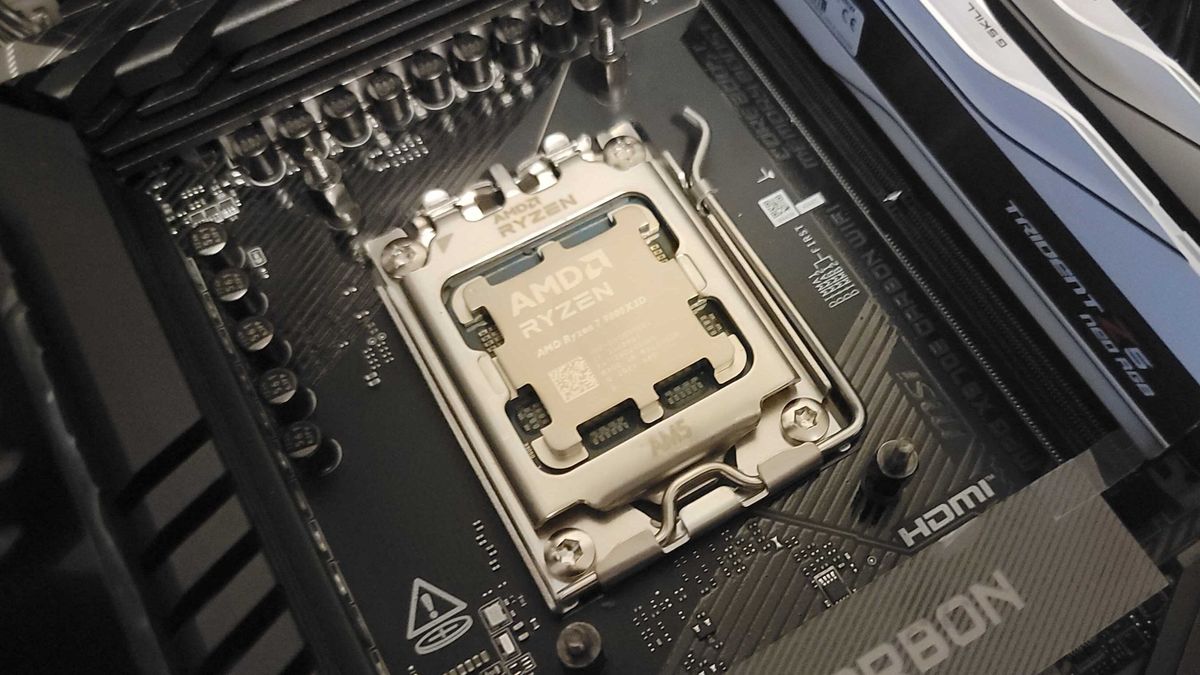







 English (US) ·
English (US) ·