In addition to renaming its core operating systems, today at WWDC Apple announced a major update to the visual design of iOS, iPadOS, macOS and more. Inspired by some of the fancy graphics used in the Vision Pro, this UI overhaul not only features revamped icons and an emphasis on translucent elements, it also looks to bring a much more unified look to Apple's flagship software platforms.
Based on a design theme called liquid glass, Apple's new visual language brings increased consistency across the company's OSes. The company says the UI is informed by surrounding content and can intelligently adapt to light and dark modes while supporting sophisticated traits like real-time rendering and specular highlights.
Apple
Navigation buttons, toolbars and controls have been redesigned to match the rounded corners of the iPhone's display and can shrink to keep relevant content front and center. Apple uses multiple layers of liquid glass to help people see more information at a glance without making them relearn how to use the OS.
In iOS 26, the home screen has been completely revamped with new app icons (including fresh all-clear options). Wallpapers and the lock screen can dynamically scale to better accommodate things like photos, album art and on-screen text. Many buttons also have a new floating design that makes them easier to see without becoming distracting or taking away from usable screen space.
Apple
Some important apps have also gotten individual makeovers such as the Phone app, which now has a floating toolbar alongside new features such as Call Screening and Hold Assist, which are similar to the AI-powered tools available from Google's Pixel handsets.
Meanwhile, the Camera app's interface has been significantly simplified with the ability to quickly swipe between photo and video modes. There's also a dedicated tab for your library and improved organization for other categories like albums. In iPadOS and macOS, Apple says that adaptive sidebars also makes watching shows in Apple TV more immersive.
Apple
In macOS 26 Tahoe, users will be able to customize the desktop and dock with updated liquid glass-style widgets and icons while new transparent menu bars are meant to make your display seem even larger than it is. You'll also have more customization options in places like the Control Center thanks to a new selection of folder colors, app icons and widgets. There's even a brand new Apple Games app, which features an overlay and the ability to quickly launch games, discover new titles and find your friends, all from a single place.
Similar UI updates are also heading to CarPlay and CarPlay Ultra, which is getting a matching visual refresh featuring a revamped home screen, widgets for things like Live Activities and translucent design elements. Users can set new "tapback" responses so you can reply to incoming messages with a single touch.
Apple
Alternatively, if there's someone you regularly talk to while driving, you'll also be able to pin favorite conversations in CarPlay similar to how it works in Messages. And in keeping with Apple's goal of making more information available at a glance, incoming calls will no longer dominate the entire display and instead will be confined to a small window.
All of Apple's redesigned liquid glass UI elements and features are expected to be available when the next versions of iOS, macOS, iPadOS and more are officially released sometime later this year.

 6 months ago
66
6 months ago
66







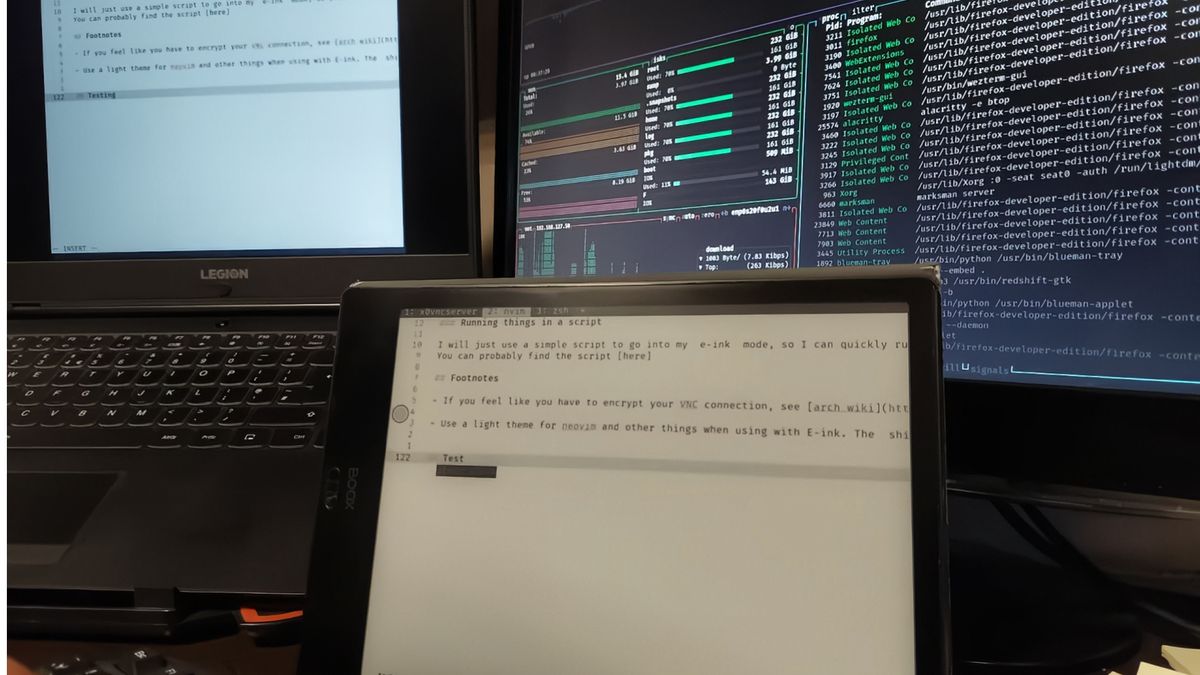

 English (US) ·
English (US) ·