It's finally here, Apple Intelligence is starting to launch publicly with the arrival of IOS 18.1 and I have some thoughts about it. The version of Apple Intelligence that's coming with this update isn't the full version. It's just the first set of features which includes things like the new Siri with the glowing border, the ability to type to Siri message summaries, a cleanup tool for erasing objects from photos and more. Some of the more notable features like chat G BT integration, visual intelligence and Gen Moji are coming in the next wave as part of IOS dot two which just launched in developer beta. I've been using I OS 18.1 for weeks as part of the developer beta. And so far Apple's message and notification summaries have stood out to me as being the most useful part of this first batch of features even though they're not perfect. It's a good example of the practical type of intelligence I really want to see more of in the future. So as you can see there's this new priority section in my inbox. To be honest, I don't find to be super useful yet because it's really just highlighting my recent credit card transactions. It's not really highlighting other emails in my inbox that might be considered a priority. Although I did have one thread with some friends about planning a weekend trip that it did highlight for parts of the day yesterday when I would check my inbox and you'll notice here there are also some summaries of emails in my inbox. But to be honest, I do feel like this space is a little bit too small to get a meaningful amount of information. Another new feature in Apple Intelligence is writing tools which can rewrite, proofread and summarize text on your iphone, whether you're sending emails, text messages or writing notes. I've been playing around with this in the messages app and I've also been comparing it to Samsung's Galaxy A I on the Galaxy Z fold six. Ok. So I have the exact same message drafted on each phone for the iphone 16. I'm going to hit the writing tools button. There is an option to make the text sound more friendly or more professional or just to rewrite it in general or to make it more concise. So I'm gonna hit the friendly option. I'm gonna do the same thing on Samsung's phone. I'm gonna hit the Galaxy A I button and I'm gonna hit writing style. The version that I think is most similar to the iphone's friendly, which is casual. So this sounds a lot like the message that I originally drafted, I could tell that Apple added a few extra words to make this sound a bit more casual and a bit more friendly. Like, totally, for example, I didn't write that earlier. So I could tell this is a little bit more friendly and the tone generally still kind of sounds like me. Yo, what's up this Thursday? So Samsung made this a lot more concise, which is kind of nice, I guess. But I never type yo, if I would have sent this to my friends, I think they would get the impression that I didn't actually write this message. So I, I think in general, I like Apple better because even though it's a bit longer, the tone sounds more natural and sounds more like me. Whereas Samsung's just sounds like it could be anyone typing this. But when it comes to text messages, what I found much more useful is Apple's messages, summaries. So if you get a series of text messages in a row, your iphone will be able to sum up the content of those messages so that you can see what they said at a glance. This text message thread that I got from my coworker new me is really fun. She's asking how I'm doing how filming is going and whether I've played one of my favorite new video games yet. But she also sent a really adorable picture of Mu Dang the baby hippo screaming for more persona. Persona is one of my favorite games and it just didn't capture that. Usually Apple Intelligence will sum up what the picture is if a picture is sent, but it didn't do that this time. And I think that was a really good example because it kind of highlights what my biggest issue is with these message summaries. While I do find them useful, sometimes it can have a really hard time capturing context that only you would understand like jokes from a friend or sarcasm or things like that. And sometimes that can result in some really hilarious summaries. Now, this doesn't work just for messages. This works for notifications in general. So if you get notifications from Discord or Slack or just any other app, it'll be able to summarize those contents. And personally, I found it to be pretty useful for catching up on Slack messages without actually having to open the app. Oh, it looks like I'm getting a phone call. Hey, ok. Well, it's a good thing that I recorded that phone call because I cannot remember those directions. The phone call automatically saves to the Apple Notes app, which I'm in right now. And as you can see at the top, there's a summary and then there's the full transcript, which I'm scrolling through right now and it looks like it caught every bit of the conversation, which is great. And now I'm going to take a look at the summary to see how that worked and it's, it's pretty brief but it did capture the gist of the conversation about us discussing filming and planning to meet at Bowery market in 10 minutes, I think for a phone call of this length, it did a decent job summarizing it and getting the jibs. Ok. Well, I guess it's time to go to Bowery Market. Even though bigger improvements are coming in a future update. There are still a few things and I was 18.1 that you want to pay attention to a few use. Siri for one, there's a new glowing border that makes the look a bit more. Iive, there's also the ability to type to Syria for instances when you don't want to speak out loud. But most importantly, Siri can now understand you a little bit better when you stumble over your words. What's the most popular movie that Jennifer Garner? I mean Jennifer Lawrence is in. It's a pretty good answer and understood what I was talking about even though I made a mistake. Give me walking directions to sex. I mean Bowery market. Hey, pretty good. So I'm here in bowery market. I'm gonna try out some of the new photography tools and Apple Intelligence. Ok. So I'm going to clean up this photo I just took. So this is a nice picture, but there's a few extra things that I don't really want in the photo like that backpack and my coworkers tea. That's next to me on the bench. So I'm gonna go ahead and tap clean up and you can see that it suggests things to remove and it's already suggesting the things that I just mentioned, which is pretty impressive. So I'm gonna go ahead and circle the things I don't want in the photo. And as you can see, it just made that other cup of tea just disappear. Let's try the bag and see how that does and it made it disappear, which is really impressive. So I'm gonna zoom in just to see how that looks. You could tell this part of the wall where the bag was is a little bit soft. Like there was something there. You can't really tell when you're looking at the photo from far away. But once you zoom in because that was a bigger object than the cup of tea, you can kind of notice it. And in fact, I don't want those straws there either. So I'm gonna also circle that and see what it does. Oh, well, that didn't work out quite the way I expected. And instead it took half of the bench away, which is not what I wanted. So I'm gonna hit the back button and, and try that again. Maybe if I zoom in a little bit and get a little bit more precise. Yes. OK. That's exactly what we want. So you can create your own memory movie just by typing in a description and you could see it gives you some suggestions here, which is honestly kind of nice because I never really know where to start with things like this. I've tried this a few times already and it didn't give me the results that I quite expected. So I'm gonna try it again. So this should be going through my photo library now and picking up historical landmarks. We'll see how it turns out. Ok. So it's creating a memory about exploring and learning over the years. Even though these aren't all landmarks, it's a little bit better than some of the other results I've gotten. There's a lot of outdoor pictures here, of places that I've visited in Edinburgh and Barcelona and other uh cities I've been to in recent years. So, uh overall, I think this result, even though it's not landmarks specifically or at least not all of them are landmarks. It still did a pretty decent job of pulling together some fun travel photos, which is really what I was looking for so far. The version of Apple Intelligence that launching with I Os 18.1 feels like it's just the beginning. There's a mix of some everyday helpful features like the message summaries. And there's also a lot of things that feel kind of niche that I won't really find myself using in everyday life is often like writing tools, for example. But overall, I do think it's a promising start. It feels a lot like what we've seen from other tech companies so far like Samsung with Galaxy A I and Google with some of its pixel A I features. I really like the message summaries, even though they're not always on point, they can be very helpful. And I think it's the best example of how A I can bring some convenience to your phone. I also really liked using the clean up tool to touch up my photos. And I also thought that series new look makes it feel bit more modern in terms of what I didn't like. I do feel like the photo memories tool is a little inconsistent in terms of the results that it pulls up. But the bigger issue here is that a lot of the features just simply aren't out yet. So it's hard to get a sense of whether Apple Intelligence makes it worth upgrading your phone for, for more thoughts, read my full review on CNET. Thanks for watching and I'll see you next time.




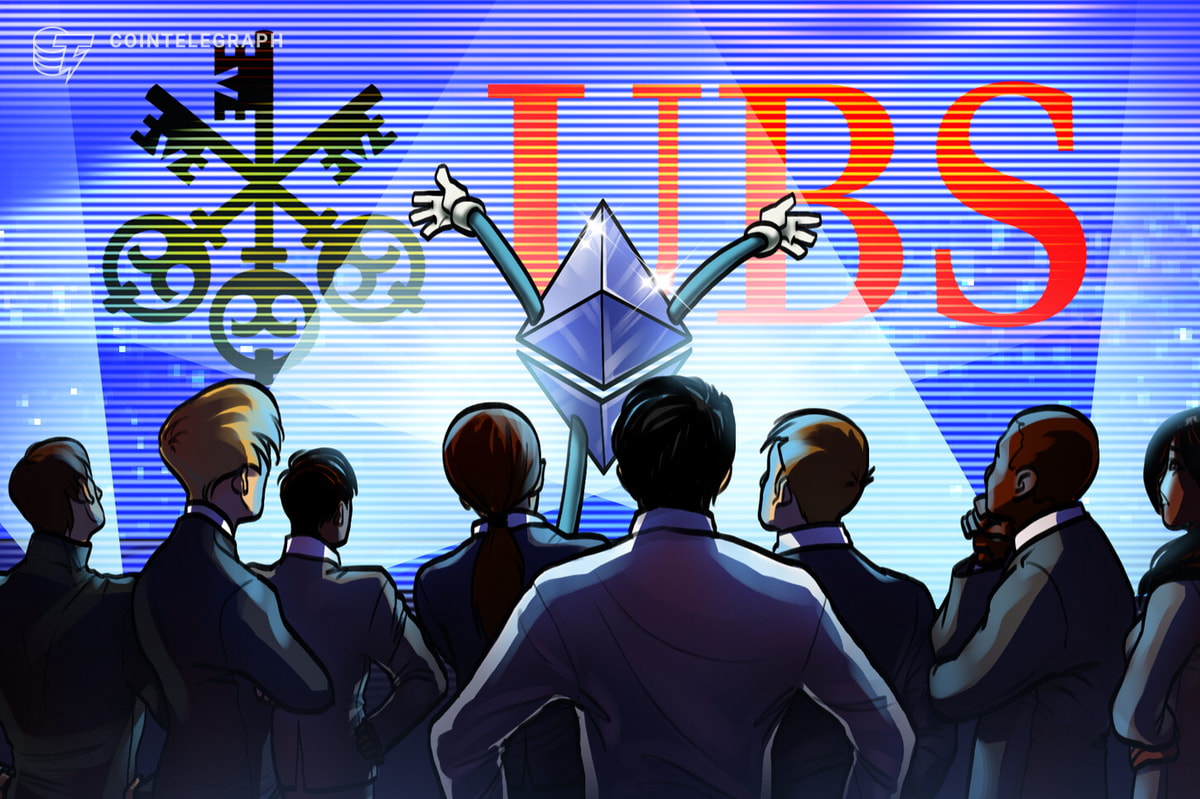
:quality(85):upscale()/2024/10/31/801/n/49351082/b84152bf6723c91b32cc73.86821940_.jpg)
:quality(85):upscale()/2024/10/29/581/n/1922153/3f2adeb76720db8a0484f8.73093870_.jpg)
:quality(85):upscale()/2024/11/01/729/n/49351082/edfd0f616725023b36fdf0.07661898_.jpg)

 English (US) ·
English (US) ·