Serving tech enthusiasts for over 25 years.
TechSpot means tech analysis and advice you can trust.
Something to look forward to: Losing your device to theft is more than just a financial hit, there's the hassle of remote wiping it so that no one gets access to your private data and photos, and perhaps even canceling saved payment methods. It's a real headache. But there's good news for Android users: new anti-theft features are rolling out, designed to take some of the worry off your shoulders.
Google announced a trio of new theft protection features for Android earlier this year, designed to help secure your device if it's lost or stolen. After launching in beta in Brazil in August, these safeguards are now gradually making their way to more countries, including the United States. Some users are already seeing them show up on their phones.
In a Threads post on Friday, Mishaal Rahman shared that his Xiaomi 14T Pro shows the new Theft Detection Lock and Offline Device Lock features, though Remote Lock was missing.
As for what they have in store, the coolest of the three has to be Theft Detection Lock. It uses AI and machine learning models to detect "common motion associated with theft" like if someone forcibly grabs the phone out of your hand, then bikes or drives away. When it picks up on those jerky movements, it will automatically lock the device, rendering it useless to whomever snatched it.
Then there's Offline Device Lock which, as the name implies, can lock down your phone's screen even when it's offline and not connected to the internet. Google says this kicks in if "a thief tries to disconnect your phone for prolonged periods of time" in an attempt to bypass security by cutting off network access.
The third anti-theft tool is Remote Lock. This one comes in handy if you're sure your phone is gone for good and you want to brick it from anywhere. Just head to android.com/lock, enter your number, and answer a security challenge to remotely lock the screen.
To check if your particular Android phone is among those with early access to these theft protection features, just search "theft protection" in your settings app or navigate to Settings > Google > Personal & device safety. As of now, some users are only seeing one or two of the three locks enabled.
The rollout appears to be somewhat random at this early stage. Reports indicate the full set of anti-theft locks is visible on Pixels in the Google Play services beta program but not everyone's seeing it.

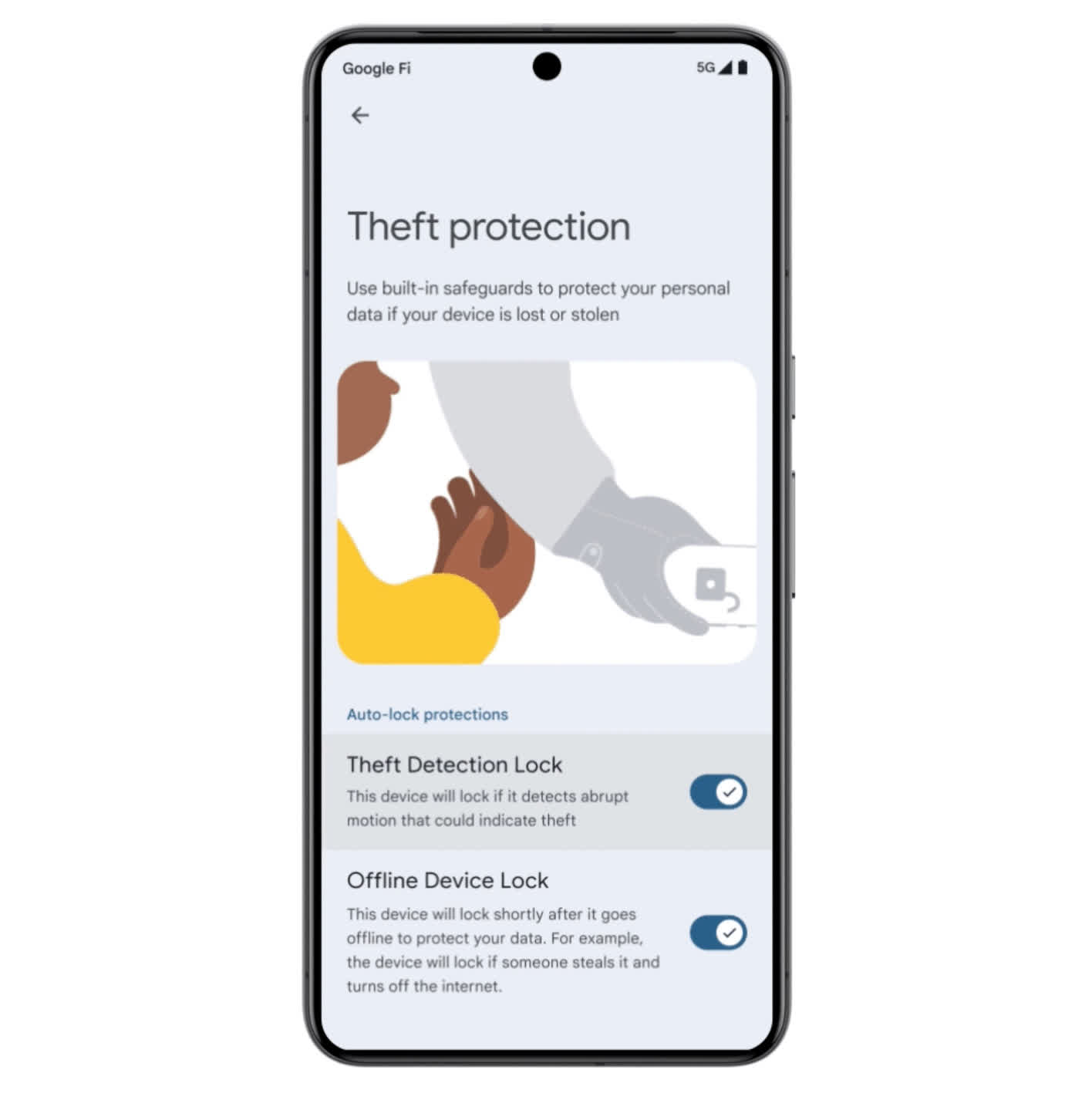



:quality(85):upscale()/2024/10/29/625/n/1922564/ec222ac66720ea653c5af3.84880814_.jpg)
:quality(85):upscale()/2024/10/25/846/n/49351082/bfc0fdb3671bef086c3703.42134063_.jpg)
:quality(85):upscale()/2021/07/06/971/n/1922153/7d765d9b60e4d6de38e888.19462749_.png)

:quality(85):upscale()/2024/10/29/957/n/1922441/c62aba6367215ab0493352.74567072_.jpg)
 English (US) ·
English (US) ·