Android 15: Best New Features You Can Try
Oct 21, 2024
Operating Systems
Android 15 has arrived and you can now try all of the new features for yourself. Hi, I'm Lexi. Welcome to your weekly dose of all things mobile. Let's dive in and see what it can do before you get too excited. Android 15 is coming first to Google pixels, then to other manufacturers in the coming months, we already know that Samsung devices won't get the update to Android 15 until 2025 presumably launching on the S 25 series. That bad news was announced at the Samsung developer conference at a few weeks ago. Alright enough prologue. Let's get to the update starting with theft detection lock. If someone snatches your phone out of your hand, it can now automatically lock, make sure this setting is turned on by going to the settings app, then go to security and privacy device, unlock and open up theft protection. This feature uses motion sensors and Wi Fi to detect if the thief is running biking or driving away and then locks the screen. But know that this will only work if you are actively using your phone at the time it's stolen in this menu. You'll also see an option for offline device lock, which is pretty self explanatory and remote lock. Now, this will let you lock your phone from any other device you just need to turn it on and verify your phone number first. So once you turn this on, say you lose your phone, you can go to android.com/lock, enter your phone number and go through a security check. Apparently this is faster than logging in to find my device. I guess it kind of would be if you have login authentication codes on your missing phone. Ok. So the good news is that these theft protection features aren't entirely Android 15 exclusive. They actually rely on Google Play services, which means they're coming to other Android 10 devices and later with a software update. And I'm really interested to see how this theft detection works in the real world. So let me know if you want me to put it to the test by leaving me a comment down below. Next up, we have private space. This is a locked off area for apps that you can only access with authentic and you can tie it into your Google account if you want. So go to settings security and privacy, private space, enter your pin or your fingerprint and go through the setup to add whatever apps you like a private space can also have its own Google account associated with it. So you can install different apps not already on your phone. And you can stop any synced photos or emails showing up outside this space. Once you've set it up, you'll see a section at the bottom of the app drawer where you can unlock your private space and see those secret apps. And know that when your private space is locked, apps are hidden from multitasking settings and notifications. You can also hide the private space from showing up altogether at the bottom of the app drawer, just tap the settings cog here and then hide private space. If you're familiar with Samsung's secure folder in one U I or the hidden folder feature in I OS 18, you won't find private space comes as too much of a surprise. I just don't know why 2024 seems to be the year of being sneaky and secretive on our phones. I must have missed that memo. Ok. So if you watched my previous video on the Android 15 beta, you'll know that there aren't too many more big new changes coming your way. So I did want to do a bit of a laundry list of some of the other things coming to your phone that you might wanna try and then we'll get into some pixel exclusive features. In just a moment, you can now open the screen recorder and choose a specific app to record rather than the entire screen. The expanded volume panel gets a bit of a makeover. So when you're playing back media, the sliders are now nine and chunky material use style predictive back. Now shows you a preview of what screen you're going back to. When you hold the gesture, there's a new screen saver called home controls. So you can access your connected home devices when the phone is docked and charging. Talk back. The Android screen reader now uses Gemini for more detailed image descriptions to try it out. Just go to the talk back menu in the settings, app, then settings and image and icon descriptions and turn this on. Bring up the talkback menu, select describe image and see what it can do. A brown and black dog with Fluffy first sits on a wooden deck. You also have the option to use on device A I. If you have a pixel nine series phone circle to search can now identify and find songs playing in the background, just pull it up and tap the music icon. Some messaging apps can now use satellite connectivity to send messages. It's not just limited to emergency use. You do need a pixel nine series for this though and be on a supported carrier foldables and tablets can pin and unpin the task bar or make app pairs so you can launch your favorite app combos with just a press and there's now a toggle to turn keyboard vibrations on and off in settings, sound and vibration, vibration and haptics right down here under keyboard vibration. Alright. Let's get to some of the pixel exclusive features that are kind of but not really tied to Android 15, but they're still new. And something that you might wanna try the thermometer app now uses the camera viewfinder and it can give you live temperature reads. Everyone went crazy for this new weather app at the made by Google event back in August, but it's finally here at pixel devices and you can try it out for yourself. Adaptive vibration uses the microphone and other sensors to detect the sound level of where you're at. Then it adjusts the vibration intensity. So you won't miss notifications or alerts, say if you're in class and you forget to silence your phone, it won't tell on you if you get a notification, audio magic eraser gives you individual control on different people's voices. So you can tune out that annoying person yapping in the background while isolating the voice you really wanna hear. It's me. I'm that annoying person. And for all my Instagram friends out there, nights site is now available in the native IG camera for stories. That's all the newness in Android 15. Let me know if it's a yay or an A and I'll catch you next time. See ya.





:quality(85):upscale()/2024/10/31/831/n/49351773/b7bf33836723d2f0643c55.51137847_.jpg)
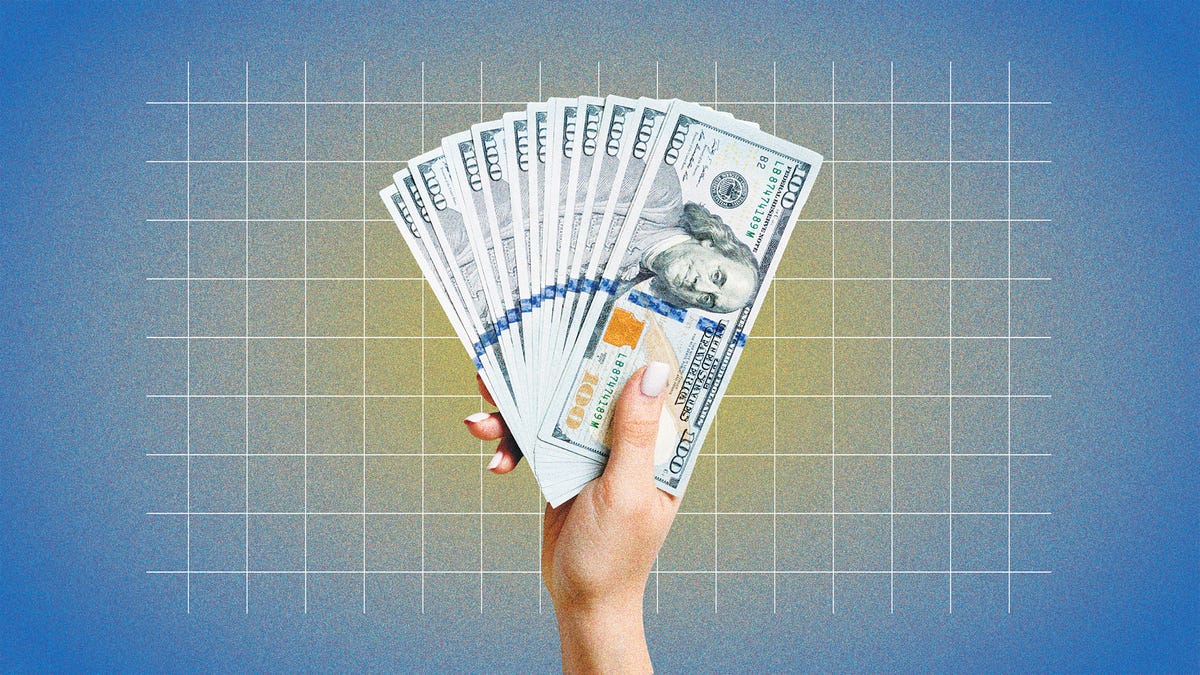


 English (US) ·
English (US) ·