The GL.iNet Slate 7 is precisely what I wanted on paper for a travel router, and it still has the potential to be something great. This travel router beautifully blends speed, security, and compact simplicity all in one device. It has dual 2.5GbE ports, a built-in VPN, a touchscreen for ease of navigating the onboard UI, and it is all easily powered by USB-C while barely pulling any power.
Portable routers have gained popularity over the years due to increased cybersecurity awareness, the rise of remote work, and the growing number of devices people carry with them. Portable routers can be helpful for quickly connecting devices, sharing files between devices, providing a layer of security between a public network and your devices, and much more.

GL.iNet Slate 7: Pricing and Availability
You can grab a GL.iNet Slate 7 for $134.91, currently on sale from $149 on Gl-inet.com. You can also find these via online retailers including Amazon.com and Amazon.co.uk.
Since this device does not have an internal battery, consider purchasing a portable charger to make this travel router even more mobile.

GL.iNet Slate 7: Unboxing & first impressions
When I unboxed this portable travel router, I was surprised by its compact size. The solid, matte-black casing helped keep this light, weighing in at just under 300 grams altogether. The front panel features a touchscreen, which is excellent for changing settings, though I am concerned that it may be a tad too convenient and may share information that I want to keep private.
Regardless of your opinion on this shape, the functionality and performance of this unit are also quite impressive. It's easy to connect devices, with two 2.5 GbE ports, a USB-A port, and a USB-C port on the back, making physical connections a breeze. This is especially true since the device can power over USB-C, which is the single most popular cable in recent history. When connecting devices via Wi-Fi, they are snappy, have a decent range, especially for a small and portable unit, and are easy to use.
As mentioned previously, if you plan on traveling frequently with this unit, it's worth considering a portable power station or a long USB-C cable. This way, you can position it where you want it while still being able to plug into the nearest outlet.
GL.iNet Slate 7: Design & Build Quality
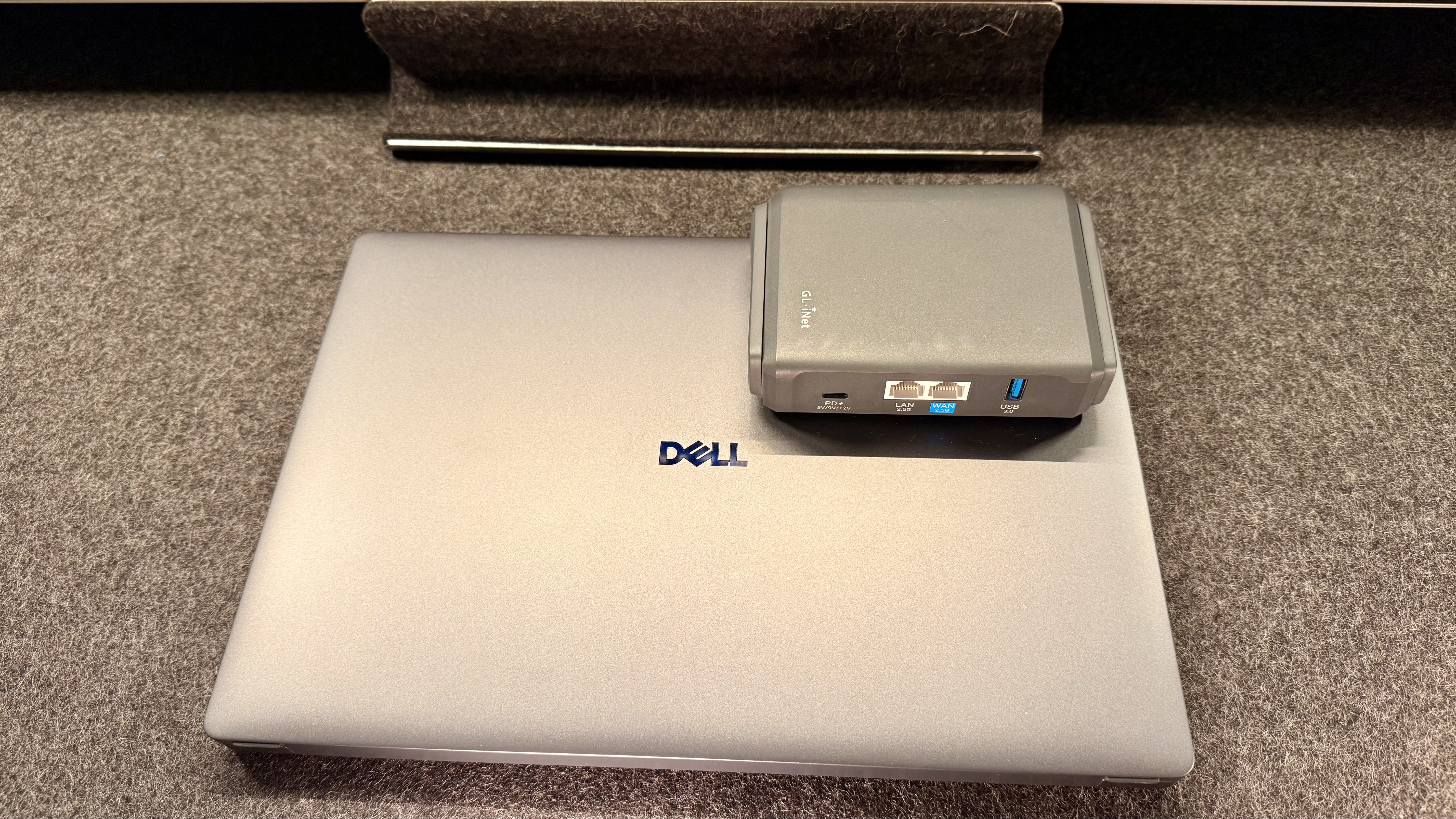
Specs
Wi‑Fi: 2.4 GHz (up to 688 Mbps), 5 GHz
Ethernet: Dual 2.5 GbE (configurable WAN/LAN)
VPN: WireGuard ~540 Mbps, OpenVPN ~100 Mbps
CPU/RAM: Qualcomm quad-core 1.1 GHz, 1 GB DDR4, 512 MB NAND
Power: USB‑C PD support (5–12 V), ~6–8 W draw
The GL.iNet Slate 7 is very sleek. It looks like what Batman would carry if he were in IT and needed a travel pocket router. The industrial design is compact and well-finished, allowing for the antenna to be folded when not in use. The back houses all the ports, including the PD power input, dual 2.5GbE ports, and a USB-A 3.0 port. The front features a touchscreen that displays pages side by side, allowing you to view all the features and settings of the Slate 7. That's where a significant potential flaw arises with this unit. In theory, anyone could grab this, or view it from a distance, and know precisely what your SSID is, or worse.
Outside of that, though, the design on this unit is super sharp. I love that it can compactly collapse, and I appreciate the overall footprint. This is small enough that it can live in my backpack without taking up much space at all, helping me forget I even have it.
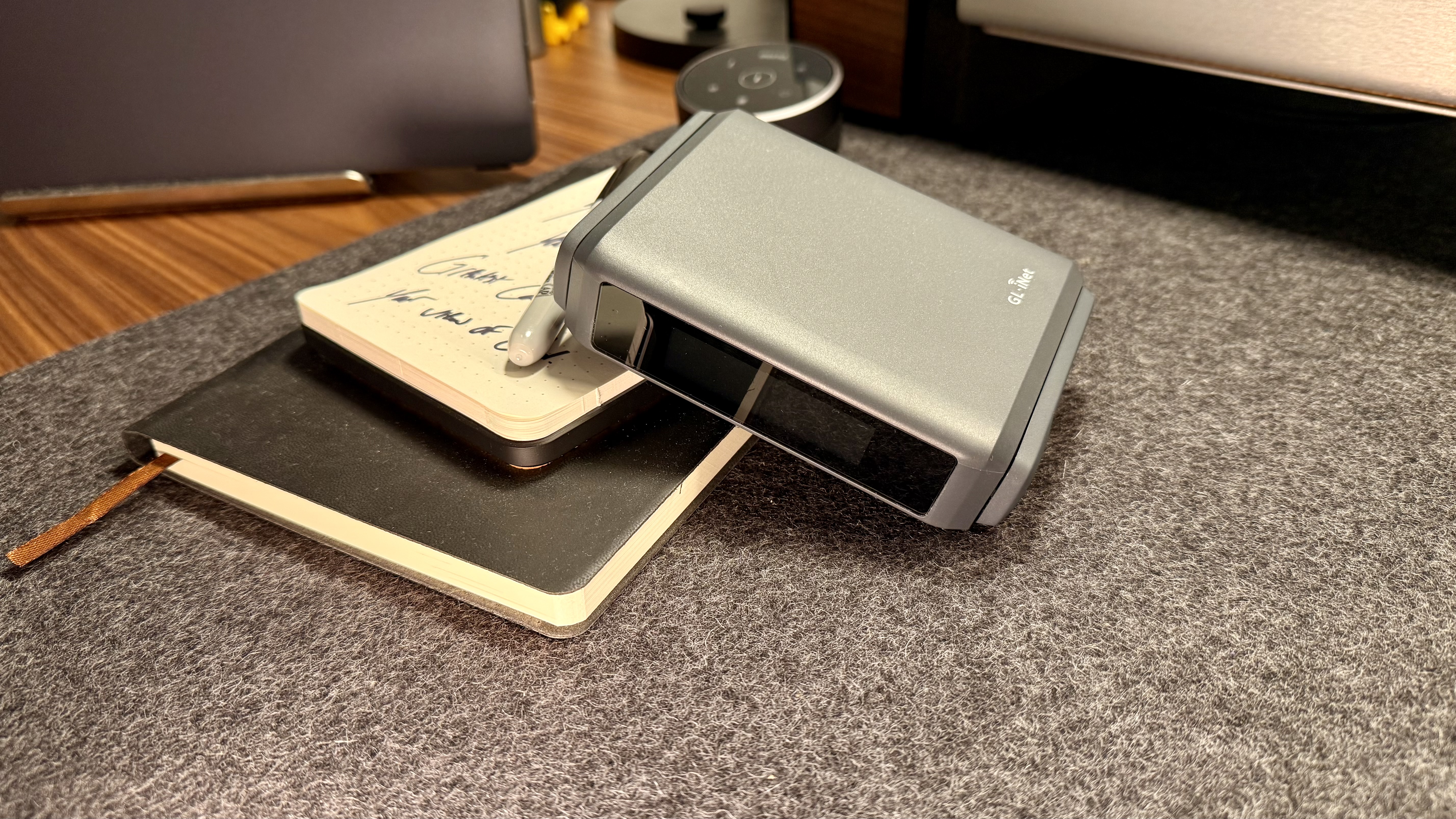
GL.iNet Slate 7: In use
I've used this router for various purposes during my testing. I've taken it to a coffee shop to have all my devices connect (automatically. I've also taken it on a quick trip to a family cabin and into normal working areas.
In the coffee shop scenarios, I quickly and easily unpack the router and place it to the side, running it off my Anker Power Bank. Next, I pulled out my iPhone, and through the companion app, I was able to join the coffee shop's network with my Slate. Then, my Slate put out my personal Wi-Fi, which all of my devices are already connected to. Additionally, I enabled a VPN through OpenVPN using Primes Lab that allowed me to connect back through my secure home office network. Now, when I pulled out my laptop, iPad, and my iPhone, I was able to see everything on my home network, all while knowing I am secure and protected thanks to Primes and my GL.iNet portable router. Having this router also means that my devices automatically connect to a network they recognize, giving me even more reason to have a portable router like this.
On trips, I rely heavily on this portable router to make connecting all of my devices, my wife's devices, my kids' devices, and more a breeze. Stopping at a hotel is now a snap to reconnect any devices we may need, whether for work or play. Additionally, the ability to press one button and loop back to my home network, all from a tiny box, is invaluable.
As I mentioned briefly above, one potentially significant issue with this is that there are too many ways to accidentally reveal more information than I'd want anyone to know in a coffee shop or lobby through the touch screen. That could be fixed with a patch in the future, as it's a simple software ordeal, but I also understand what they were going for.
Swipe to scroll horizontally
Design | Minimalist and Sleek | ⭐⭐⭐⭐⭐ |
Ease of use | Easy to use for what it is | ⭐⭐⭐⭐⭐ |
Practicality | Practical for the right user | ⭐⭐⭐⭐ |
Price | Fairly priced | ⭐⭐⭐⭐ |
GL.iNet Slate 7: Final verdict
The GL.iNet Slate 7 has become an essential device whenever I work outside of a known network. It helps me stay safe while traveling and working, or traveling and staying connected, even if all I'm linking to is PLEX and Netflix.
I wish there were a slight software patch to hide network settings from the screen. For more power users, individuals will want to know that this device has true Wi-Fi 7 with a 6GHz channel. However, for my use cases, the 5GHz channel has been plenty.





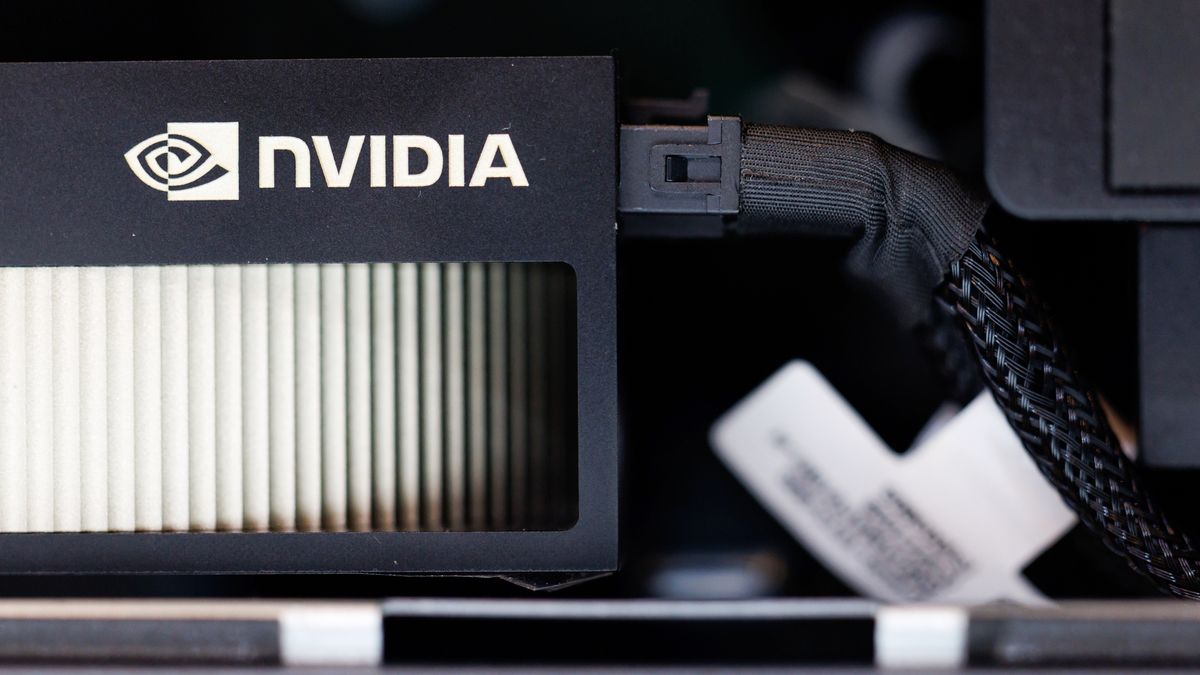




 English (US) ·
English (US) ·