The Addlink NAS D60 SSD might be just what you're looking for, if you’ve been pining for a NAS caching drive, a workstation drive, or a special something for your server. Rather than forcing a retail consumer NVMe drive to do your bidding for workloads it’s not designed to match, you can pick up a NAS D60 and enjoy its tailored features. It’s about having the right tool for the job. It’s also easier to pick this up at retail rather than wade through second-hand enterprise drive listings on eBay.
The NAS D60 has a few unique characteristics that help it better fit the niche roles listed above. First, it has capacitors on-board for data-in-flight power loss protection. This helps ensure data integrity and can improve uptime. Second, it lacks a pSLC cache, which is also the case with enterprise drives. Having no cache means you won’t be caught flat-footed during sustained workloads or with a fuller drive, leading to more consistent and predictable performance. Lastly, the NAS D60 utilizes enterprise-grade TLC flash, reflected by its 1 DWPD (Drive Write Per Day) rating. This helps it further step away from your off-the-shelf, run-of-the-mill retail SSDs by using reliable flash memory.
The NAS D60 is probably not the best pick for your OS drive or for holding your games. There are faster, less expensive SSDs for that — check our
best SSDsguide for options. If you want a more reliable drive for that sort of use, it will work, but don’t expect any record-breaking benchmarks. The hardware technology here is also nothing new, but there are advantages to using a mature platform. Addlink doesn’t go out of its way to make this a truly hardcore drive, opting for an in-between SSD that's suitable for enthusiasts, prosumers, and small businesses.
Addlink NAS D60 Specifications
Swipe to scroll horizontally
| Pricing | w/HS | N/A | $129.99 | $224.44 |
| Form Factor | M.2 2280 DS | M.2 2280 DS | M.2 2280 DS |
| Interface / Protocol | PCIe 4.0 x4 / NVMe 1.4 | PCIe 4.0 x4 / NVMe 1.4 | PCIe 4.0 x4 / NVMe 1.4 |
| Controller | Phison E18DC | Phison E18DC | Phison E18DC |
| DRAM | SK hynix DDR4 | SK hynix DDR4 | SK hynix DDR4 |
| Flash Memory | Kioxia 112-Layer (BiCS5) eTLC | Kioxia 112-Layer (BiCS5) eTLC | Kioxia 112-Layer (BiCS5) eTLC |
| Sequential Read | 6,000 MB/s | 6,000 MB/s | 6,000 MB/s |
| Sequential Write | 700 MB/s | 1,400 MB/s | 2,000 MB/s |
| Random Read | 450K IOPS | 750K IOPS | 800K IOPS |
| Random Write | 20K IOPS | 50K IOPS | 60K IOPS |
| Security | TCG Pyrite | TCG Pyrite | TCG Pyrite |
| Endurance (TBW) | 920TB (1 DWPD) | 1,900TB (1 DWPD) | 3,800TB (1 DWPD) |
| Part Number | ad480GBD60M2P | ad960GBD60M2P | ad1920GBD60M2P |
| Features | Power Loss Protection (PLP) | Power Loss Protection (PLP) | Power Loss Protection (PLP) |
| Warranty | 5-Year | 5-Year | 5-Year |
The Addlink NAS D60 is a NAS drive available in various capacities: 480GB, 960GB, and 1920GB. Those might seem a bit odd, but the drive has additional overprovisioning — extra space set aside to improve performance and endurance. We used to see such capacities more frequently, but most modern solutions will sell a "2TB" drive with either 2000GB or 2048GB of available capacity. In the case of this review, the 960GB lines up with 1TB models that typically have either 1000GB or 1024GB of capacity.
What's really going on behind the scenes is that 1TB SSDs will have a full 1TiB of flash capacity, but some of that gets set aside for wear leveling and such. 1TiB equals 1,099,511,627,776 bytes, so basically 10% of the NAND gets reserved on a 1000GB SSD, or 7.4% is set aside on a 1024GB model. Overprovisioning has always been around, and particularly older DRAMless SATA SSDs could suffer more in a nearly-full state. Flash endurance on cheap drives is another reason for overprovisioning, but that’s not the case here. Ultimately, the Addlink NAS D60 960GB (which we'll just call 1TB) has 14.5% overprovisioning.
At the time of review, the
960GB NAS D60 costs $129.99and the
1920GB costs $224.44. Compared to a drive with the same controller, like the
Kingston KC3000, that's a hefty price premium, with the
KC3000 1TB going for $84.99and the
2TB for $153.29. (The KC3000 incidentally has 1024GB and 2048GB capacity.) The D60 NAS’s price premium does make sense as you are potentially getting enterprise features, including power loss protection and very high endurance flash.
Understandably, some might want this drive at 3840GB, but this seems reserved to the 22110 form factor for this drive’s controller. Plenty of motherboards support this longer format — 110mm long instead of 80mm — but 2280 remains the most compatible. Also, you don’t necessarily need a large-capacity drive for NAS caching, so Addlink hedged its bets. If you want more capacity in a NAS, you could simply use multiple D60 2TB drives.
The D60 NAS can reach up to 6,000 / 2,000 MB/s for sequential reads and writes. If this appears low, keep in mind that this drive isn’t using a pSLC cache so it can have better sustained and more consistent performance. As a result, the write speed directly correlates to drive capacity, with the 480GB and 960GB models being significantly slower. The drive can hit 800K / 60K random read and write IOPS, again with a low write number. This drive runs in pure TLC mode and performance is in-line with expectations, scaling with capacity to a certain degree.
Addlink backs the drive with a 5-year warranty and 1,900TB of writes per TB capacity. This works out to around one drive write per day (technically it's 1.04TB per day on the 960GB model, or 1.08 DWPD), which is on the order of three times the standard for consumer drives. The NAS D60 can offer this level of endurances thanks to its use of enterprise TLC. That's a primary selling point for the drive and should not be quickly dismissed.
There are some alternatives on the market to the NAS D60 that we can quickly mention here. One is the recently-announced Kingston DC2000B, successor to the DC1000B server boot drive. This drive has similar hardware to the NAS D60, including PLP and no pSLC cache, but only goes up to 960GB. It is also only rated for 0.4 DWPD. This makes sense for a server boot drive, as does the smaller 240GB option. Kingston could get away with standard grade TLC flash here, too. For heavy writing, the NAS D60 remains the superior choice.
Addlink NAS D60 Software and Accessories
Addlink offers a single download on its website: the Addlink SSD Toolbox. This is your standard toolbox showing drive and system information, SMART and drive health details, and offering the secure erase feature. For more information, use CrystalDiskInfo. For benchmarking, we recommend starting with CrystalDiskMark. Both of these programs are, thankfully, free.
Addlink NAS D60: A Closer Look

The NAS D60 is double-sided at all capacities. This shouldn’t be a problem for most systems, but if you require a single-sided drive it's not going to work. The drive’s layout should be familiar, even when hidden by labels: a controller, DRAM packages, NAND flash packages, and power circuitry. Things are a little different for the very last part, which we'll get into shortly.

The controller here is Phison’s E18DC, with the DC standing for data center. This is Phison’s enterprise variant of the popular E18 controller, which was the first of the high-end PCIe 4.0 SSD controllers. It makes for a mature platform after many iterations of firmware improvements.
The DC variant has some subtle differences, such as optional support for NVME-MI, but for the most part the NAS D60 is not using any of these. The drive only supports TCG Pyrite and not TCG Opal, for example. However, this controller is a good choice for a drive that wants to forgo the pSLC cache and also works well with high-endurance flash and power loss protection (PLP).
Speaking of high-endurance flash, look at these NAND flash packages. The “TH” at the beginning tells us it’s from Toshiba, or rather Kioxia, so we’re dealing with BiCS. These specific packages are using BiCS5, or 112-Layer flash. This flash is enterprise-grade TLC (eTLC) which has at least double the baseline write endurance of normal BiCS5 TLC. If you’re one of those people who really digs high-quality flash, this is one of those rare cases where you can find it easily in a retail drive. However, the lack of fast caching means this is not intended to serve as an everyday or gaming SSD. Know what you’re getting into with the NAS D60.
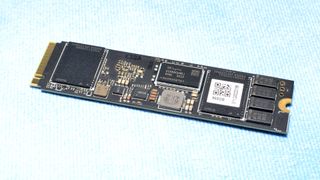
Another thing that stands out with the NAS D60 is the presence of capacitors on the PCB. We can see four on each side, for a total of eight. From top to bottom the alphanumerals on each capacitor have some meaning. The KO on top indicates these are KEMET KO-CAP polymer tantalum capacitors. The 476 indicates the capacitance, in this case 47 x 106 picofarads or 47µF. The next line indicates voltage DC, in this case 35VDC. The last line is the manufacturing date, suggesting these were made the last week of 2023. From this information the datasheet can be retrieved, and we see that these capacitors can endure up to 85°C, which is sufficient given their location next to the NAND flash packages that are often rated for that temperature at the very max.
Capacitors on SSDs are typically used to provide backup power in the case of unexpected and sudden power loss. When a power loss is detected, the power source can be switched to these capacitors for a brief amount of time. This ensures the drive can move data from the volatile DRAM cache onto the non-volatile flash and gracefully halt ongoing operations. This means data-in-flight protection, as opposed to the more typical data-at-rest protection that regular drives have.
For systems that need data integrity and high uptime, this can be very useful, even if it’s only just for potential interruptions. As such, this is a big selling point of the NAS D60 for those that care about their data, although we should point out that many storage configurations have no need for PLP to protect your data.
As for a technical elaboration on how this works, it’s possible to calculate with some accuracy the amount of hold-up time — the amount of time the drive has to prepare for shutdown on power loss. Typically, client drives will target 1ms or more for hold-up time while some industrial drives shoot for 20ms or more. Based on the power draw of the NAS D60 and the total capacitance, it should qualify for the latter, which is more than enough time to protect your data. This, when combined with the high-endurance flash and emphasis on steady state performance, makes for a very reliable drive.
MORE: Best SSDs
MORE: How We Test HDDs And SSDs
MORE: All SSD Content

 1 month ago
14
1 month ago
14
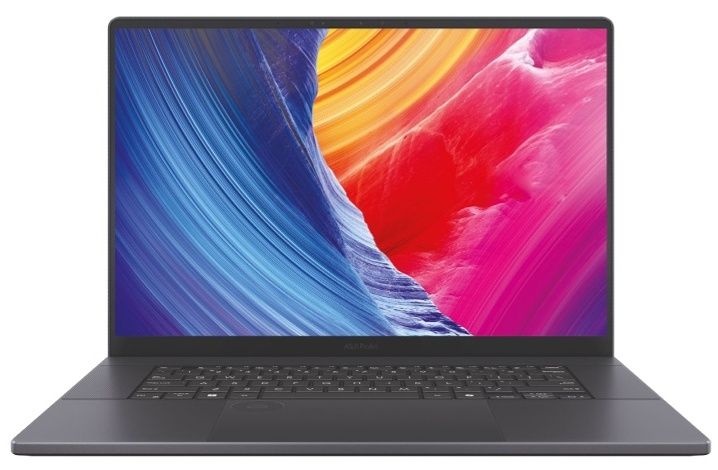




:quality(85):upscale()/2024/10/17/848/n/1922729/9dece426671163b35dcb11.60305022_.jpg)


 English (US) ·
English (US) ·