How much time do you spend at your desk? For me, it's most of the day and into the evening, day after day -- after day after day. On Fridays, I say, "Only two more work days until Monday." Some of you know exactly what I mean.
Also: 4 free productivity management apps I recommend on Linux
I work from home, most of the time in the same room with my wife, who also works from home. So if I can do anything to optimize my working experience, share space with more serenity, concentrate more clearly, and get more done in less time, I'm all in.
So, with the idea of getting more done, taking less time, and still maximizing output, I've gather up some of my favorite desk-side gadgets that have helped my productivity.
Let's kick this off with what has to be my favorite tech purchase of all time. Given that I've bought everything from robots to racks of computers to muscle cars, that's saying something. Hear me out.
I spend most of my workday (at least when I'm not in the workshop or studio) sitting at my desk typing on my computer with a cup of coffee at my side. After my first cup, I'm a sipper. I like to take a sip or two as I write all day, whether that's prose or code. For most of my working life, that meant the coffee started hot, but cooled into an unpleasant lukewarmatude after about ten minutes.
Also: Ember's new tumbler solved my biggest morning coffee problem
But now, with this little warmer, the coffee is always hot. I can take a sip three hours into a project and it's still hot. It is life changing. I know it sounds like an exaggeration, but that little hot sip adds so much to my quality of life, especially for the price, that I can't stop talking about it. In fact, we bought three. My wife now has one at her desk, and we keep one on the kitchen counter so we can keep a beverage hot while doing kitchen work.
We even replaced all our coffee cups because some of them didn't hold heat well on the warmer. There are other coffee warmers out there, but they're usually in cup form and you have to wash them by hand between uses. I prefer the coaster form factor, because cups just sit on it, and they can go into the dishwasher at the end of the day.
I have a dedicated set of AirPods Pro 2 that live next to my computer. My wife and I often work in our family room, which doubles as a conference room when we're planning projects or working on something together, like article edits.
But we also work on separate things, or one person will be watching the big screen while the other is on their computer. The AirPods Pro 2 let us keep our sounds to ourselves, while working on or listening to whatever we want, without disturbing the other person.
Also: Here's the AirPods model you should buy
What makes the AirPods Pro 2 themselves so helpful, compared to regular earbuds, is the AirPods seamlessly switch between my two Macs, my iPhone, my Vision Pro, and even the big screen TV. There's no issue of binding and unbinding. They just work.
I also keep a pair of AirPods Pro Max (the over the ear headphone variety) at my desk as well. Beyond their great sound quality, I use them for two primary purposes: video editing and noise cancellation.
For video editing, they give a clearer and more accurate sound than the earbud-style AirPods. I think that's mostly because they more completely isolate the sound of the video compared to the smaller in-ear AirPods Pro 2.
Also: Your Apple AirPods Max are getting a major audio upgrade for free - but there's catch
In terms of beating AirPods Pro 2 performance, the AirPods Pro Max also do a better job of noise cancelling. Nothing can block out the sharp yapping sound that our small, very spirited Yorkie can produce. But they are great in blocking out my wife's Zoom calls.
We often take conference calls in the family room, and without the noise cancelling properties of the AirPods Max, it's hard for the other spouse to concentrate on work. I've found that even without some sound being played on the Max, they still provide good enough noise cancellation to get the job done.
A Stream Deck is a customizable button panel for your computer. Each button can have its own little color icon, and when you press it, it executes a wide range of actions, based on how you configure the software. The Stream Deck + adds four dials that you can turn to adjust a setting.
I have the three Stream Decks connected to three separate computers. The Stream Deck+ is connected to my main desktop. I use it chiefly for video editing. I have most of my editing buttons (and a few macros) configured to it, and use the dials for functions like zooming and color correction.
The second Stream Deck is on my main studio computer. It controls all the studio functions. The third Stream Deck is on an additional computer in the studio. It mirrors most of my main controls, just without the dials.
The Stream Deck (or the Stream Deck+) is far from an essential purchase. It does take a little time to set up. But once you have it configured, it can save a lot of time. It can also save a lot of wear and tear on your wrists. I'm convinced it cuts hours out of my video production time, and helps me dial in my Photoshop edits. It does a whole bunch of helpful things on my computer, including managing sound and brightness with the dials.
My desk consists of a laminated slab of particle board, with a laminated edge. It came with no drawers. My solution for keeping my desk organized was to not keep my desk organized. I had all my little desk things, from my wrist protector to a spare set of AirPods to a remote control to a couple of fidget toys, a spare trackpad, an extra pair of glasses, a stack of SD cards, and a pile of thumb drives, all scattered on the surface of my desk.
Not only was it distracting and ugly, but every time I needed one of those objects, I had to hunt around, looking under documents and behind cables, just to find what I needed. Then, one day, I had enough. I pointed my browser and my hopes for a cleaner desk to Amazon, looking for answers.
After a fevered session of searching for a solution and a bit of sanity, I discovered these under-desk drawers. At around six bucks each, they were the answer to a desperate desire. All I had to do was pull off the stickem, and attach them under my desk. With a peely zip, the backing was off the tape. Then with a press and a push, plus the requisite 30-second hold and some time for them to let the adhesive set, I had drawers. I had a home for my things.
I've been writing for ZDNET for fifteen years now, working at a desk for more years than I care to admit, and spending the last 20 or so years working from home.
If you want to know a bit more about my office environment, why don't you come over and take a tour? A few years ago, I did a full video tour of my office. Some of the gear has changed, but the overall layout is the same. And, hey, if you want to see even more of the office, here's a video about its dual purpose as a video studio.
If you have questions, feel free to leave a comment. I'll do my best to answer every question personally.
Some of the items I have are fairly pricey, but the ones that made the biggest difference in quality of life (the coffee warmer) and organizational efficiency (the four drawers) are about twenty bucks.
When I look to increase my productivity, I don't look at how I can fit in a specific gadget. What I look at is what my pain point is, and what might make it better. Then I set out to find a solution. Sometimes that solution is something I can find on Amazon, sometimes that solution is something I can design up and 3D print, and sometimes it's something that I put together with gaffer tape and cardboard boxes.
Looking for the next best product? Get expert reviews and editor favorites with ZDNET Recommends.
Other productivity tech we think you'd love
As a bonus, I'd also like to introduce you to my AirPods Max charging dock. After years of having charging cables all over my desk, I've moved to wireless charging for my iPhone, Apple Watch, and AirPods Pro 2. But the headphone-style AirPods Max still require a cable. I have the older generation, so it's a Lightning cable.
To keep the AirPods Max charged, I always needed to plug it back into the cable. That's a two-handed operation, one hand holding the cable, and the other the Max themselves. So once again, I set out to explore the wild hinterlands of the Amazon, or at least, do some searching on Amazon.
I found this nice little charging dock. It comes with a tiny dongle you plug into your Lightning port on the AirPods Max, and then it just snicks in and magnetically seats. Mine works with Lightning, but I've also included a link for a charging dock that works with USB C AirPods Max.
While we're talking docks, this is how I keep the rest of my iDevices charged up. It has a MagSafe adapter for the phone, a nice magnetic holder for my Watch, and my favorite feature is a little indent where you put the AirPods Pro 2 case. Other docks that support AirPods don't have that little indent and it's much harder to get them perfectly aligned to charge.
It works and keeps me even more organized. Instead of three cables and three charging adapters, there's only one wire and all three devices charge easily.
You can follow my day-to-day project updates on social media. Be sure to subscribe to my weekly update newsletter, and follow me on Twitter/X at @DavidGewirtz, on Facebook at Facebook.com/DavidGewirtz, on Instagram at Instagram.com/DavidGewirtz, on Bluesky at @DavidGewirtz.com, and on YouTube at YouTube.com/DavidGewirtzTV.

 5 months ago
49
5 months ago
49
![Pluribus' The Joining explained: what is it, why is Carol [spoiler], and more on the Apple TV show's big mystery](https://cdn.mos.cms.futurecdn.net/34A23VuGy2GtmCGsE6orAS-1200-80.jpg)





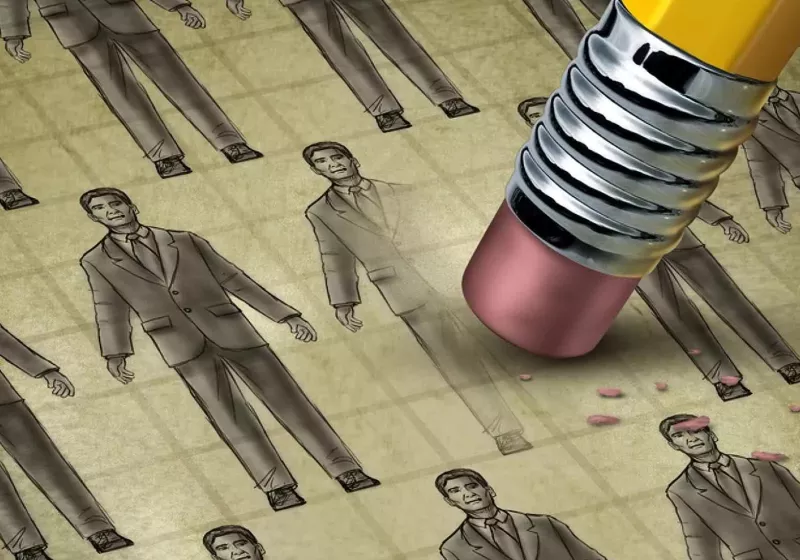

 English (US) ·
English (US) ·