I've been around Linux long enough that the second I see an app or a desktop that looks even remotely like what I used in the early days, I get a warm, fuzzy sensation in my chest.
OK, maybe that's a slight bit of hyperbole, but at least it makes me smile.
Don't get me wrong, I much prefer modern-looking desktops (with all the eye candy, thank you very much), but my early years with Linux were something special, and I don't mind revisiting them one bit.
Also: 5 lightweight Linux distributions with very low system requirements
4MLinux is a feature-oriented, lightweight Linux distribution that can make old computers feel new again. The 4 M's stand for Maintenance, Multimedia, Miniserver, and Mystery. What does that mean? Simple: 4MLinux can serve as a rescue CD (Maintenance), has full support for tons of multimedia files (Multimedia), and can be used as a server for FSP, FTP, HTTP, NBD, NFS, NTP, rlogin, SSH, Telnet, and TFTP (Miniserver). As to that "Mystery" piece, there's actually an entry in the desktop menu labeled as such, and it contains a number of fun games you can play.
But is 4MLinux a viable option for you?
Let me break it down.
What is 4MLinux really like?
Imagine taking an old Linux distribution and giving it just enough of a facelift that it can be easily considered by those who've used Linux but don't like the idea of an über-modern desktop or need to revive an aging computer.
Now, imagine that the distribution's desktop is a combination of Pantheon and Enlightenment, thanks to Joe's Window Manager. There is a twist with 4MLinux.
Also: 10 Linux apps I always install first - and you should too
Do you know how most Linux distributions simplify the process of installing applications with a package manager and a GUI frontend? Well, 4MLinux takes a decidedly different approach by way of Extensions.
If you open the desktop menu (which you can access by clicking anywhere on the desktop or clicking the icon at the top left of the display), you'll see an entry labeled "Extensions." Click on Extensions, and you'll see a few sub-menus, such as Office, NetApps, and MediaApps. Click on any one of those entries, and you'll see related apps listed. Let's say you want to install LibreOffice. Click on that entry in Extensions > Office, and then, when prompted, type y. The installation will begin and end, taking roughly 1-2 minutes.
As you can see, the 4MLinux menu includes a lot of entries you've probably never heard of.
However (and this is a big one), before you get to installing applications, you first have to install the OS. Sure, you can run 4MLinux as a portable live distribution, but if you want it on your hard drive, you have to jump through some hoops. You see, 4MLinux doesn't offer a modern installer like the major distributions. Instead, you first have to partition the hard drive with GParted (found in Maintenance > Partitions) and then run the text-based installer. The installer will ask you to select a partition to house the OS, add a root user password, and specify if it will be the only operating system installed. Once this completes, reboot the system.
Also: The 4 most Windows-like Linux distros to try because change is hard
Here's where things get a bit dicey. According to the documentation, you shouldn't create a standard user for 4MLinux, which goes against everything I've considered to be the right way to go. I've tested this by creating a new user and then attempting to log in as that user with no luck. If you exit the window manager, log in as the standard user, and run the startx command, it fails.
What does this mean?
Essentially, you need to consider 4MLinux as a portable distribution. In other words, you can install it on a USB drive and carry it with you, using it as a means to rescue other systems or use Linux when Linux isn't available. This sort of knocks 4MLinux out of contention for a solid desktop Linux distribution. You could certainly use it as a desktop operating system, but running an operating system as the root user is not a wise choice for daily usage.
However, if you need to spin up a quick server (and don't have a solid enough understanding of Linux to do so), 4MLinux is a pretty good option. For instance, you could install 4MLinux and then start a web server by going to MiniServer > Tests > HTTP. You'll be asked the type of HTTP server you want to run (such as HTTP or HTTPS), and then the server is up and running. Go to http://SERVER/test.html (where SERVER is the IP address of the 4MLinux machine), and you'll see "It works!" in your browser.
That's how easy it is to run a server with 4MLinux.
Also: This lightweight Linux distro is the best (and easiest) way to revive your old computer. Here's how
The way I see 4MLinux is a "distribution on the fly." I could install 4MLinux on a USB drive and carry it with me, knowing I could boot into Linux and start a quick server on any network for which I have access.
No, 4MLinux isn't your standard desktop operating system, nor should you consider it as such. 4MLinux is a great idea for those who might want to learn how to use Linux as a server distribution or for those who just always want to have a version of Linux in their pocket on the off-chance the only OS available is Windows.

 1 week ago
7
1 week ago
7


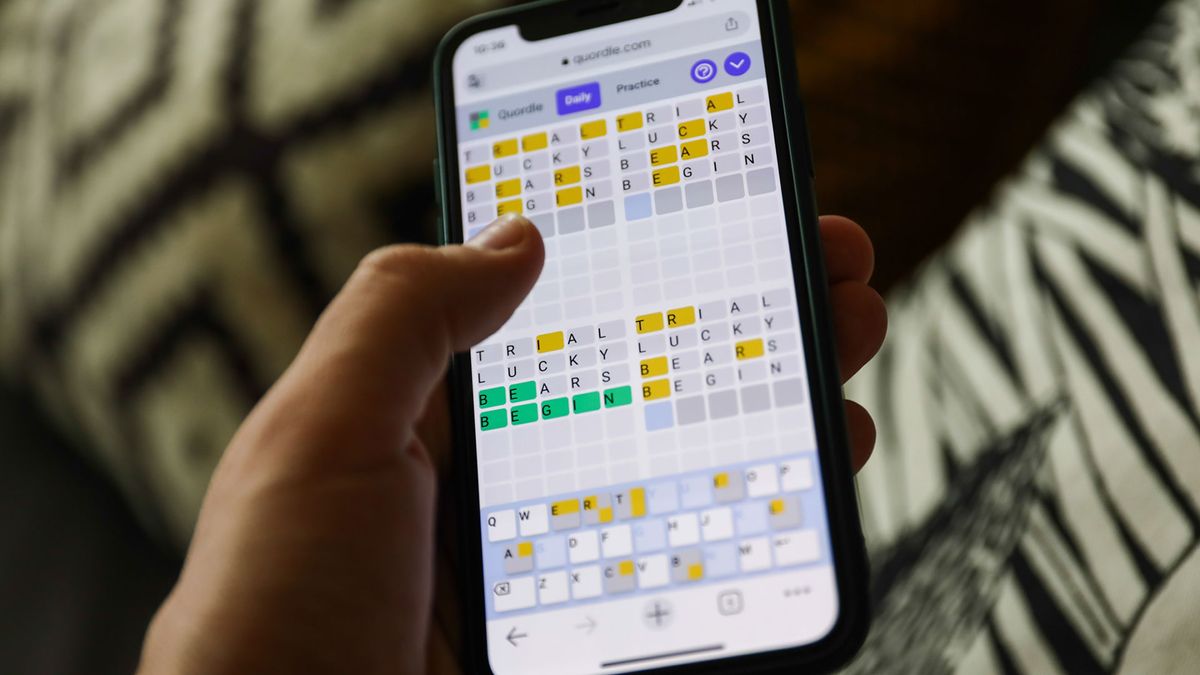
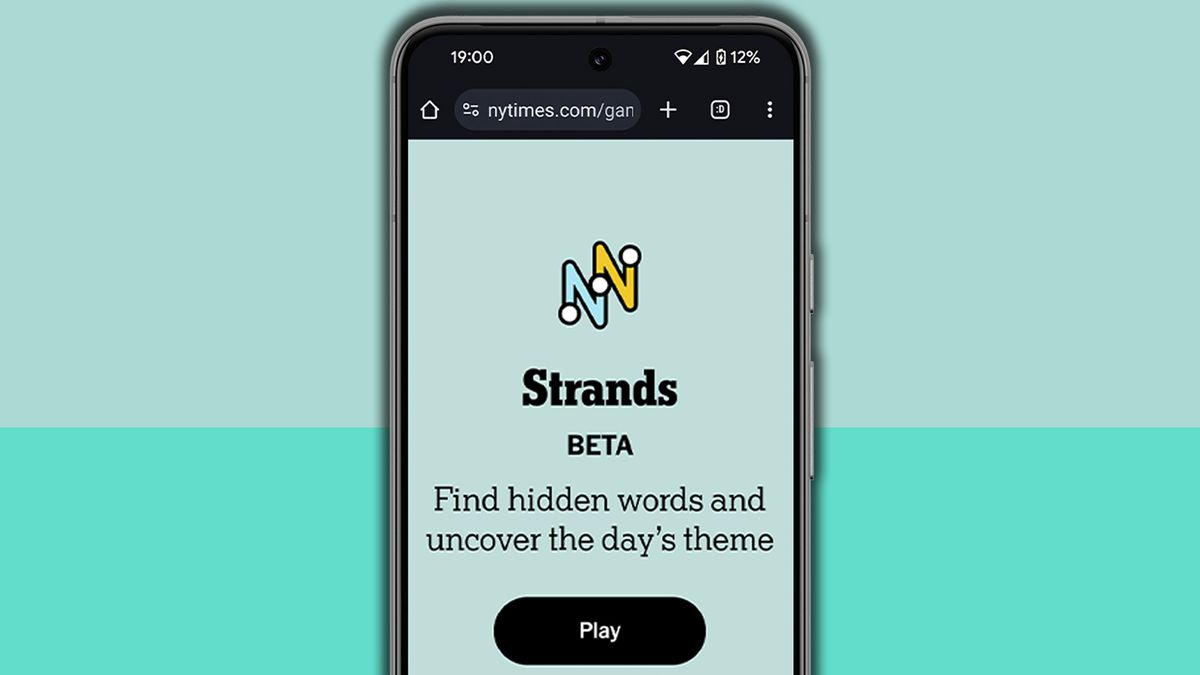





 English (US) ·
English (US) ·