Death Stranding 2, the follow-up to Hideo Kojima's 2020 surreal post-apocalyptic survival game Death Stranding expands on the first game with some meaningful quality of life upgrades, as well as earlier access to some of its more useful tools.
However, Death Stranding 2 is still a unique game with a lot of quirky elements gamers will have to wrap their heads around as they spend the next 50-plus hours walking across Australia, the setting for the sequel. After spending around 20 hours with the game, here are 18 tips you should remember before starting -- a lot of advice for a game with a ton of quirks.
The recap video found on the main menu
Sean BookerWatch the recap video
From the main menu you can select to catch yourself up on what happened in the first game with the Recap video. Strangely enough, this video doesn't actually spoil much of the story beats from the first game. It paints a broad picture of the main quest Sam went on, and reminds you of some of the characters he worked with. In fact, almost everything in the video is revealed to the player in the first 5 hours of Death Stranding 1. So if you're playing this before finishing the first game and are worried about having it ruined for you, it's actually pretty safe to watch.
Crouch has changed inputs
One of the most important actions Sam will need to perform is crouching. There are plenty of moments of stealth in the game and the button command has changed. Instead of the circle button in DS1 you'll now need to hit R1 to crouch.
Play more aggressively from the start
One of my favorite aspects of DS2 is that its beginning portion is nowhere near as slow as the first game's. In fact, you get access to a gun and a vehicle within the first couple of missions. This means you can move much faster, carry more cargo, and you don't have to avoid/hide from enemies as much. Feel free to play more aggressively from the get-go this time around.
Cut scene management
This is a Kojima game, which means there are a lot of cut scenes and they will be long. It's important to know whether you can pause them instead of just fearing an accidental skip. Thankfully, hitting the menu button will pause the cinematics. Additionally, there's even a timeline that will pop up when paused to show you how much of the scene is still left to play, so you can gauge how long you'll be watching vs. playing.
It's also worth noting that you can skip the Qpid connection cut scene every time it happens. You'll see it dozens of times and no useful information is conveyed. You'll probably take an hour or two off your total game time by not watching these on repeat.
Auto-Arrange Cargo is found in the bottom right corner of the cargo management screen
Sean BookerAuto-arrange cargo
If there is one tip you remember from our list, make it this one. When you are in the cargo management screen, after you've loaded whatever inventory onto Sam you want, you can hold triangle to automatically arrange it. There's also a controller shortcut: hold up on the d-pad, then to the right, and then press triangle. This moves the load off of just one location -- such as his back -- and spreads appropriate cargo evenly around. For example, it'll move grenades into the grenade pouches, a weapon on the tool rack, and even some small boxes onto his shoulder harnesses. It makes Sam much easier to maneuver and will ease your trek greatly.
Hide in tall grass
One of the reasons you won't want your back stack so tall is that it makes you more visible. This is also true when crouching and hiding in tall grass. Even though Sam himself might be hidden from the vegetation, if your cargo is poking out then enemies will still be able to spot you. Keep this in mind when organizing your gear and loading things in tall orientations.
The Corpus can be access in the pause menu.
Sean BookerRead the Corpus for world lore
Death Stranding loves to throw out the most ridiculous proper nouns, and it expects you to know and accept them. Luckily, the game has an internal glossary called the Corpus that will define these terms and give you additional context. It can also be brought up mid-conversation while someone is talking borderline nonsense to you about rain that makes everything age faster, for example.
Your vehicle's battery is shown in the bottom left hand corner when driving
Sean BookerConserve vehicle batteries
You'll be driving a lot in Death Stranding 2 and, considering you get them so early, probably more often than the first game. Vehicles let you carry more cargo and traverse the region much quicker. However, you need to keep an eye on how much battery your bike or car has. This is especially important when pressing L3 to use the faster, boosted speed. Boosting uses up more battery than regular so if your destination is quite far away, consider driving slower or make sure you'll have access to a generator at some point (which can be made using a PCC). It's also worth noting that driving through water will consume more power too so plan your routes accordingly.
The APAS Enhancements screen
Sean BookerSwap APAS enhancements
One of the new features in DS2 is the APAS system which acts like a skill tree for Sam. You'll be able to unlock perks such as better balance, more accurate weapon aiming and so on. A great perk to this system is you can swap out your unlocked skills for free and you should do so. Each mission in DS2 will have different types of obstacles and threats. One might be more focused on combat while another sets you to traverse over a rocky mountain. Equip and unequip the skills that fit your play style and will suit you the best before heading out.
Don't stress about materials
Materials are used when fabricating new gear of objects in the environment. I've found that I didn't need to go out of my way and grind to find materials since a lot of missions rewarded me when plenty. Unless you're trying to pave super long roads or a ton of bridges and railways, you'll probably be fine progressing with the default amount the game rewards you.
Storing materials
It's also worth noting that when you pick up materials out in the world, they won't go to your total collection unless you deposit them. Get them off your back as soon as possible since they're usually quite heavy and pose no benefits from being on your person.
You can see how many materials you have and what each item will cost to fabricator or recycle
Sean BookerRecycle used equipment
Several pieces of equipment have a one time use, such as blood bags. Once they've empty they'll just sit in your inventory and take up space and weigh you down with no benefit. Make sure to recycle these since you'll also get some crafting materials back.
Sleep to restock ammo
The best way to restock ammo for your weapons is by sleeping in your private quarters. This will automatically fill up your guns for free. It also charges all your gears' and vehicle batteries and restores stamina.
Start fights at night
Attacking an enemy camp is easier at night since it allows you to hide more easily in the dark. However, keep in mind the suit you're wearing. Each suit will have a different level of camouflage based on your environment. If you're in a sandy area, pick a more yellow-colored suit for example.
Using other players' vehicles
One of the best features in Death Stranding is interacting with objects built and placed by other players. This can range from ladders left beside a steep cliff to even vehicles stored in various locations. Instead of spending your own crafting materials, just use one someone else has donated online. The only downside is that you can't customize someone else's vehicle with weapons or accessories you've unlocked. If you want to do that you either need to build your own or find someone else who donated one with those upgrades.
Constantly scan with the Odradek scanner
The Odradek is arguably the best tool Sam will have when making deliveries. Its primary use is to scan the terrain, and it will pinpoint what packages, materials, items and structures are nearby. If it's too dark to see, it will give you a grid letting you know the terrain around you, and it will show how deep a stream of water is so you can avoid crossing areas where it's red, causing Sam to get carried away. Also, when entering hostile territory, it will show where the enemies are patrolling.
Pick up items when driving
Whether it's on the trike or the carrier, Sam can pick up packages, materials, items and chiral crystals (those golden hands coming up from the ground). You want to try to get as many of these for different reasons. When you're heading to a delivery location, you'll also find other packages meant for that same location. The more packages you deliver to one place, the more stars you get, which unlocks schematics, music and equipment. Materials and chiral crystals are also great to pick up as they can be used to upgrade structures such as metal and chiral crystals used to add another highway section when donated to a paver.
When surrounded by BTs, just run
Fights with BTs -- the invisible and deadly enemies returning from the first game -- is not easy, but these battles can be avoided. It's pretty obvious when you're about to deal with BTs, as the whole game will pause while the Odradek goes crazy. You'll soon see floating ghosts, referred to as Gazers, around you. Get too close and a tar pit will form around you with figures trying to pull you down. Fall down and you'll be forced into a fight with a giant BT that will take up your time and resources, and it could result in a giant explosion called a voidout, which ruins the packages you had with you, damages equipment and destroys your vehicle. The better alternative is to run as fast as you can or boost your vehicles. Keep away from the Gazers and, if you're in the tar, just keep trying to run.
With these 18 tips you'll be well suited to take on the harsh environments of Death Stranding 2.
Death Stranding 2 launches on PlayStation 5 on June 26.








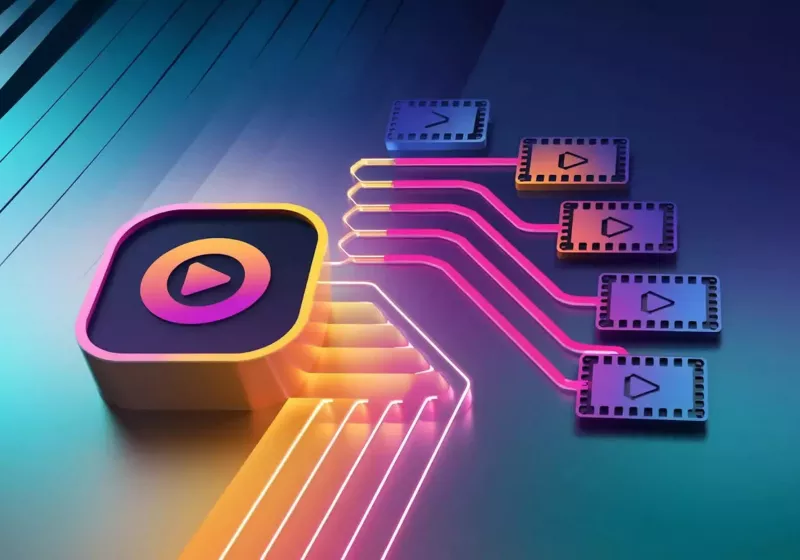
 English (US) ·
English (US) ·