Computers have put people on the moon. You'd think somewhere in the miraculous technological utopia of our age, we'd also be able to get decently cheap laptops. Not so long ago, that felt like a hopeless case. These days, you might be surprised by just how good cheap laptops have become. Chromebooks have become modernized, budget Windows laptops now have good battery life, and there's even a MacBook that's affordable enough for the “cheap” designation. If your budget is tight, these are our favorite budget laptops, most of which are under $650.
For more laptop recommendations, be sure to check out our other computing guides, including the Best Laptops, Best Chromebooks, Best Linux Laptops, Best Gaming Laptops, and Best MacBooks. Our comprehensive guide on How to Choose the Right Laptop can also help.
Updated July 2025: We've added the Framework Laptop 12, OnePlus Pad 3, Asus Vivobook 14, Lenovo Chromebook Plus 14, and Asus Chromebook CX15.
What Are Important Specs in a Cheap Laptop?
For our full take on what to look for in a laptop, see our guide on choosing the right laptop. Your budget is the most important factor, as it determines what you can expect out of the device you're purchasing. But you should consider display size, chassis thickness, CPU, memory, storage, and port selection. While appropriate specs can vary wildly when you're considering laptops ranging from $200 to $800, there are a few hard lines I don't recommend crossing.
For example, don't buy a laptop if doesn't have a display resolution of at least 1920 x 1080. In 2025, there's just no excuse for anything less than that. You should also never buy a laptop without at least 8 GB of RAM and 128 GB of storage. Even in Chromebooks, these specs are becoming the new standard. You're selling yourself short by getting anything less. Another rule is to avoid a Windows laptop with an Intel Celeron processor—leave those for Chromebooks only.
Specs are only half the battle though. Based on our years of testing, laptop manufacturers tend to make compromises in display quality and touchpad quality. You can't tell from the photos or listed specs online, but once you get the laptop in your hands, you may notice that the colors of the screen look a bit off or that the touchpad feels choppy to use. It's nearly impossible to find laptops under $500 that don't compromise in these areas, but this is where our reviewers and testers can help.
How Much RAM Do You Need in a Cheap Laptop?
The simple answer? You need at least 8 GB of RAM. These days, there are even some Windows laptops at around $700 or $800 that come with 16 GB of RAM standard, as part of the Copilot+ PC marketing push. That's a great value, and ensures you'll get the best performance out of your laptop, especially when running heavier applications or multitasking. Either way, it's important to factor in the price of the RAM, because manufacturers will often charge $100 or even $200 to double the memory.
On Chromebooks, there are some rare occasions where 4GB of RAM is acceptable, but only on the very cheapest models that are under $200. Even budget Chromebooks like the Asus Chromebook CX15 now start with 8 GB of RAM.
Are There Any Good Laptops Under $300?
Yes, but you need to be careful. Don't just go buy a random laptop on Amazon under $300, as you'll likely end up with an outdated, slow device that you'll regret purchasing. You might tempted by something like this or this, but trust me—there are better options, some of which you'll find below on this list.
For starters, you shouldn't buy a Windows laptop under $300. That price puts you solidly in cheap Chromebook territory. While these are still budget-level in terms of quality, they're better in almost every way than their Windows counterparts of a similar price. A good example, again, is the Asus Chromebook CX15.
If you want a Windows laptop that you won't give you instant buyers remorse, you'll need to spend at least a few hundred more. Once you hit $500 or $600, there are some more solid Windows laptops available, such as the Acer Aspire Go 14, though even there, you're making some significant compromises in performance and storage capacity. Windows laptops really start to get better in the $600+ range.
Should You Buy a Chromebook or a Cheap Windows Laptop?
Ah, the eternal question. If you're looking for a laptop under $500, I highly recommend that you opt for a Chromebook. I know that won't be a possibility for everyone, as some have certain applications that requires a Windows laptop or MacBook. If you do aim to get a Chromebook, make sure all your connected accessories and other devices are compatible.
Chromebooks give you access to a full desktop Chrome browser, as well as Android apps. While that leaves some gaps for apps that some may need, you might be surprised by how much you can get done without the need to install any software. Most applications have web versions that are every bit as useful, and with some adjusting, you might find yourself.
While Chromebooks are most well-known as junky student laptops, the recent “Chromebook Plus” designation has filled in the gap between dirt-cheap Chromebooks and $800 Windows laptops. You'll find some great Chromebook Plus options in the $400 to $600 range that have better performance and displays, while also looking a bit more like a modern laptop. The Lenovo Flex 5i Chromebook Plus is a great example of this.

 2 months ago
26
2 months ago
26







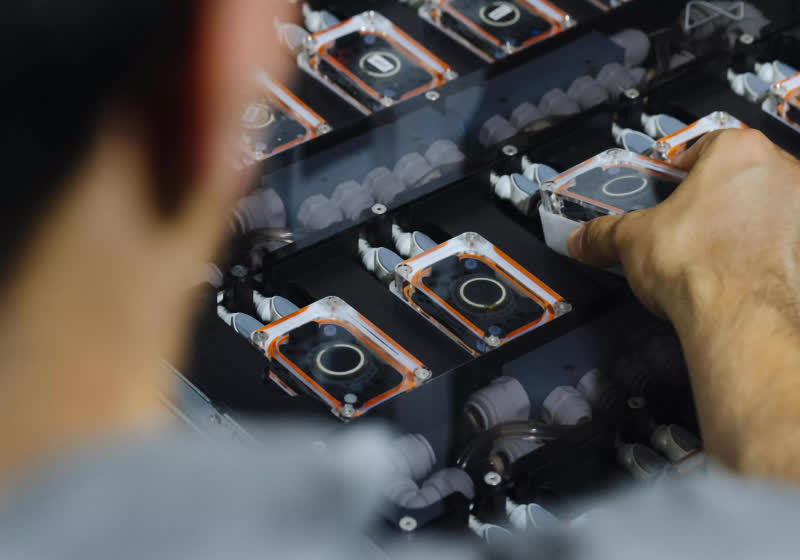
 English (US) ·
English (US) ·