Whether you're about to embark on your freshman year or you're a veteran super senior, heading back to college means new experiences, new classes, and new challenges. The last thing you need to deal with is outdated or unreliable tech. To make sure you have what you need to make it to your classes during the day and those essential social gatherings at night without a dead phone or laptop – and make the most of every experience – we've compiled a list of our favorite college-friendly and affordable tech and accessories, most of which sells for $50 or less, especially if you can find it on sale.
You might not need everything below, but a lot of it could come in handy during your college years, whether you're staying on campus, living with roommates, or commuting from home.
Save yourself four years of pain and get a cushy wrist rest

There's no way around it: you're going to be spending a lot of time writing papers at college, and at least some of them will be painful to get through. But all that typing doesn't have to hurt your wrists if you pick up a nice gel or memory foam wrist rest. It just might be the best $25 or so you can spend at the beginning of your college career. This model from HyperX is a favorite of the Tom's Hardware team. I've been using mine for over five years now. It's probably time for a replacement.
This tiny, cheap magnetic, USB-charging flashlight is great for making your way in the dark, or building PCs

I picked up the OLightL IMini 2 mini flashlight a few months ago on impulse, because it looked well-designed and cost less than $20. Its simple design and built-in USB-A plug for charging make it convenient to use – just pull the back off and it turns on. And the magnet at the back lets you easily mount it anywhere you need a little extra light.
I've used it inside a steel PC case while fiddling with RGB wires, but it's also great for making your way around unfamiliar areas in the dark. It's way more convenient than your phone's flashlight, especially when you want to check your phone while navigating.
The OLight IMini 2 is designed to live alongside your keys, and includes two silicone covers for the USB port and a little carabiner clip. Just be careful if you keep your keys in your back pocket, because while the magnet is fairly strong, it feels like the flashlight portion could come loose if you aren't at least a little careful.
You might not need it in the dorm, but Hoto's screwdriver is great for basic apartment tasks while actually looking good in your apartment

I build a lot of PCs, and I also do a fair bit of home improvement work around my apartment. So a cordless screwdriver is a nice thing to have. I also own a much slimmer Wowstick, but have found Hotos's Nex O1 Pro screwdriver to be more useful for assembling furniture, putting up shelves, and just tightening screws that need tightening here and there, thanks to its extra (and variable) torque.
The Hoto won't replace my DeWalt impact driver or drill for bigger, but if you need those kinds of tools for school, you're probably working on a civil engineering degree and have access to bigger, better tools anyway.
This travel-friendly 2K webcam is plenty for virtual classes and family chats

After using a few bulky and clunky 4K webcams during the pandemic, I picked up this 2K model from Anker in 2022 and haven't used anything else since. It's small and has a detachable cable, which makes it easier to toss in a bag. And most importantly, the 2K resolution sensor does a great job in both bright and low-light conditions. If you've found your laptop's camera lacking and you don't want to use your phone's front camera, it's a big improvement in image quality.
You could spend less and get something serviceable with a worse sensor and fewer features, or way more and get a 4K webcam that tracks you around the room. But for most people, the PowerConf C200 is a great middle ground, especially at around $50. I use this webcam every day, and like it so much that I own two of them.

Sure you can control your music with taps and swipes on your phone, but a tactile volume knob and physical buttons for controlling media is both retro and convenient, and Vaydeer's USB device provides that and then some. I own the previous version of this device and love it for controlling and muting music at my treadmill desk while I work.
You can also use the buttons on it to play / pause audio and video, and move forward or back in your playlist. It's totally plug and play, as no drivers are needed, but it only works in Windows.
Charge your laptop, handheld, or phone while gaming or doom-scrolling in comfort with this flat angled USB-C charging cable from Baseus
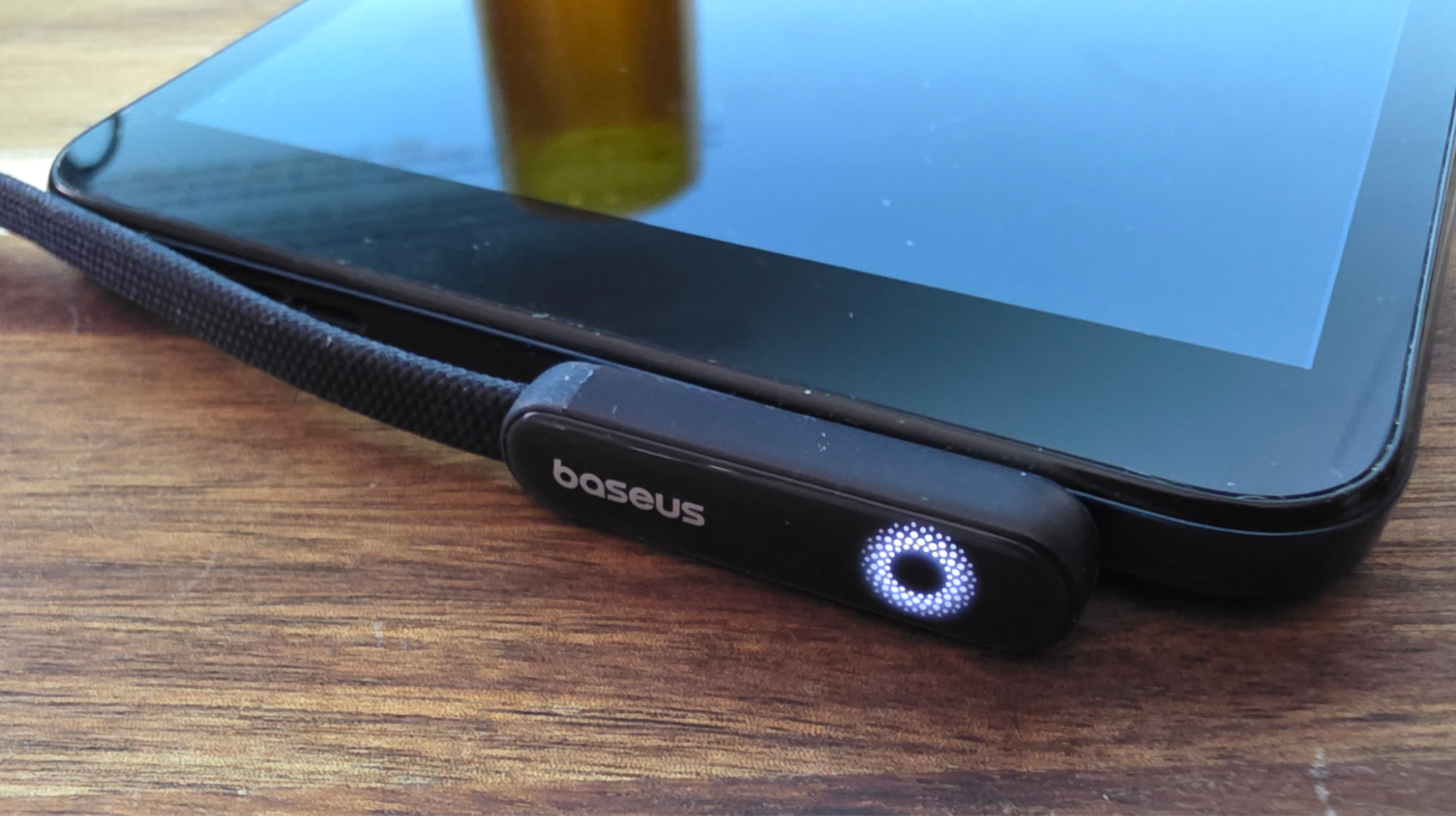
Whether it's a Steam Deck, a Switch, or just your smartphone, we've all had handheld devices conk out while we'd still prefer to be using them. Baseus' 100W charging cable makes that a little bit easier, with its flat-topped angled USB-C port, flat braided cable, and 100W, 5A charging capabilities.
Available in both 3.3-foot and 6.6-foot lengths, it can make charging and gaming (or just scrolling on your phone) a lot more comfortable. The shorter model is better if you're charging off a battery pack nearby, but I'd definitely opt for the 6.6-foot model if you're going to use the cable from a charger plugged into a wall.
Note that the large top of the USB-C port will block adjacent ports or vents on many laptops and some gaming handhelds, so it may not be ideal for your particular use case. Also, as with most charging-specific cables, this one isn't great for data. While the cable does technically support data transfers, they're capped at USB 2.0 speed.
Baseus 65W Flat GaN wall charger is a great alternative to your bulky laptop charging brick

If there's one thing everyone with modern tech could probably use at this point, it's an extra high-speed and compact charger. The Baseus 65W Flat Wall Charger is my new-found favorite. It's especially great for travel and lugging around campus, because it outputs 45W over USB-C for my laptop and up to 20W over USB-A for my phone or other devices, all while folding to a slim 0.66 inches thick. It's smaller than a deck of cards and easily fits in pretty much any bag pocket.
Keep the 45-watt laptop charging limit in mind. This isn't going to juice up your MacBook Pro or high-end gaming laptop (at least not at a fast speed), but it's good for slim mainstream laptops, most of which charge over USB-C these days.
This travel-friendly 100W USB charger includes a small, handy power strip

If you need a charger with more power or more ports than the slim model above, Baseus also offers this 100W model with four USB ports (three USB-C and a USB-A). If you have just one device plugged into it, it outputs 100W, for fast charging of powerufl laptops like the MacBook Pro. I own the lesser 65W model, and the design is handy because it has a detachable power 'strip' with two AC outlets. I tend to use the power strip as a "dock" with it fixed to my counter, and I can grab the small GaN charger when I need to juice my devices on the go.
After using the similar 65W model for over a year, the only thing I don't like about this design is that the power prongs on the detachable GaN charger side don't fold up, so it's not quite as travel-friendly as it should be. Also, the USB-A port tops out at just 5W, So don't expect a speedy charge from that port, but it's fine for charging things overnight.
Triple your phone's battery life without wires with this convenient magnetically attachable Anker battery pack

Long days full of classes, studying, and late-night hangs are tough on any smartphone's battery. But whether you have an iPhone or a recent Android model that features Qi2 magnetic charging (like the S25), this 10,000 mAh power bank from Anker can keep your phone going for days without the need for any cable. It magnetically attaches and charges your phone.
It's not the fastest wireless charger at 7.5 W max, but if you need faster charging, it can output 30 W if you plug in via USB-C cable. I've been using this model for a few months, and while it is a little bulky (as can be expected for its high capacity), it doesn't get too warm when charging, which is nice.
Orico USB 3.0 Clamp Hub is easy to mount on many desks

This four-port USB-A hub is designed to clamp onto your desk, giving you extra convenient connectivity in places like a dorm or an aparment, where you can't permanently attach peripherals. Orico's device delivers USB 3.0 speeds, which is good enough for most modern devices.
It comes in black or silver and has a nice sturdy metal frame. Just note that its clamp section is pretty shallow and its adjustable screw can only open between 10 and 32 mm, so it won't fit on all desks.
This 2080 mAh power bank will keep your laptop and phone going through the longest days

If you're after something substantial to keep all your devices going while you're away from a power plug, this four-port, 145W brick from Baseus is a beast. It can output up to 100W from one USB-C port, up to 33W over USB-A, and has a screen that tells you important things like charge time, percentage charged, and output in watts. While it will add 1.1 pounds to your bag, it's worth it knowing you have 2080 mAh of extra juice when you need it. I used this charger on a recent trip across several spots in the UK, and it was a lifesaver, more than doubling the run time of my laptop when the nearest power outlet was across the room.
Just note that pricing on this portable battery pack fluctuates quite a bit. It was $54 when we wrote this, but it may be more when you read it. So if you want to pay less, keep an eye on it for several days and see if the price drops.

 4 months ago
47
4 months ago
47






 English (US) ·
English (US) ·