
Linux is powerful, flexible, and can do just about anything.
However, to really get the most out of Linux and your computer(s), there are certain skills and habits you need to bolster; otherwise, you're not really enjoying the riches that can be mined from Linux.
Also: 8 ways I quickly leveled up my Linux skills - and you can too
Trust me, there are riches in that open-source operating system.
So, if you want to get serious about this, read on and consider these tips as essential to getting the most out of those computers.
1. Configure keybindings for special keys
I've been using Linux for 30 years and have found keybindings essential. A keybinding is simple: you bind a key to an action. Don't mistake this for keyboard shortcuts, because keyboard shortcuts involve multiple keys that are assigned an action. What I'm talking about here is a single key bound to a single action.
Now, before you go wild with this -- keybindings are generally assigned to special keys, such as the "Super" key (aka -- mod4 -- often called the "Windows" key because on some keyboards it'll have the Windows logo). You can also bind your Alt key as well (aka -- mod1). You can assign those keys specific actions like opening the terminal window, the file manager, or the desktop menu. These keys can be configured with apps like dconf-editor, xbindkeys, and xdotool.
2. Get a more useful terminal
Although you don't have to use the terminal, it's an essential tool for power users. Most likely, the terminal app that shipped with your distribution is fairly standard and doesn't offer a lot of options. Why not install a better terminal application, one that's more suited for power users?
Also: 5 Linux terminal apps better than your default - and they're all free
I like to go with a drop-down terminal like Guake because I can easily call it with a key (see No. 1), but also because it drops down from the top of the display, so it's always there but out of the way.
Or you might want to install a tiling terminal window (such as Terminator) that allows you to open multiple terminals in a single window, such that you can see them all at once (as opposed to a tabbed terminal). This is a great way to help you troubleshoot Linux.
3. Lean into the command line
If you really want to get the most out of Linux on your computer, you have to learn the command line. If you only want to use Linux for the typical tasks (shopping, social media, news, email, documents), then you can skip the terminal window. But if you're a real power user, you cannot get by without it. The command line gives you so much power and flexibility that the GUI simply cannot match.
I've covered Linux commands extensively, including the best ones for new users, the ones I use the most, which commands to use for troubleshooting, and even some fun Linux commands everyone should try at least once.
4. Customize your desktop
One of the best qualities of Linux is how flexible and customizable it is. It would be a shame if you simply accepted your distribution's default setup when you can make it work exactly how you want it. For example, System76's upcoming COSMIC desktop has tons of awesome tweaks. I have found myself spending hours customizing my Linux desktop so it's a perfect machine of efficiency, and you should do the same.
Also: The 5 most customizable Linux desktop environments - when you want it your way
If you don't like the desktop environment you're currently using, install a different one. Just make it yours.
5. Memorize keyboard shortcuts
This isn't unique to Linux, but you really need to memorize those keyboard shortcuts. You might want to get the most out of LibreOffice and a great way to do that is with keyboard shortcuts. The difference with Linux and other operating systems is that keyboard shortcuts are everywhere. There are keyboard shortcuts for the terminal (such as Ctrl+A to take you to the beginning of a line and Ctrl+E to take you to the end of the line) and nearly every app you have installed. Learn them, commit them to memory, and use them.
Also: 10 Linux keyboard shortcuts I depend on for maximum efficiency
6. Use Linux for everything
Don't just use Linux as an amazing desktop distribution. Use it as a server on your LAN. Install whatever it is you need. Need a streaming server? Use Linux. Need a router? Use Linux. Need IoT devices? Use Linux. Need a web server? Linux. Database server? Linux.
Also: The 6 Linux commands I use the most - and why
The list goes on and on. Every time you deploy Linux for something other than the desktop, you'll learn more about the OS.
7. Get an in-depth understanding of your firewall
Did you know that some Linux distributions ship with the firewall disabled? That's right. As a power user, you don't want that. Enable that firewall and then make sure you know how to use it, so you don't have to worry about using a security-focused Linux distribution. You'll probably want to allow SSH traffic into certain Linux machines, but not others. You might need to let HTTP/S traffic pass into one particular server on your LAN, but not all of them.
Also: An uncomplicated introduction to Uncomplicated Firewall
Whatever you need, make sure you know how to manipulate it with your firewall. If you're using a Ubuntu-based distribution, that firewall is Uncomplicated Firewall (ufw), and if you're using a Fedora-based distribution, that firewall is firewalls.
8. Educate yourself on containers
Containers are an amazing way to not only expand the services you have on your home (or business) network, but they are also a great way to learn even more about Linux. Nearly every container uses Linux as its base, and because containers can get fairly complicated, you'll need to really understand how the OS works. The more you learn about containers, the more you'll learn about Linux.
Also: What are virtual appliances, and how to quickly deploy them for performance gains
9. Learn how to write shell scripts
Learn how to write bash scripts. These scripts can be as simple or complex as you want or need. You can start off by creating a bash script to back up important directories to an external drive, then move to backing up those directories across your network. You can then use bash scripts to automate all kinds of tasks.
Bash scripts are a great way to make Linux do whatever you need. If you want to learn how to automate tasks with shell scripts, check out my piece, "How I automate basic tasks on Linux with bash scripts - and why you should try it," which is a good launching point for your introduction to this tool.
10. Learn regular expressions
This will be one of the more complicated skills you'll learn on Linux because regular expressions (aka regex) are a serious pain to learn. However, once you learn the ways of regex, you'll find that you have even more power at your fingertips. Just don't get frustrated as you begin your journey with regular expressions, because it will be a challenge. If you want to get a start with regex, check out: "5 ways I use regex in Linux (and why they're so essential)."
Get the morning's top stories in your inbox each day with our Tech Today newsletter.

 2 months ago
18
2 months ago
18

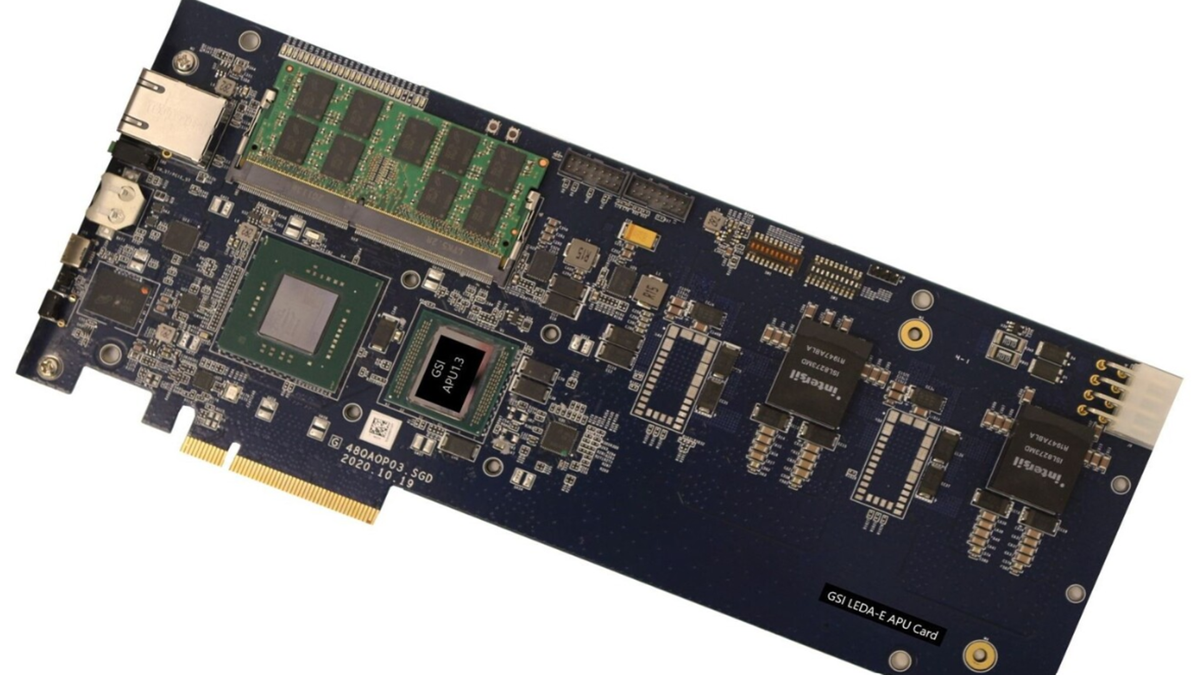






 English (US) ·
English (US) ·